02/10/2018, 11:37
[C#] Empty Recycle Bin trong lập trình csharp
Hi! xin chào các bạn, bài viết hôm nay, mình sẽ hướng dẫn các bạn cách xóa các tâp tin và thư mục trong thùng rác ( Recyle Bin ) bằng ngôn ngữ lập trình C# . Để xóa thư mục và tập tin trong Recycle Bin , chúng ta sử dụng phương thức SHEmptyRecyleBin() ...
Hi! xin chào các bạn, bài viết hôm nay, mình sẽ hướng dẫn các bạn cách xóa các tâp tin và thư mục trong thùng rác (Recyle Bin) bằng ngôn ngữ lập trình C#.
Để xóa thư mục và tập tin trong Recycle Bin, chúng ta sử dụng phương thức SHEmptyRecyleBin() trong library Shell32.dll
Dưới đây là giao diện demo:
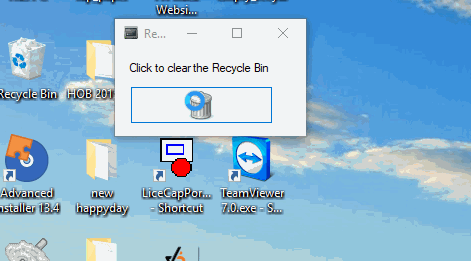
Đầu tiên các bạn cần import thư viện vào
using System.Runtime.InteropService;
Source code ứng dụng c#:
using System;
using System.Collections.Generic;
using System.ComponentModel;
using System.Data;
using System.Drawing;
using System.Linq;
using System.Text;
using System.Windows.Forms;
using System.Runtime.InteropServices;
namespace RecyleBin
{
enum RecycleFlag : int
{
SHERB_NOCONFIRMATION = 0x00000001, // No confirmation, when emptying
SHERB_NOPROGRESSUI = 0x00000001, // No progress tracking window during the emptying of the recycle bin
SHERB_NOSOUND = 0x00000004 // No sound whent the emptying of the recycle bin is complete
}
public partial class Form1 : Form
{
//include the Shell32.exe
[DllImport("Shell32.dll")]
static extern int SHEmptyRecycleBin(IntPtr hwnd, string pszRootPath, RecycleFlag dwFlags);
public Form1()
{
InitializeComponent();
}
private void button1_Click(object sender, EventArgs e)
{
//Clear Button
SHEmptyRecycleBin(IntPtr.Zero, null, RecycleFlag.SHERB_NOSOUND | RecycleFlag.SHERB_NOCONFIRMATION);
MessageBox.Show("Your RecyleBin is Clear now !! ");
}
}
}
HAVE FUN :)
DOWNLOAD SOURCE
