[C#] Hướng dẫn tạo hiệu ứng ẩn hiện ctrol trên Winform sử dụng Bunifu Animation Framework
Xin chào các bạn, bài viết hôm nay mình sẽ tiếp tục hướng dẫn các bạn cách tạo hiệu ứng khi ẩn hoặc hiện thị control sử dụng Bunifu Animation Framwork . Nếu bạn nào chưa có biết về FrameWork Bunifu thì có thể tìm đọc những bài trước. Trong bài viết này, ...
Xin chào các bạn, bài viết hôm nay mình sẽ tiếp tục hướng dẫn các bạn cách tạo hiệu ứng khi ẩn hoặc hiện thị control sử dụng Bunifu Animation Framwork.
Nếu bạn nào chưa có biết về FrameWork Bunifu thì có thể tìm đọc những bài trước.
Trong bài viết này, mình sẽ sử dụng Component Bunifu Animation để tạo hiệu ứng.
Để sử dụng được Bunifu Framework, các bạn có thể download file dll ở source code của mình để tích hợp vào project nhé
Giao diện demo Animation C#:
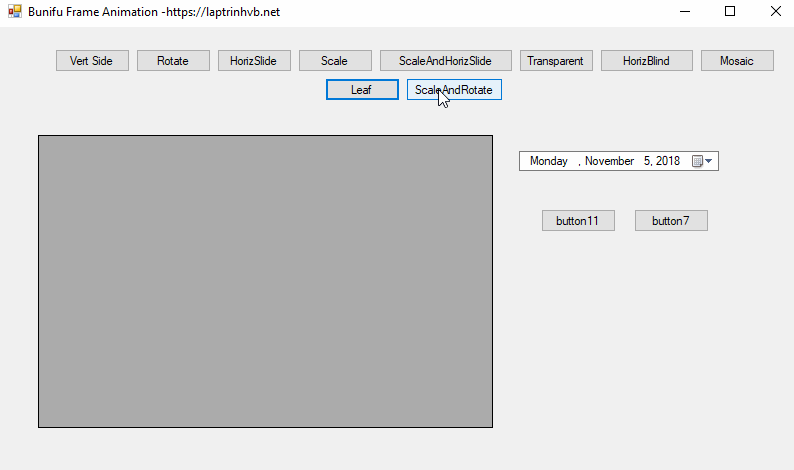
Source code C#:
using System;
using System.Collections.Generic;
using System.ComponentModel;
using System.Data;
using System.Drawing;
using System.Linq;
using System.Text;
using System.Threading.Tasks;
using System.Windows.Forms;
namespace BinifuAnimation
{
public partial class Form1 : Form
{
public Form1()
{
InitializeComponent();
}
private void button1_Click(object sender, EventArgs e)
{
if(panel1.Visible == false)
{
bunifuTransition1.ShowSync(panel1);
}
else
{
bunifuTransition1.HideSync(panel1);
}
}
private void Rotate_Click(object sender, EventArgs e)
{
if (panel1.Visible == false)
{
bunifuTransition2.ShowSync(panel1);
}
else
{
bunifuTransition2.HideSync(panel1);
}
}
private void button2_Click(object sender, EventArgs e)
{
if (panel1.Visible == false)
{
bunifuTransition3.ShowSync(panel1);
}
else
{
bunifuTransition3.HideSync(panel1);
}
}
private void button3_Click(object sender, EventArgs e)
{
if (panel1.Visible == false)
{
bunifuTransition4.ShowSync(panel1);
}
else
{
bunifuTransition4.HideSync(panel1);
}
}
private void button5_Click(object sender, EventArgs e)
{
if (panel1.Visible == false)
{
bunifuTransition5.ShowSync(panel1);
}
else
{
bunifuTransition5.HideSync(panel1);
}
}
private void button6_Click(object sender, EventArgs e)
{
if (panel1.Visible == false)
{
bunifuTransition6.ShowSync(panel1);
}
else
{
bunifuTransition6.HideSync(panel1);
}
}
private void button8_Click(object sender, EventArgs e)
{
if (panel1.Visible == false)
{
bunifuTransition7.ShowSync(panel1);
}
else
{
bunifuTransition7.HideSync(panel1);
}
}
private void button9_Click(object sender, EventArgs e)
{
if (panel1.Visible == false)
{
bunifuTransition8.ShowSync(panel1);
}
else
{
bunifuTransition8.HideSync(panel1);
}
}
private void button10_Click(object sender, EventArgs e)
{
if (panel1.Visible == false)
{
bunifuTransition9.ShowSync(panel1);
}
else
{
bunifuTransition9.HideSync(panel1);
}
}
private void button4_Click(object sender, EventArgs e)
{
if (panel1.Visible == false)
{
bunifuTransition10.ShowSync(panel1);
}
else
{
bunifuTransition10.HideSync(panel1);
}
}
}
}
HAVE FUN :)
DOWNLOAD SOURCE
