Chèn và cập nhật MySQL Database Table bằng PHP và HTML Form
Chúng ta đã biết kết nối và lựa chọn dữ liệu để hiển thị , bây giờ là lúc mà chúng ta sẽ tiến hành chèn hoặc cập nhật dữ liệu. Với bài viết này, các bạn có thể hoàn toàn làm chủ việc thêm hay cập nhật lại dữ liệu theo ý muốn. Giả sử chúng ta có form nhập thông tin cần thêm vào dữ liệu như sau ...
Chúng ta đã biết kết nối và lựa chọn dữ liệu để hiển thị , bây giờ là lúc mà chúng ta sẽ tiến hành chèn hoặc cập nhật dữ liệu. Với bài viết này, các bạn có thể hoàn toàn làm chủ việc thêm hay cập nhật lại dữ liệu theo ý muốn.
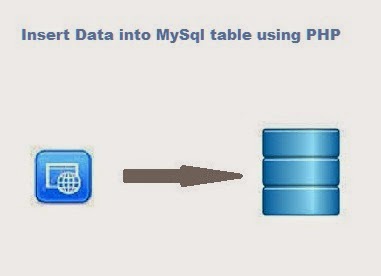
Giả sử chúng ta có form nhập thông tin cần thêm vào dữ liệu như sau :
<!DOCTYPE html>
<html lang="en">
<head>
<meta charset="UTF-8">
<title>Add Record Form</title>
</head>
<body>
<form action="insert.php" method="post">
<p>
<label for="firstName">First Name:</label>
<input type="text" name="first_name" id="firstName">
</p>
<p>
<label for="lastName">Last Name:</label>
<input type="text" name="last_name" id="lastName">
</p>
<p>
<label for="emailAddress">Email Address:</label>
<input type="text" name="email" id="emailAddress">
</p>
<input type="submit" value="Submit">
</form>
</body>
</html>
Để có thể chèn thêm dữ liệu vào MySQL Database Table, chúng ta sẽ sử dụng từ khóa INSERT INTO và thực thi nó với hàm chức năng mysqli_query(), đoạn code bên dưới sẽ mô phỏng việc thêm dữ liệu vào bảng persons với các trường first_name, last_name, email.
<?php
/* Attempt MySQL server connection. Assuming you are running MySQL
server with default setting (user 'root' with no password) */
$link = mysqli_connect("localhost", "root", "", "demo");
// Check connection
if($link === false){
die("ERROR: Could not connect. " . mysqli_connect_error());
}
// Escape user inputs for security
$first_name = mysqli_real_escape_string($link, $_REQUEST['first_name']);
$last_name = mysqli_real_escape_string($link, $_REQUEST['last_name']);
$email = mysqli_real_escape_string($link, $_REQUEST['email']);
// attempt insert query execution
$sql = "INSERT INTO persons (first_name, last_name, email) VALUES ('$first_name', '$last_name', '$email')";
if(mysqli_query($link, $sql)){
echo "Records added successfully.";
} else{
echo "ERROR: Could not able to execute $sql. " . mysqli_error($link);
}
// close connection
mysqli_close($link);
?>
Nếu các bạn muốn chèn cùng một lúc nhiều dữ liệu, thì đoạn code sau sẽ minh họa điều đó.
<?php
/* Attempt MySQL server connection. Assuming you are running MySQL
server with default setting (user 'root' with no password) */
$link = mysqli_connect("localhost", "root", "", "demo");
// Check connection
if($link === false){
die("ERROR: Could not connect. " . mysqli_connect_error());
}
// Attempt insert query execution
$sql = "INSERT INTO persons (first_name, last_name, email) VALUES
('John', 'Rambo', 'johnrambo@mail.com'),
('Clark', 'Kent', 'clarkkent@mail.com'),
('John', 'Carter', 'johncarter@mail.com'),
('Harry', 'Potter', 'harrypotter@mail.com')";
if(mysqli_query($link, $sql)){
echo "Records added successfully.";
} else{
echo "ERROR: Could not able to execute $sql. " . mysqli_error($link);
}
// Close connection
mysqli_close($link);
?>
Nếu các bạn muốn cập nhật địa chỉ email của một người nào đó, thì chỉ cần chỉ định theo mã id như sau:
<?php
/* Attempt MySQL server connection. Assuming you are running MySQL
server with default setting (user 'root' with no password) */
$link = mysqli_connect("localhost", "root", "", "demo");
// Check connection
if($link === false){
die("ERROR: Could not connect. " . mysqli_connect_error());
}
// Attempt update query execution
$sql = "UPDATE persons SET email='peterparker_new@mail.com' WHERE id=1";
if(mysqli_query($link, $sql)){
echo "Records were updated successfully.";
} else {
echo "ERROR: Could not able to execute $sql. " . mysqli_error($link);
}
// Close connection
mysqli_close($link);
?>
Hy vọng các bạn sẽ hiểu và áp dụng vào những trang web đầu tiên của mình.
Chuyên Mục: PHP, Sql
Bài viết được đăng bởi webmaster
