Cực cool với mẫu form tìm kiếm bằng CSS3
Hôm nay mình sẽ tranh thủ giơi thiệu cho các bạn một mẫu form tìm kiếm rất cool , có thể dùng ngay cho website hay blog của các bạn. Mẫu form tìm kiếm này được làm hoàn toàn bằng CSS3 , nên rất đơn giản và dễ thực hiện. Xem Demo | Download HTML Đưới đây là html markup cho việc tạo ...
Hôm nay mình sẽ tranh thủ giơi thiệu cho các bạn một mẫu form tìm kiếm rất cool , có thể dùng ngay cho website hay blog của các bạn. Mẫu form tìm kiếm này được làm hoàn toàn bằng CSS3 , nên rất đơn giản và dễ thực hiện.
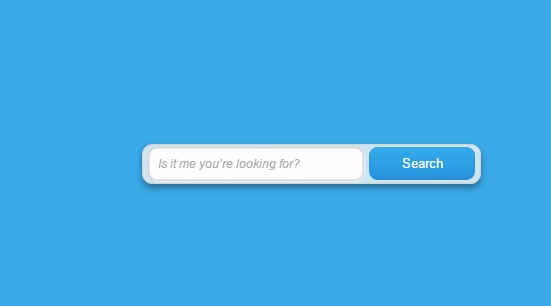
Xem Demo | Download
HTML
Đưới đây là html markup cho việc tạo form tìm kiếm :
<form class="searchform cf"> <input type="text" placeholder="Is it me you’re looking for?"> <button type="submit">Search</button> </form>
CSS
Sau đó các bạn định dạng form với đoạn css sau :
/*--------------------------------------------------------------
1.0 - BASE SITE STYLES
--------------------------------------------------------------*/
*,*:after,*:before {
box-sizing:border-box;
-moz-box-sizing:border-box;
-webkit-box-sizing:border-box;
}
.cf:before,
.cf:after {
content:"";
display:table;
}
.cf:after {
clear:both;
}
body {
background: #3aaae8;
color: #fff;
font:12px/18px 'HelveticaNeue', Helvetica, Arial, sans-serif;
}
a,a:visited {
color:#fff
}
/*--------------------------------------------------------------
2.0 - SEARCH FORM
--------------------------------------------------------------*/
.searchform {
background:#f4f4f4;
background:rgba(244,244,244,.79);
border: 1px solid #d3d3d3;
left: 50%;
padding: 2px 5px;
position: absolute;
margin: -22px 0 0 -170px;
top: 50%;
awidth:339px;
box-shadow:0 4px 9px rgba(0,0,0,.37);
-moz-box-shadow:0 4px 9px rgba(0,0,0,.37);
-webkit-box-shadow:0 4px 9px rgba(0,0,0,.37);
border-radius: 10px;
-moz-border-radius: 10px;
-webkit-border-radius: 10px
}
.searchform input, .searchform button {
float: left
}
.searchform input {
background:#fefefe;
border: none;
font:12px/12px 'HelveticaNeue', Helvetica, Arial, sans-serif;
margin-right: 5px;
padding: 10px;
awidth: 216px;
box-shadow: 0 0 4px rgba(0,0,0,.4) inset, 1px 1px 1px rgba(255,255,255,.75);
-moz-box-shadow: 0 0 4px rgba(0,0,0,.4) inset, 1px 1px 1px rgba(255,255,255,.75);
-webkit-box-shadow: 0 0 4px rgba(0,0,0,.4) inset, 1px 1px 1px rgba(255,255,255,.75);
border-radius: 9px;
-moz-border-radius: 9px;
-webkit-border-radius: 9px
}
.searchform input:focus {
outline: none;
box-shadow:0 0 4px #0d76be inset;
-moz-box-shadow:0 0 4px #0d76be inset;
-webkit-box-shadow:0 0 4px #0d76be inset;
}
.searchform input::-webkit-input-placeholder {
font-style: italic;
line-height: 15px
}
.searchform input:-moz-placeholder {
font-style: italic;
line-height: 15px
}
.searchform button {
background: rgb(52,173,236);
background: -moz-linear-gradient(top, rgba(52,173,236,1) 0%, rgba(38,145,220,1) 100%);
background: -webkit-gradient(linear, left top, left bottom, color-stop(0%,rgba(52,173,236,1)), color-stop(100%,rgba(38,145,220,1)));
background: -webkit-linear-gradient(top, rgba(52,173,236,1) 0%,rgba(38,145,220,1) 100%);
background: -o-linear-gradient(top, rgba(52,173,236,1) 0%,rgba(38,145,220,1) 100%);
background: -ms-linear-gradient(top, rgba(52,173,236,1) 0%,rgba(38,145,220,1) 100%);
background: linear-gradient(to bottom, rgba(52,173,236,1) 0%,rgba(38,145,220,1) 100%);
filter: progid:DXImageTransform.Microsoft.gradient( startColorstr='#34adec', endColorstr='#2691dc',GradientType=0 );
border: none;
color:#fff;
cursor: pointer;
font: 13px/13px 'HelveticaNeue', Helvetica, Arial, sans-serif;
padding: 10px;
awidth:106px;
box-shadow: 0 0 2px #2692dd inset;
-moz-box-shadow: 0 0 2px #2692dd inset;
-webkit-box-shadow: 0 0 2px #2692dd inset;
border-radius: 9px;
-moz-border-radius: 9px;
-webkit-border-radius: 9px;
}
.searchform button:hover {
opacity:.9;
}
Thế là xong, từ giờ các bạn chỉ việc nhúng đoạn html và css ở bên trên là có ngay một form tìm kiếm đẹp mắt và cực cool cho website hay blog của mình rồi.
Chúc các bạn thành công !
Chuyên Mục: Css
Bài viết được đăng bởi webmaster
