How to use Mixpanel with rails
Mixpanel Mixpanel is a tool that can make us easy to data collection and analysis like Google Analytics. It helps Admin can see users are using their applications with the following information like: Where they come from What language they use What devices to access What broswer they ...
Mixpanel
Mixpanel is a tool that can make us easy to data collection and analysis like Google Analytics. It helps Admin can see users are using their applications with the following information like:
- Where they come from
- What language they use
- What devices to access
- What broswer they use
- Which pages they use
- And we can also check how many viewers are on each page.
To integrate Mixpanel into your website you need to create account on Mixpanel.
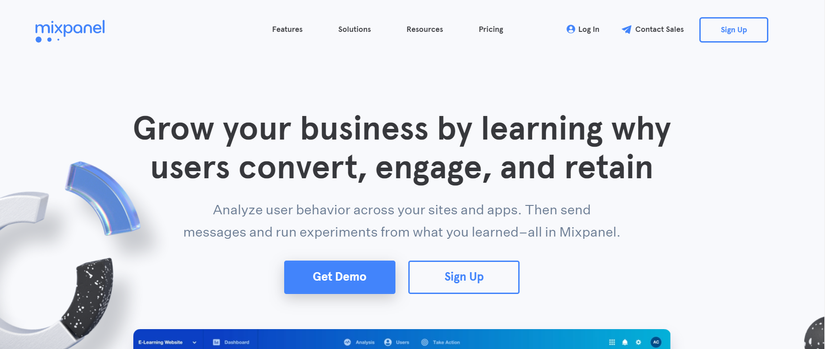 You can go into mixpanel website and create account.
You can go into mixpanel website and create account.
Mixpanel give us some feature that easy track user and data as below:
- Notifications
- A/B Testing
- Bookmarks
- Annotations
- Versatile Data Visualization
- Point and Click Analytics
- Visual Coding
- iOS and Android Compatibility
- Mobile Surveys
- Autotrack
- Retention Features
- Customer Engagement
Mixpanel with Rails
The Mixpanel Ruby library is designed to be used for scripting, or in circumstances when a user isn't directly interacting with your application on the web or a mobile device. Now i will show you how to use gemmixpanel-ruby .
gem install mixpanel-ruby
After install gem mixpanel-ruby now you use call api mixpanel in your app.
Tracking Action
If you want track event user, you can see code as below:
require 'mixpanel-ruby'
#PROJECT_TOKEN you can take it from config mixpanel
tracker = Mixpanel::Tracker.new(PROJECT_TOKEN)
# Tracks an event, "delete user",
# with distinct_id user_id
tracker.track(user_id, "delete user")
# Here you add some info
tracker.track(user_id, "delete user", {
"DeleteUserDate" => ...
})
Setting Profile Properties
When you want to store new properties into mixpanel, you can use people.set.
tracker.people.set(user_id, {
"$first_name" => "abc",
"$last_name" => "abc",
"$email" => "[email protected]",
"$phone" => "1111111111",
"Favorite Color" => "red"
});
Appending to List Properties
When you want to append new properties to existing profile property, you can use people.append.
tracker.people.append(user_id, {
"Survey" => ...
})
MIxpanel also priovide us a lot of fuctions like: track_charge, increment, ... So you can check them on mixpanel doc.
