[iOS] Xây dựng ứng dụng thanh toán trực tuyến với Shopify mobile buy SDK [Phần 2]
Mở đầu Qua phần 1 chúng ta đã có cái nhìn đầu tiên về việc mua bán trên Shopify. Với việc thanh toán đơn giản, an toàn thông qua Shopify mobile buy SDK. Phần 2 này chúng ta sẽ bắt đầu xây dựng ứng dụng chi tiết hơn với việc tạo sản phẩm và show sản phẩm lên ứng dụng. Thao tác với Shopify store: ...
Mở đầu
Qua phần 1 chúng ta đã có cái nhìn đầu tiên về việc mua bán trên Shopify. Với việc thanh toán đơn giản, an toàn thông qua Shopify mobile buy SDK. Phần 2 này chúng ta sẽ bắt đầu xây dựng ứng dụng chi tiết hơn với việc tạo sản phẩm và show sản phẩm lên ứng dụng.
Thao tác với Shopify store:
1. Tạo new store trên shopify:
- Truy cập vào website: https://www.shopify.com
- Click vào button "Get started".
- Nhập đầy đủ Email, password, Your store name.
- Click button "Create your store".
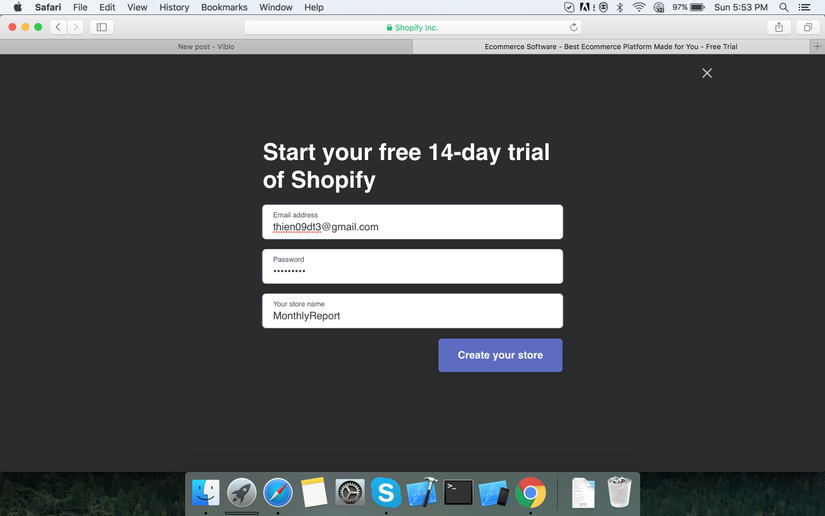
- Thực hiện set up store: Mô tả về business, địa chỉ, chọn theme.
Lưu ý: Store mới tạo chỉ được free trial trong 14 ngày.
2. Add các sản phẩm lên store:
- Click vào menu Products.
- Click button "Add Product"
- Input thông tin của product: title, description, image, price....
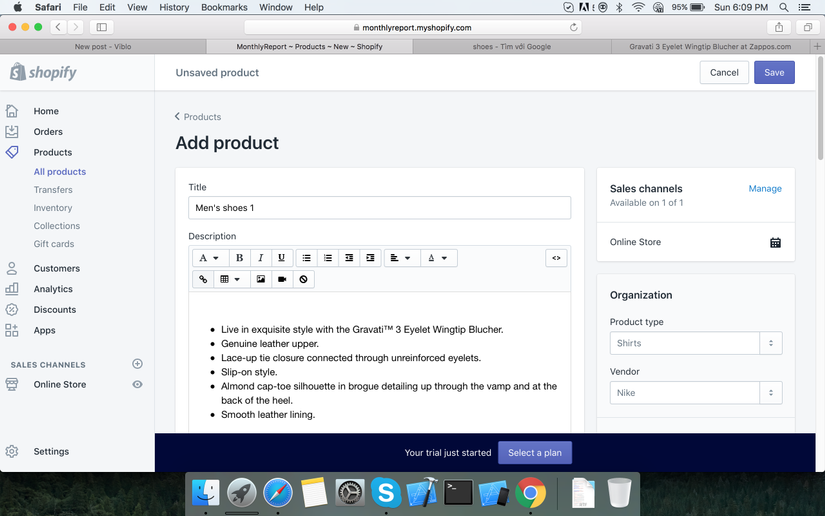
- Save product.
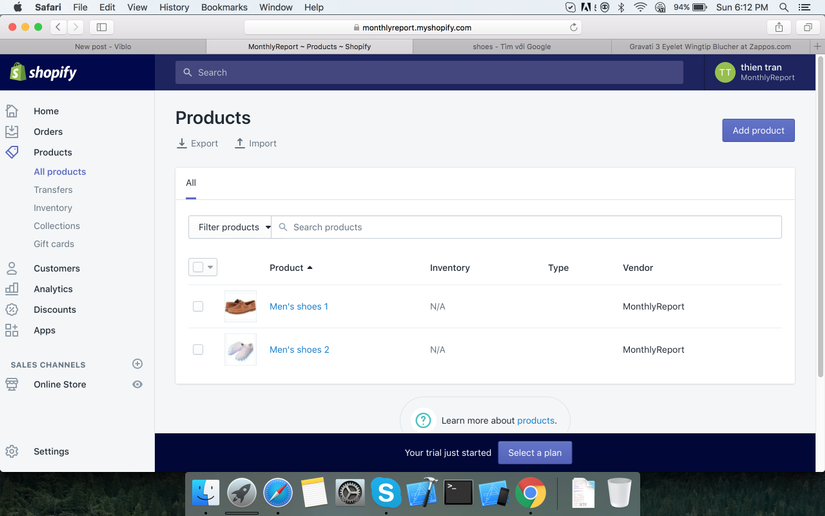
Connect với Shopify store:
- Tạo sale chanel:
- Click button "+"
- Select Mobile app -> Click button Add
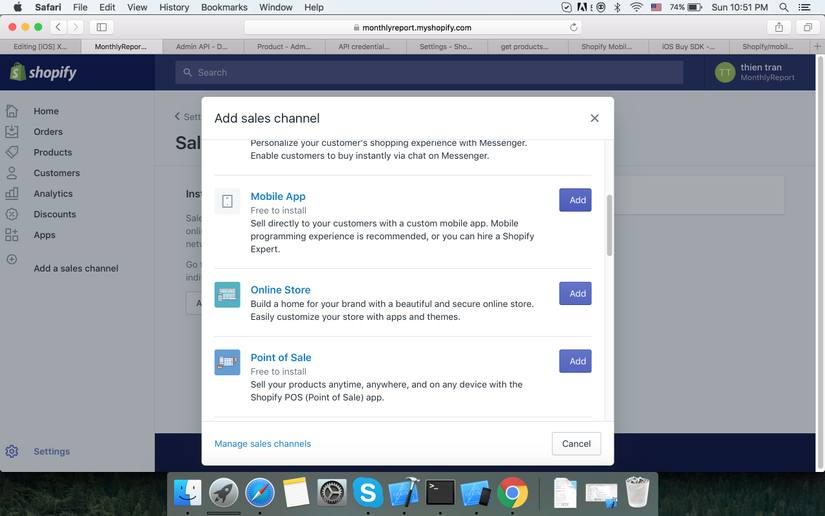
- Copy API Key và App ID.
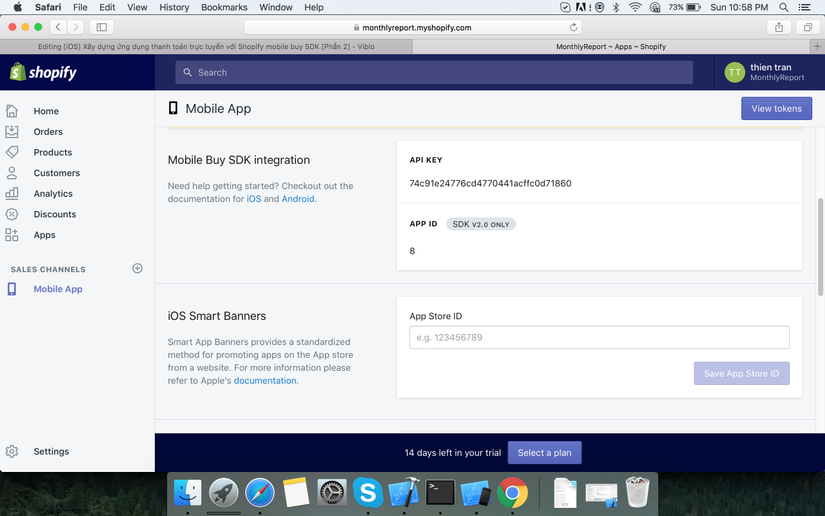
- Config trong project:
- Setup Client
/* --------------------------------- ** Configure store credentials to ** use with your specific store. */ let shopDomain: String = "monthlyreport.myshopify.com" let apiKey: String = "74c91e24776cd4770441acffc0d71860" let appID: String = "8" private(set) var client: BUYClient! // Shopify client self.client = BUYClient(shopDomain: self.shopDomain, apiKey: self.apiKey, appId: self.appID) - Create func get products từ shopify:
func getProducts(page: UInt) { self.client.getProductsPage(page) { (products, page, reached, error) in if let products = products { self.products += products self.tableView.reloadData() } } }- Shopify mobile buy SDK cung cấp hàm getProductsPage(page: UInt, completion: BUYDataProductListBlock([BUYProduct]?, UInt, Bool, Error?) -> Void) để get all product trên shopify theo từng page.
- Show all product lên UITableView.
func tableView(_ tableView: UITableView, numberOfRowsInSection section: Int) -> Int { return products.count } func tableView(_ tableView: UITableView, cellForRowAt indexPath: IndexPath) -> UITableViewCell { let cell = tableView.dequeueReusableCell(withIdentifier: "ProductCell") as? ProductCell let product = products[indexPath.row] cell?.imgProduct.sd_setImage(with: product.imagesArray().first?.sourceURL, placeholderImage: UIImage(named: "default")) cell?.lbTitle.text = product.title cell?.lbPrice.text = "(product.minimumPrice!)" return cell! } func tableView(_ tableView: UITableView, heightForRowAt indexPath: IndexPath) -> CGFloat { return 100 } - Kết quả:
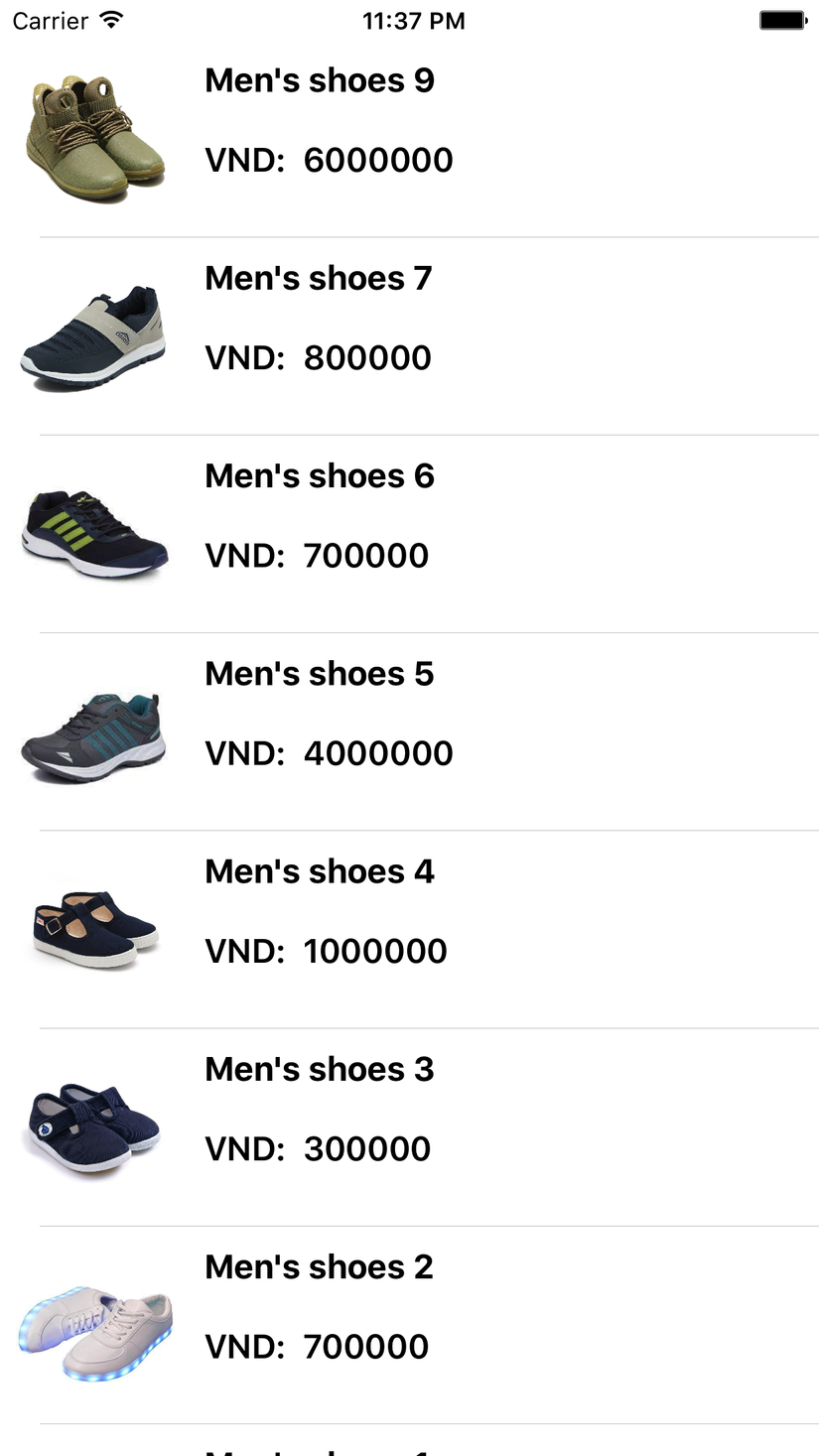
Kết luận:
Như vậy chúng ta đã connect thành công tới shopify để show lên các product có trên store của mình. Đây chỉ là 1 phần nhỏ trong bộ SDK mà shopify cung cấp. Ngoài ra bạn có thể tham khảo thêm về docs API tại https://help.shopify.com/api/reference để biết thêm được nhiều hơn. Cám ơn đã theo dõi. Thanks!
