Phần 4: Basic Handler
Proejct 7: Getting current date and time Khởi tạo project và tạo giao diện cho app như sau Kéo Outlet cho Label @IBOutlet weak var dateTimeLbl: UILabel! Kéo thả Action cho button Refesh @IBAction func refreshAction(_ sender: Any) { } tiếp theo viết function getCurrentDateTime ...
Proejct 7: Getting current date and time
Khởi tạo project và tạo giao diện cho app như sau
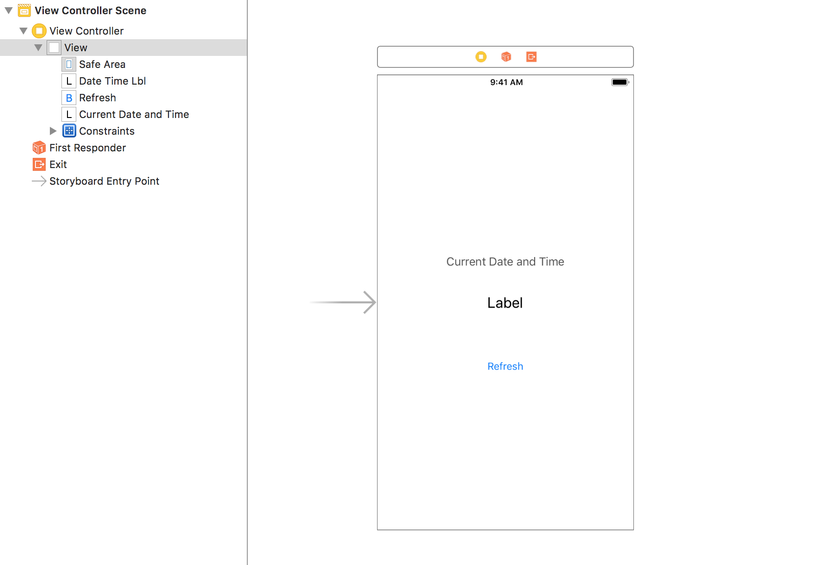
Kéo Outlet cho Label
@IBOutlet weak var dateTimeLbl: UILabel!
Kéo thả Action cho button Refesh
@IBAction func refreshAction(_ sender: Any) {
}
tiếp theo viết function getCurrentDateTime để lấy được datetime và hiển thị
func getCurrentDateTime() {
let date = Date()
let dateFormatter = DateFormatter()
dateFormatter.dateFormat = "MMM dd, yyyy, HH:mm:ss"
let dateString = dateFormatter.string(from: date)
dateTimeLbl.text = dateString
}
Ở đây mình lấy current datetime của device qua hàm Date(), sau đó khởi tạo 1 dateFormatter để chuyển từ định dạng mặc định sang đinh dạng mong muốn là "MMM dd, yyyy, HH:mm:ss". Sau đó convert từ kiểu DateTime sang String để hiển thị
Ở ViewDidLoad gọi đến function getCurrentDateTime() để hiển thị ngay khi vào app, và ở action của button Refesh để giá trị datetime được cập nhật
override func viewDidLoad() {
super.viewDidLoad()
getDateTime()
}
@IBAction func refreshAction(_ sender: Any) {
getDateTime()
}
Đã xong. Hãy chạy ứng dụng và xem thành quả của mình nhé

Project 8: Passing data to another view
Đầu tiên là khởi tạo project và tạo giao diện cho app

App sẽ có 2 View. View A có 1 textfield để người dùng nhập thông tin. Sau đó ấn done để chuyển dữ liệu này sang View B. Ở View B sẽ có 1 label để hiển thị thông tin đc truyền sang từ View A Có nhiều cách để truyền dữ liệu giữa 2 ViewController trong IOS, nhưng mình dùng cách đơn giản và dễ nhất (dữ liệu cũng rất đơn giản, chỉ là String) là viết lại function prepareForSegue
override func prepare(for segue: UIStoryboardSegue, sender: Any?) {
if let destinationViewController = segue.destination as? DestinationViewController {
destinationViewController.data = textField.text ?? ""
}
}
check đúng View B (mình đặt tên là DestinationViewController) thi sẽ lấy text ở textfield gắn cho giá trị data mình đã cài đặt ở DestinationViewcontroller var data = "" Lưu ý: Sự kiện ấn và button done đển chuyển sang View B mình kéo thả trên giao diện luôn, và có đặt tên cho segue
Okay, đơn giản vậy thôi. Bây giờ hay chạy ứng dụng và xem thành quả nhé

Project 9: Spwipe to dismiss keyboard
Tạo mới 1 project và trong giao diện có 1 textfield

Ở phần giao diện ta kéo thêm 2 gesture recognizer

Kéo vào sẽ hiện như sau

Có 2 gesture để cho 2 sự kiện đó swipe up để shwo bàn phím và swipe down để ẩn bàn phím
Sau đó ta kéo IBAction và viết code xử lý cho 2 gesture đó
@IBAction func swipeUpHandler(_ sender: UISwipeGestureRecognizer) {
if sender.state == .ended {
if sender.direction == .down {
textField.becomeFirstResponder()
} else if sender.direction == .up {
textField.resignFirstResponder()
}
}
}
@IBAction func swipeDownHandler(_ gestureRecognizer : UISwipeGestureRecognizer) {
if gestureRecognizer.state == .ended {
if gestureRecognizer.direction == .up {
textField.becomeFirstResponder()
} else if gestureRecognizer.direction == .down {
textField.resignFirstResponder()
}
}
}
Đã xong, bây giờ hãy chạy ứng dụng và xem kết quả nào

Project 10: Add photo from camera roll
Khởi tạo project và tạo giao diện cho ứng dụng
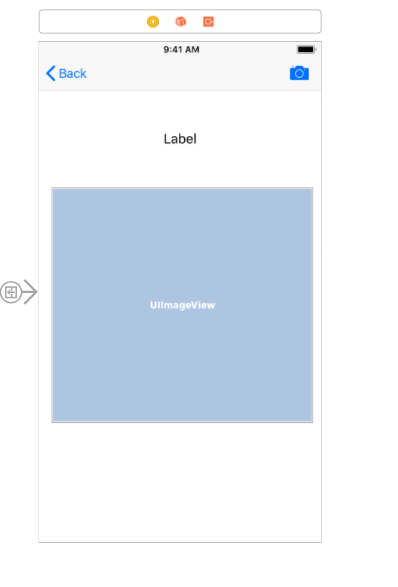
Đặt IBOutlet cho imageView
@IBOutlet weak var imageView: UIImageView!
Kéo action cho camera button và viết code xử lý
@IBAction func cameraAction(_ sender: Any) {
if UIImagePickerController.isSourceTypeAvailable(.photoLibrary) {
let imagePicker = UIImagePickerController()
imagePicker.delegate = self
imagePicker.sourceType = .photoLibrary
self.present(imagePicker, animated: true, completion: nil)
}
}
Nhớ implement 2 delegate UIImagePickerControllerDelegate, UINavigationControllerDelegate, rồi viết lại function imagePickerController
func imagePickerController(_ picker: UIImagePickerController, didFinishPickingMediaWithInfo info: [String : Any]) {
if let pickedImage = info[UIImagePickerControllerOriginalImage] as? UIImage {
imageView.image = pickedImage
}
self.dismiss(animated: true, completion: nil)
}
Đã xong, bây giờ hãy chạy ứng dụng và xem kết quả. Và đây là kết quả của mình
