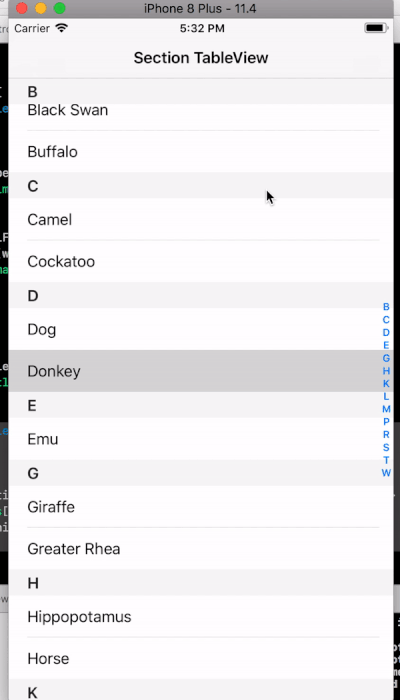Phần 6: TableView
Project 14: Section TableView Tạo mới 1 project và kéo 1 table vào file storyboard, kéo outlet cho tableView này ta xây dựng dữ liệu để hiển thị lưu ý: ta kéo 1 UITableViewCell vào và đặt identifier là cell class AnimalSection: NSObject { var title: String! var animalsInSection: ...
Project 14: Section TableView
Tạo mới 1 project và kéo 1 table vào file storyboard, kéo outlet cho tableView này
ta xây dựng dữ liệu để hiển thị
lưu ý: ta kéo 1 UITableViewCell vào và đặt identifier là cell
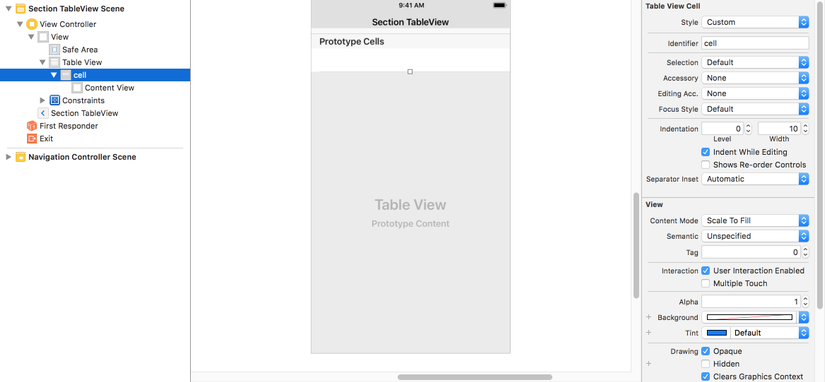
class AnimalSection: NSObject {
var title: String!
var animalsInSection: [String]!
init(title: String, animalsInSection: [String]) {
self.title = title
self.animalsInSection = animalsInSection
}
static let animals: [AnimalSection] = {
var animals = [AnimalSection]()
let animalSectionB = AnimalSection(title: "B", animalsInSection: ["Bear", "Black Swan", "Buffalo"])
animals.append(animalSectionB)
let animalSectionC = AnimalSection(title: "C", animalsInSection: ["Camel", "Cockatoo"])
animals.append(animalSectionC)
let animalSectionD = AnimalSection(title: "D", animalsInSection: ["Dog", "Donkey"])
animals.append(animalSectionD)
let animalSectionE = AnimalSection(title: "E", animalsInSection: ["Emu"])
animals.append(animalSectionE)
let animalSectionG = AnimalSection(title: "G", animalsInSection: ["Giraffe", "Greater Rhea"])
animals.append(animalSectionG)
let animalSectionH = AnimalSection(title: "H", animalsInSection: ["Hippopotamus", "Horse"])
animals.append(animalSectionH)
let animalSectionK = AnimalSection(title: "K", animalsInSection: ["Koala"])
animals.append(animalSectionK)
let animalSectionL = AnimalSection(title: "L", animalsInSection: ["Lion", "Llama"])
animals.append(animalSectionL)
let animalSectionM = AnimalSection(title: "M", animalsInSection: ["Manatus", "Meerkat"])
animals.append(animalSectionM)
let animalSectionP = AnimalSection(title: "P", animalsInSection: ["Panda", "Peacock", "Pig", "Platypus", "Polar Bear"])
animals.append(animalSectionP)
let animalSectionR = AnimalSection(title: "R", animalsInSection: ["Rhinoceros"])
animals.append(animalSectionR)
let animalSectionS = AnimalSection(title: "S", animalsInSection: ["Seagull"])
animals.append(animalSectionS)
let animalSectionT = AnimalSection(title: "T", animalsInSection: ["Tasmania Devil"])
animals.append(animalSectionT)
let animalSectionW = AnimalSection(title: "W", animalsInSection: ["Whale", "Whale Shark", "Wombat"])
animals.append(animalSectionW)
return animals
}()
}
ở đây ta có static let animals: để lấy dữ liệu từ title của header, cho đến dữ liệu của cell Tiếp đến ở file ViewController.swift gắn datasource, delegate cho tableView
tableView.dataSource = self tableView.delegate = self
Tiếp đến implement 3 phương thức quan trọng của tableView để hiển thị dữ liệu
extension ViewController: UITableViewDataSource {
func numberOfSections(in tableView: UITableView) -> Int {
return AnimalSection.animals.count
}
func tableView(_ tableView: UITableView, numberOfRowsInSection section: Int) -> Int {
return AnimalSection.animals[section].animalsInSection.count
}
func tableView(_ tableView: UITableView, cellForRowAt indexPath: IndexPath) -> UITableViewCell {
let cell = tableView.dequeueReusableCell(withIdentifier: "cell", for: indexPath)
cell.textLabel?.text = AnimalSection.animals[indexPath.section].animalsInSection[indexPath.row]
return cell
}
}
và cuối cùng để hiển thị title cho header ta implement từ UITableViewDelegate
extension ViewController: UITableViewDelegate {
func tableView(_ tableView: UITableView, titleForHeaderInSection section: Int) -> String? {
return AnimalSection.animals[section].title
}
}
vậy là đã xong, bây giờ hãy cũng xem kết quả
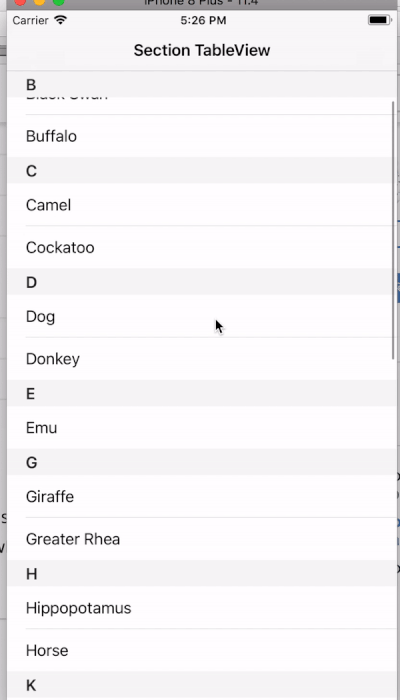
Project 15: Section TableView with index
Lấy chính project 14 để àm tiếp ở phần này Cùng là dữ liệu đó, nhưng giờ ta cần thêm mảng String để hiển thị cho phần index
static let indexSection: [String] = {
var listIndex = [String]()
for index in 0..<AnimalSection.animals.count {
let animalSection = AnimalSection.animals[index]
listIndex.append(animalSection.title)
}
return listIndex
}()
viết tiếp vào file AnimalSection
giờ ta sẽ add thêm index cho tableView bằng cách implement thêm 2 phương thức của UITableViewDelegate
func sectionIndexTitles(for tableView: UITableView) -> [String]? {
return AnimalSection.indexSection
}
func tableView(_ tableView: UITableView, sectionForSectionIndexTitle title: String, at index: Int) -> Int {
let animalSection = AnimalSection.animals[index]
return AnimalSection.animals.index(of: animalSection) ?? 0
}
Như vậy là xong rồi đó, giờ hãy cùng nhìn lại kết quả nào