Porting Amharic Translation System ( RoR + MySQL )
Nowadays, there is not Amharic Translation System even if Google translation. So it seems big business chance if the translation system is developed. I had tried developing it on Windows7 + Oracle Database 11g. So in this time I have tried Porting Amharic Translation System to Ruby on Rails. ...
Nowadays, there is not Amharic Translation System even if Google translation. So it seems big business chance if the translation system is developed. I had tried developing it on Windows7 + Oracle Database 11g. So in this time I have tried Porting Amharic Translation System to Ruby on Rails.
Amharic is an official language in Ethiopia. It is the second-most spoken Semitic language in the world, after Arabic. The grammatical style is similar with Japanese language. So to translate to Japanese is easier than other languages. If you want to know more detail, look at below: https://en.wikipedia.org/wiki/Amharic
Ruby 2.2.1 Rails 4.2.5 MySQL 5.5.44
Create new project
rails new translation_app -d mysql
When you want to use MySQL, add "-d mysql" option.
Edit "database.yml".
development: <<: *default database: translation_app_development test: <<: *default database: translation_app_test production: <<: *default
Note: The code is extract. This style is applied over all.
Create database
create database translation_app_development default character set utf8; create database translation_app_test default character set utf8;
Create controller and model.
rails generate controller AmharicTranslations index rails generate model AmharicTranslation input:text output:text rails generate model AmharicDictionary amharic:string japanese:string rails generate migration AmharicTranslationProcedure
Edit "routes.rb".
Rails.application.routes.draw do root 'amharic_translations#index' resources :amharic_translations end
Edit "amharic_translations_controller.rb".
class AmharicTranslationsController < ApplicationController def index @amharic_translations = AmharicTranslation.all end def create AmharicTranslation.delete_all @amharic_translation = AmharicTranslation.new @amharic_translation.input = params[:amharic_translation][:input] @amharic_translation.save ActiveRecord::Base.connection.execute( "CALL P_AMHARIC_TRANSLATION()" ) redirect_to '/amharic_translations/' end end
Edit "index.html.erb".
<% @amharic_translations.each do |amharic_translation| %> <%= form_for AmharicTranslation.new do |f| %> <p> <%= f.label :"አማርኛ" %><br> <%= f.text_area :input, :value => amharic_translation.input %> </p> <%= f.submit "翻訳 መተርጐም" %> <p> <%= f.label :"日本語" %><br> <%= f.text_area :output, :value => amharic_translation.output %> </p> <% end %> <% end %>
Edit "application.css".
textarea{ resize: none; awidth: 100%; } @media all and (min-device-awidth: 855px){ body{ margin: 0 auto; awidth: 800px; } textarea{ height: 200px; } } @media all and (max-device-awidth: 854px){ body{ awidth: 100%; } textarea{ height: 100px; } }
Edit "YYYYMMDDhhmmss_amharic_translation_procedure.rb".
class AmharicTranslationProcedure < ActiveRecord::Migration def self.up execute <<-SQL # contents SQL def self.down execute "DROP PROCEDURE P_AMHARIC_TRANSLATION;" end end end
The contents is like bellow:
CREATE PROCEDURE P_AMHARIC_TRANSLATION( /*===================================================== 機能: 翻訳エンジン 作成日: 2015/11/10 作成者: 横田 薫 更新履歴: 2015/11/27 Ruby on Rails対応 =====================================================*/ /*----------------------------------------------------- 引数定義 -----------------------------------------------------*/ ) BEGIN /*----------------------------------------------------- 変数定義 -----------------------------------------------------*/ DECLARE LnDICTIONARY INT; -- CURSOR制御用 DECLARE LsINPUT VARCHAR(40); -- DB読込用 DECLARE LsOUTPUT VARCHAR(40); -- DB読込用 /*----------------------------------------------------- CURSOR定義 -----------------------------------------------------*/ DECLARE C_DICTIONARY CURSOR FOR select LOWER( amharic ) ,japanese from amharic_dictionaries where amharic IS NOT NULL order by length( amharic ) desc; /*----------------------------------------------------- イベント制御規定 -----------------------------------------------------*/ DECLARE EXIT HANDLER FOR NOT FOUND SET LnDICTIONARY = 0; /*----------------------------------------------------- ▼▼ Main routine ここから ▼▼ -----------------------------------------------------*/ -- ワークテーブルへの書き出し UPDATE amharic_translations SET output = LOWER( input ); -- CURSOR開く OPEN C_DICTIONARY; SET LnDICTIONARY = 1; WHILE LnDICTIONARY DO -- 1レコード読みだして, 各変数へ代入 FETCH C_DICTIONARY INTO LsINPUT ,LsOUTPUT; UPDATE amharic_translations SET output = REPLACE( output, LsINPUT, LsOUTPUT ); END WHILE; -- CURSOR閉じる CLOSE C_DICTIONARY; /*----------------------------------------------------- ▲▲ Main routine ここまで ▲▲ -----------------------------------------------------*/ END
Edit "seeds.rb".
Dir.glob(File.join(Rails.root, 'db', 'seeds', '*.rb')) do |file| load(file) end
Create "seeds" derectory and *.rb files there.
amharic_dictionaries.rb
AmharicDictionary.connection.execute("TRUNCATE TABLE amharic_dictionaries;") AmharicDictionary.create!( amharic: "ጤና ይስጥልኝ", japanese: "こんにちは" ) . . . AmharicDictionary.create!( amharic: "ሀኖይ", japanese: "ハノイ" )
amharic_translations.rb
AmharicTranslation.connection.execute("TRUNCATE TABLE amharic_translations;") AmharicTranslation.create!( input: "アムハラ語の文章を入れてください" )
Create table and inset data
bundle exec rake db:migrate bundle exec rake db:seed
"bundle exec rake db:migrate" is refer to create tables and prpcedures. "bundle exec rake db:seed" is refer to insert data.
Before execute the program, to check of stred procedure is recommended.
mysql> select * from amharic_translations; +----+------------------------+-----------------+---------------------+---------------------+ | id | input | output | created_at | updated_at | +----+------------------------+-----------------+---------------------+---------------------+ | 6 | ጤና ይስጥልኝ | こんにちは | 2015-11-30 07:44:33 | 2015-11-30 07:44:33 | +----+------------------------+-----------------+---------------------+---------------------+ 1 row in set (0.00 sec) mysql> update amharic_translations set input = "ትናንትና ሀኖይ ደረስን።"; Query OK, 1 row affected (0.02 sec) Rows matched: 1 Changed: 1 Warnings: 0 mysql> select * from amharic_translations; +----+--------------------+-----------------+---------------------+---------------------+ | id | input | output | created_at | updated_at | +----+--------------------+-----------------+---------------------+---------------------+ | 6 | ትናንትና ሀኖይ ደረስን። | こんにちは | 2015-11-30 07:44:33 | 2015-11-30 07:44:33 | +----+--------------------+-----------------+---------------------+---------------------+ 1 row in set (0.01 sec) mysql> call P_AMHARIC_TRANSLATION(); Query OK, 0 rows affected, 1 warning (0.26 sec) mysql> select * from amharic_translations; +----+--------------------+-------------------------------+---------------------+---------------------+ | id | input | output | created_at | updated_at | +----+--------------------+-------------------------------+---------------------+---------------------+ | 6 | ትናንትና ሀኖይ ደረስን። | 昨日 ハノイ 着いた。 | 2015-11-30 07:44:33 | 2015-11-30 07:44:33 | +----+--------------------+-------------------------------+---------------------+---------------------+ 1 row in set (0.00 sec)
When you want to use Heroku and MySQL, set addons.
heroku addons:add cleardb heroku config
After that, you can get DB infomation like bellow:
CLEARDB_DATABASE_URL: mysql://AAAAA:BBBBB@us-cdbr-iron-east-03.cleardb.net/CCCCC?reconnect=true
You can test DB connection.
mysql -h us-cdbr-iron-east-03.cleardb.net -u AAAAA -pBBBBB -D CCCCC
If there is not any errors, set like bellow.
heroku config:set DATABASE_URL='mysql2://AAAAA:BBBBB@us-cdbr-iron-east-03.cleardb.net/CCCCC?reconnect=true'
Of course you have to create table and procedure like below.
git push heroku master heroku run rake db:migrate heroku run rake db:seed
Open https://yokota-kaoru.herokuapp.com/ and type Amharic sentences.
The example is like below:
ያንድ ሰው የልብ ትርታ በደቂቃ ከ60 እስከ 80 ይደርሳል። በዓመት 40 ሚሊዮን ያህል ጊዜ ይመታል ማለት ነው። በያንዳንዷ ትርታ ወቅት 1/4 ሊተር ደም ወደ ልብ ይገባል ማለት ነው። ልብ በአንድ ቀን ውሎው 2200 ጋሎን ያህል ደም ይረጫል። በሌላ አነጋገር 56 ሚሊዮን ጋሎን ያህል ደም በአማካኝ የሕይወት ዘመን ውስጥ ይረጫል ማለት ነው።
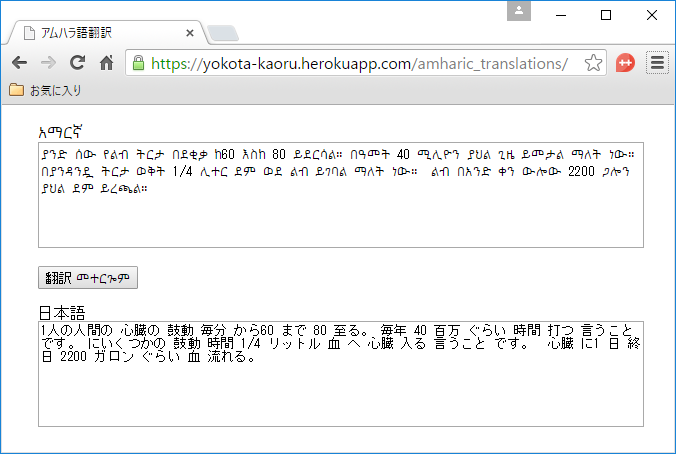 Source code https://github.com/yokotakaoru/translation_app
Source code https://github.com/yokotakaoru/translation_app
- From Amharic to Japanese only
- Not support for multi meaning words
Thank you for your reading!
