Responsive shopping cart với CSS3 và jQuery
Có lẽ bây giờ mọi người quen với việc live streem trên Facebook hoặc Youtube để bán hàng online, mà dần quên đi các kiểu web bán hàng truyền thống. Tuy nhiên, những trang web bán hàng sẽ luôn luôn đem lại hiệu quả kinh doanh cao cho khách hàng của các bạn, nếu các trang web bán hàng này thật sự ...
Có lẽ bây giờ mọi người quen với việc live streem trên Facebook hoặc Youtube để bán hàng online, mà dần quên đi các kiểu web bán hàng truyền thống. Tuy nhiên, những trang web bán hàng sẽ luôn luôn đem lại hiệu quả kinh doanh cao cho khách hàng của các bạn, nếu các trang web bán hàng này thật sự linh động trên mọi loại thiết bị (desktop và mobile,..), và trang web bán hàng nổi tiếng amazon là một ví dụ điển hình của sự thành công này.
Hôm nay mình sẽ chia sẻ cho các bạn một mẫu giỏ hàng (shopping cart) với khả năng responsive, cập nhật giá ngay mà không cần phải load trang. Đây thật sự là mẫu giỏ hàng mà các bạn nên áp dụng ngay cho các trang bán hàng mà các bạn đang quản lý.
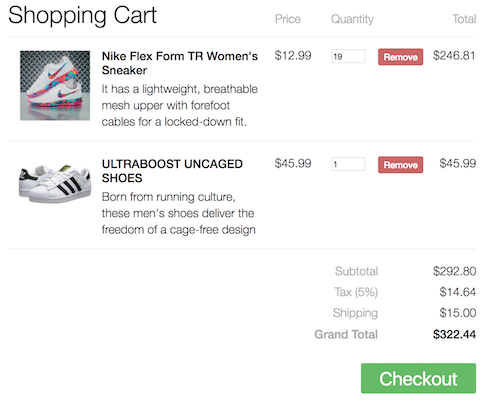
Xem Demo | Download
HTML
Cấu trúc html cho giỏ hàng này được thiết kế như sau :
<h1>Shopping Cart</h1>
<div class="shopping-cart">
<div class="column-labels">
<label class="product-image">Image</label>
<label class="product-details">Product</label>
<label class="product-price">Price</label>
<label class="product-quantity">Quantity</label>
<label class="product-removal">Remove</label>
<label class="product-line-price">Total</label>
</div>
<div class="product">
<div class="product-image">
<img src="images/nike.jpg">
</div>
<div class="product-details">
<div class="product-title">Nike Flex Form TR Women's Sneaker</div>
<p class="product-description"> It has a lightweight, breathable mesh upper with forefoot cables for a locked-down fit.</p>
</div>
<div class="product-price">12.99</div>
<div class="product-quantity">
<input type="number" value="2" min="1">
</div>
<div class="product-removal">
<button class="remove-product">
Remove
</button>
</div>
<div class="product-line-price">25.98</div>
</div>
<div class="product">
<div class="product-image">
<img src="images/adidas.jpg">
</div>
<div class="product-details">
<div class="product-title">ULTRABOOST UNCAGED SHOES</div>
<p class="product-description">Born from running culture, these men's shoes deliver the freedom of a cage-free design</p>
</div>
<div class="product-price">45.99</div>
<div class="product-quantity">
<input type="number" value="1" min="1">
</div>
<div class="product-removal">
<button class="remove-product">
Remove
</button>
</div>
<div class="product-line-price">45.99</div>
</div>
<div class="totals">
<div class="totals-item">
<label>Subtotal</label>
<div class="totals-value" id="cart-subtotal">71.97</div>
</div>
<div class="totals-item">
<label>Tax (5%)</label>
<div class="totals-value" id="cart-tax">3.60</div>
</div>
<div class="totals-item">
<label>Shipping</label>
<div class="totals-value" id="cart-shipping">15.00</div>
</div>
<div class="totals-item totals-item-total">
<label>Grand Total</label>
<div class="totals-value" id="cart-total">90.57</div>
</div>
</div>
<button class="checkout">Checkout</button>
</div>
CSS
Đoạn css bên dưới sẽ giúp các bạn sắp xếp thông tin sản phẩm và giá theo một trật tự hợp lý.
/* Global settings */
.product-image {
float: left;
awidth: 20%;
}
.product-details {
float: left;
awidth: 37%;
}
.product-price {
float: left;
awidth: 12%;
}
.product-quantity {
float: left;
awidth: 10%;
}
.product-removal {
float: left;
awidth: 9%;
}
.product-line-price {
float: left;
awidth: 12%;
text-align: right;
}
/* This is used as the traditional .clearfix class */
.group:before, .shopping-cart:before, .column-labels:before, .product:before, .totals-item:before,
.group:after,
.shopping-cart:after,
.column-labels:after,
.product:after,
.totals-item:after {
content: ';
display: table;
}
.group:after, .shopping-cart:after, .column-labels:after, .product:after, .totals-item:after {
clear: both;
}
.group, .shopping-cart, .column-labels, .product, .totals-item {
zoom: 1;
}
/* Apply clearfix in a few places */
/* Apply dollar signs */
.product .product-price:before, .product .product-line-price:before, .totals-value:before {
content: '$';
}
/* Body/Header stuff */
body {
padding: 0px 30px 30px 20px;
font-family: "HelveticaNeue-Light", "Helvetica Neue Light", "Helvetica Neue", Helvetica, Arial, sans-serif;
font-weight: 100;
}
h1 {
font-weight: 100;
}
label {
color: #aaa;
}
.shopping-cart {
margin-top: -45px;
}
/* Column headers */
.column-labels label {
padding-bottom: 15px;
margin-bottom: 15px;
border-bottom: 1px solid #eee;
}
.column-labels .product-image, .column-labels .product-details, .column-labels .product-removal {
text-indent: -9999px;
}
/* Product entries */
.product {
margin-bottom: 20px;
padding-bottom: 10px;
border-bottom: 1px solid #eee;
}
.product .product-image {
text-align: center;
}
.product .product-image img {
awidth: 100px;
}
.product .product-details .product-title {
margin-right: 20px;
font-family: "HelveticaNeue-Medium", "Helvetica Neue Medium";
}
.product .product-details .product-description {
margin: 5px 20px 5px 0;
line-height: 1.4em;
}
.product .product-quantity input {
awidth: 40px;
}
.product .remove-product {
border: 0;
padding: 4px 8px;
background-color: #c66;
color: #fff;
font-family: "HelveticaNeue-Medium", "Helvetica Neue Medium";
font-size: 12px;
border-radius: 3px;
}
.product .remove-product:hover {
background-color: #a44;
}
/* Totals section */
.totals .totals-item {
float: right;
clear: both;
awidth: 100%;
margin-bottom: 10px;
}
.totals .totals-item label {
float: left;
clear: both;
awidth: 79%;
text-align: right;
}
.totals .totals-item .totals-value {
float: right;
awidth: 21%;
text-align: right;
}
.totals .totals-item-total {
font-family: "HelveticaNeue-Medium", "Helvetica Neue Medium";
}
.checkout {
float: right;
border: 0;
margin-top: 20px;
padding: 6px 25px;
background-color: #6b6;
color: #fff;
font-size: 25px;
border-radius: 3px;
}
.checkout:hover {
background-color: #494;
}
/* Make adjustments for tablet */
@media screen and (max-awidth: 650px) {
.shopping-cart {
margin: 0;
padding-top: 20px;
border-top: 1px solid #eee;
}
.column-labels {
display: none;
}
.product-image {
float: right;
awidth: auto;
}
.product-image img {
margin: 0 0 10px 10px;
}
.product-details {
float: none;
margin-bottom: 10px;
awidth: auto;
}
.product-price {
clear: both;
awidth: 70px;
}
.product-quantity {
awidth: 100px;
}
.product-quantity input {
margin-left: 20px;
}
.product-quantity:before {
content: 'x';
}
.product-removal {
awidth: auto;
}
.product-line-price {
float: right;
awidth: 70px;
}
}
/* Make more adjustments for phone */
@media screen and (max-awidth: 350px) {
.product-removal {
float: right;
}
.product-line-price {
float: right;
clear: left;
awidth: auto;
margin-top: 10px;
}
.product .product-line-price:before {
content: 'Item Total: $';
}
.totals .totals-item label {
awidth: 60%;
}
.totals .totals-item .totals-value {
awidth: 40%;
}
}
jQuery
Cuối cùng là đoạn script với chức năng cập nhật lại giá ngay khi người dùng thêm hoặc xoá sản phẩm.
<script src="http://cdnjs.cloudflare.com/ajax/libs/jquery/3.1.1/jquery.min.js" charset="utf-8"></script>
<script type="text/javascript">
$(document).ready(function() {
/* Set rates + misc */
var taxRate = 0.05;
var shippingRate = 15.00;
var fadeTime = 300;
/* Assign actions */
$('.product-quantity input').change( function() {
updateQuantity(this);
});
$('.product-removal button').click( function() {
removeItem(this);
});
/* Recalculate cart */
function recalculateCart()
{
var subtotal = 0;
/* Sum up row totals */
$('.product').each(function () {
subtotal += parseFloat($(this).children('.product-line-price').text());
});
/* Calculate totals */
var tax = subtotal * taxRate;
var shipping = (subtotal > 0 ? shippingRate : 0);
var total = subtotal + tax + shipping;
/* Update totals display */
$('.totals-value').fadeOut(fadeTime, function() {
$('#cart-subtotal').html(subtotal.toFixed(2));
$('#cart-tax').html(tax.toFixed(2));
$('#cart-shipping').html(shipping.toFixed(2));
$('#cart-total').html(total.toFixed(2));
if(total == 0){
$('.checkout').fadeOut(fadeTime);
}else{
$('.checkout').fadeIn(fadeTime);
}
$('.totals-value').fadeIn(fadeTime);
});
}
/* Update quantity */
function updateQuantity(quantityInput)
{
/* Calculate line price */
var productRow = $(quantityInput).parent().parent();
var price = parseFloat(productRow.children('.product-price').text());
var quantity = $(quantityInput).val();
var linePrice = price * quantity;
/* Update line price display and recalc cart totals */
productRow.children('.product-line-price').each(function () {
$(this).fadeOut(fadeTime, function() {
$(this).text(linePrice.toFixed(2));
recalculateCart();
$(this).fadeIn(fadeTime);
});
});
}
/* Remove item from cart */
function removeItem(removeButton)
{
/* Remove row from DOM and recalc cart total */
var productRow = $(removeButton).parent().parent();
productRow.slideUp(fadeTime, function() {
productRow.remove();
recalculateCart();
});
}
});
</script>
Mình hy vọng các bạn có thể tận dụng mẫu giỏ hàng này và mang lại nhiều lợi nhuận hơn cho việc kinh doanh của các bạn.
Chúc các bạn thành công !
Chuyên Mục: Css, Javascript
Bài viết được đăng bởi webmaster
