Thiết kế mẫu Pricing Table đơn giản với CSS
Khi thiết kế các trang dịch vụ, bảng giá hay pricing table luôn luôn được các khách hàng quan tâm chú ý, vì nó là phần quan trọng nhất mà họ muốn giới thiệu cho khách hàng của họ. Mình đã giới thiệu cho các bạn những bài viết như Ấn tượng với Pricing Table làm từ CSS3 ,hay 20 mẫu Pricing Tables ...
Khi thiết kế các trang dịch vụ, bảng giá hay pricing table luôn luôn được các khách hàng quan tâm chú ý, vì nó là phần quan trọng nhất mà họ muốn giới thiệu cho khách hàng của họ. Mình đã giới thiệu cho các bạn những bài viết như Ấn tượng với Pricing Table làm từ CSS3 ,hay 20 mẫu Pricing Tables đẹp và ấn tượng nhất. Hôm nay, mình tiếp tục giới thiệu cho các bạn thêm một mẫu pricing table đơn giản, được làm hoàn toàn bằng CSS.
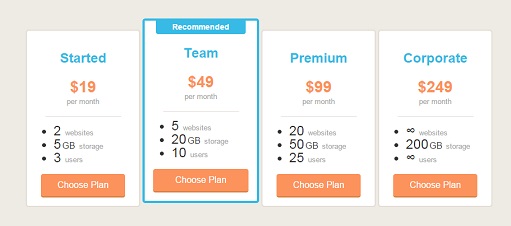
Xem Demo | Download
HTML
Giả sử chúng ta có gói dịch vụ với khung chuẩn html như sau :
<div class="plans">
<div class="plan">
<h3 class="plan-title">Started</h3>
<p class="plan-price">$19 <span class="plan-unit">per month</span></p>
<ul class="plan-features">
<li class="plan-feature">2 <span class="plan-feature-name">websites</span></li>
<li class="plan-feature">5<span class="plan-feature-unit">GB</span> <span class="plan-feature-name">storage</span></li>
<li class="plan-feature">3 <span class="plan-feature-name">users</span></li>
</ul>
<a href="#" class="plan-button">Choose Plan</a>
</div>
<div class="plan plan-highlight">
<p class="plan-recommended">Recommended</p>
<h3 class="plan-title">Team</h3>
<p class="plan-price">$49 <span class="plan-unit">per month</span></p>
<ul class="plan-features">
<li class="plan-feature">5 <span class="plan-feature-name">websites</span></li>
<li class="plan-feature">20<span class="plan-feature-unit">GB</span> <span class="plan-feature-name">storage</span></li>
<li class="plan-feature">10 <span class="plan-feature-name">users</span></li>
</ul>
<a href="#" class="plan-button">Choose Plan</a>
</div>
<div class="plan">
<h3 class="plan-title">Premium</h3>
<p class="plan-price">$99 <span class="plan-unit">per month</span></p>
<ul class="plan-features">
<li class="plan-feature">20 <span class="plan-feature-name">websites</span></li>
<li class="plan-feature">50<span class="plan-feature-unit">GB</span> <span class="plan-feature-name">storage</span></li>
<li class="plan-feature">25 <span class="plan-feature-name">users</span></li>
</ul>
<a href="#" class="plan-button">Choose Plan</a>
</div>
<div class="plan">
<h3 class="plan-title">Corporate</h3>
<p class="plan-price">$249 <span class="plan-unit">per month</span></p>
<ul class="plan-features">
<li class="plan-feature">∞ <span class="plan-feature-name">websites</span></li>
<li class="plan-feature">200<span class="plan-feature-unit">GB</span> <span class="plan-feature-name">storage</span></li>
<li class="plan-feature">∞ <span class="plan-feature-name">users</span></li>
</ul>
<a href="#" class="plan-button">Choose Plan</a>
</div>
</div>
CSS
Và đây là toàn bộ đoạn css giúp các bạn thiết kế mẫu pricing table này :
.plans {
awidth: 836px;
margin: 50px auto;
overflow: hidden;
}
.plan {
float: left;
awidth: 150px;
margin: 20px 2px;
padding: 15px 25px;
text-align: center;
background: white;
background-clip: padding-box;
border: 2px solid #e5ded6;
border-color: rgba(black, .1);
border-radius: 5px;
}
.plan-title {
margin-bottom: 12px;
font-size: 24px;
color: #36bce6;
}
.plan-price {
margin-bottom: 20px;
line-height: 1;
font-size: 28px;
font-weight: bold;
color: #fd935a;
}
.plan-unit {
display: block;
margin-top: 5px;
font-size: 13px;
font-weight: normal;
color: #aaa;
}
.plan-features {
awidth: 120px;
margin: 20px auto 15px;
padding: 15px 0 0 15px;
border-top: 1px solid #e5ded6;
text-align: left;
}
.plan-feature {
line-height: 20px;
font-size: 24px;
font-weight: 500;
color: #333;
& + & { margin-top: 5px; }
}
.plan-feature-unit {
margin-left: 2px;
font-size: 16px;
}
.plan-feature-name {
font-size: 13px;
font-weight: normal;
color: #aaa;
}
.plan-button {
position: relative;
display: block;
line-height: 40px;
font-size: 16px;
font-weight: 500;
color: white;
text-align: center;
text-decoration: none;
text-shadow: 0 1px rgba(black, .1);
background: #fd935c;
border-bottom: 2px solid #cf7e3b;
border-color: rgba(black, .15);
border-radius: 4px;
&:active {
top: 2px;
margin-bottom: 2px;
border-bottom: 0;
}
}
.plan-highlight {
margin-top: 0;
margin-bottom: 0;
padding-left: 15px;
padding-right: 15px;
awidth: 170px;
border: 4px solid #37bbe6;
.plan-button {
font-size: 18px;
line-height: 49px;
background: #37bce5;
border-color: #3996b3;
border-color: rgba(black, .15);
}
}
.plan-recommended {
awidth: 160px;
margin: -15px auto 15px;
padding-bottom: 2px;
line-height: 22px;
font-size: 14px;
font-weight: bold;
color: white;
text-shadow: 0 1px rgba(black, .05);
background: #37bbe6;
border-radius: 0 0 4px 4px;
}
Mình hy vọng với mẫu thiết kế này, các bạn sẽ có thêm lựa chọn cho trang web hay blog của mình.
Chuyên Mục: Css
Bài viết được đăng bởi webmaster
