Trong phần này chúng ta cùng nghiên cứu, sử dụng Kotlin Coroutines trong android. Đây sẽ là 1 cách mới để quản lý background thread, code sẽ đơn giản hơn do giảm thiểu được số lượng callbacks. Dưới đây là đoạn code về ý tưởng của Coroutines sẽ làm như thế nào
// Async callbacks networkRequest { result -> databaseSave(result) { rows -> // Result saved } }
// The same code with coroutines val result = networkRequest() databaseSave(result) // Result savedSau bài này bạn sẽ học được:
- Cách viết Corountines và kết quả trả về
- Cách sử dụng suspend function để thực hiện code tuần tự
- Cách sử dụng launch và runBlocking
- Kỹ thuật chuyển đổi APIs đã có sang Corountines (sử dụng suspendCoroutine)
- Cách sử dụng Corountines với Architecture Components
Điều kiện để hiểu bài này
- Đã hiểu về Kotlin
- Đã có kinh nghiệm với ViewModel, LiveData, Repository và Room
- Hiểu được Main Thread, Background Thread và callbacks
Bạn hãy gõ lệnh sau vào terminal để kéo code ví dụ về máy:
$ git clone https://github.com/googlecodelabs/kotlin-coroutines.git
kotlin-coroutines sẽ có 3 projects:
- kotlin-coroutines-start — ví dụ đơn giản bắt đầu với Corountines
- kotlin-coroutines-repository — Project cơ bản để convert coroutines
- kotlin-coroutines-end — Project này là đã hoàn thiện corountines
Chú ý bạn phải bảo đảm rằng bạn đang sử dụng thư viện mới nhất của Coroutines: Ví dụ bản mới nhất hiện tại là 1.1.0
implementation 'org.jetbrains.kotlinx:kotlinx-coroutines-core:1.1.0'
implementation "org.jetbrains.kotlinx:kotlinx-coroutines-android:1.1.0"
Kotlin version: 1.3.11
Mở project kotlin-coroutines-start và chạy thử
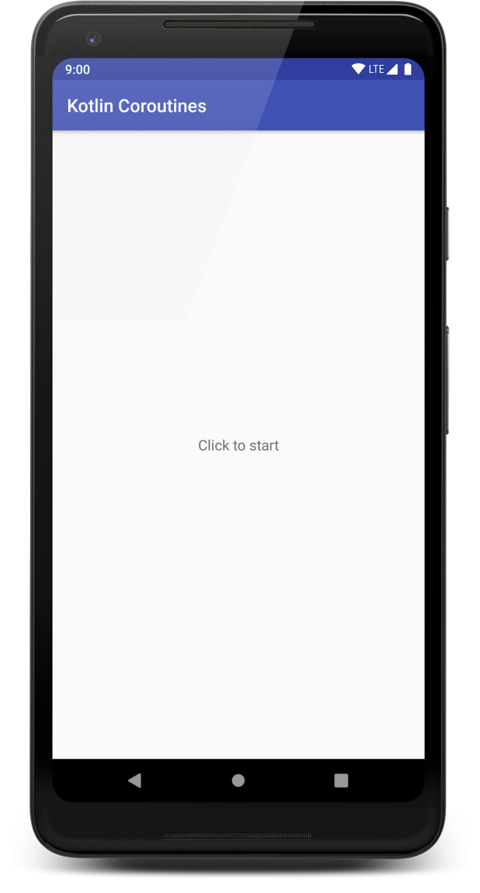
Trong Android, mọi thao tác đều phải tránh làm chậm trong Main Thread. Vì Main Thread là luồng để xử lý giao diện. Muốn giao diện được mượn mà thì phải bảo đảm Main Thread được thông thoáng để cho Android 16ms sẽ cập nhật giao diện 1 lần (tức là 60 frame trên 1 giây).
Nhưng thực tế có rất nhiều task xử lý mất nhiều thời gian hơn 16ms ví dụ như: Đọc ghi file, đọc ghi database, kéo data từ server về, ... . Vì thế, nếu như xử lý quá nhiều trong Main Thread này sẽ làm cho app bị đơ (không ấn được gì) và nếu đơ quá lâu sẽ hiển thị diaglog Application Not Responding
Callback pattern
Để xử lý task tốn nhiều thời gian mà không ảnh hưởng đến Main Thread thì đa số Dev đều dùng CallBack Pattern. Bằng cách này thì những task nào tốn nhiều thời gian sẽ được chạy dưới background thread. Khi task chạy xong thì sẽ được gọi lại và trả kết quả trong Main Thread.
Ví dụ điển hình sau:
// Slow request with callbacks @UiThread fun makeNetworkRequest() { // The slow network request runs on another thread slowFetch { result -> // When the result is ready, this callback will get the result show(result) } // makeNetworkRequest() exits after calling slowFetch without waiting for the result }
Sử dụng coroutines đề loại bỏ callbacks
Callbacks pattern là mẫu rất tốt. Tuy nhiên vẫn còn 1 vài hạn chế. Code sẽ rất nặng nếu sử dụng nhiều callback và sẽ trở nên khó đọc, khó debug.
Kotlin coroutines sẽ giúp bạn chuyển cấu trúc code CallBack thành code tuần tự (code nối tiếp nhau). Cấu trúc code tuần tự giúp dễ đọc hơn và với 1 vài ngôn ngữ lập trình cho phép sử dụng Exceptions.
Và tất nhiên, 2 cách code trên đều có chung 1 kết quả giống nhau.
Keyword suspend trong Kotlin để đánh dấu function hay function type chuyển thành Coroutines. Khi Coroutines được gọi (bằng suspend) thì sẽ thay vào đó là function sẽ được chờ cho đến khi có kết quả trả về như 1 function bình thường.
Các bạn xem ví dụ sau:
// Slow request with coroutines @UiThread suspend fun makeNetworkRequest() { // slowFetch is another suspend function so instead of // blocking the main thread makeNetworkRequest will `suspend` until the result is // ready val result = slowFetch() // continue to execute after the result is ready show(result) } suspend fun slowFetch(): SlowResult { ... }
Cũng như Callback pattern, makeNetworkRequest phải được return trong Main Thread vì đã có @UiThread. Và tất nhiên thông thường function này không thể bị chặn bởi slowFetch. Keyword suspend ở đâu là điều kỳ diệu.
Chú ý: suspend không có nghĩa là được chạy trên thread được gọi. Suspend function có thể được > chạy dưới background thread hoặc main thread.
So sánh giữa Callback pattern và Coroutines thì code của Coroutines ngắn gọn và dễ đọc hơn, mặc dù có cùng chung kết quả như nhau. Và nếu như muốn thêm nhiều task chạy nữa thì sẽ không cần tạo nhiều callback nữa. Mà chỉ cần viết tiếp dòng dưới là xong.
Ví dụ sau bạn sẽ thấy rõ:
// Request data from network and save it to database with coroutines // Because of the @WorkerThread, this function cannot be called on the // main thread without causing an error. @WorkerThread suspend fun makeNetworkRequest() { // slowFetch and anotherFetch are suspend functions val slow = slowFetch() val another = anotherFetch() // save is a regular function and will block this thread database.save(slow, another) } suspend fun slowFetch(): SlowResult { ... } suspend fun anotherFetch(): AnotherResult { ... }
Mở project kotlin-coroutines-start bằng Android Studio
Thêm code coroutines vào MainViewModel
Mở MainViewModel.kt và tìm TODO như sau:
// TODO: Add viewModelJob and uiScope here
Thay vào đó code sau:
private val viewModelJob = Job() private val uiScope = CoroutineScope(Dispatchers.Main + viewModelJob)
Trong Kotlin, tất cả coroutines đều được chạy trong CoroutineScope. 1 scope điều khiển thời gian sống của coroutines thông qua job của nó. Khi nào bạn cancel job của scope thì nó cũng sẽ cancel tất cả coroutines bắt đầu bằng Scope đó. Trong Android, bạn có thể sử dụng scope để cancel tất cả coroutines đang chạy.
Scope cũng cho bạn định nghĩa mặc định 1 dispatcher. 1 Dispatcher sẽ điều khiển thread mà coroutines chạy. uiScope sẽ bắt đầu coroutines trong Dispatchers.Main, tức là sẽ được chạy trong Main Thread Andorid.
Huỷ Scope khi ViewModel bị cleared
Trong MainViewModel.kt tìm :
// TODO: Add onCleared() here to cancel viewModelJob
Thay vào đó đoạn code sau:
override fun onCleared() { super.onCleared() viewModelJob.cancel() }
onCleared sẽ được gọi khi ViewModel không còn được sử dụng nữa và sẽ huỷ đi. Điều này xảy ra khi user điều hướng Activity hay Fragment.
Khi viewModelJob bị huỷ thì tất cả coroutine của uiScope cũng sẽ bị huỷ. Điều này là rất quan trọng để tránh bị memory leak và huỷ bỏ những task không còn cần thiết.
Chú ý: Bạn phải truyền Job vào CoroutineScope để huỷ tất cả coroutine bên trong. Nếu không thì Scope sẽ vẫn chạy cho đến khi app bị tắt.
Đổi Threads sang coroutines
Trong MainViewModel.kt tìm :
/** * Wait one second then display a snackbar. */ fun onMainViewClicked() { // TODO: Replace with coroutine implementation BACKGROUND.submit { Thread.sleep(1_000) // use postValue since we're in a background thread _snackBar.postValue("Hello, from threads!") } }
Và thay thế code đó với coroutine, bạn sẽ được kết quả tương tự
/** * Wait one second then display a snackbar. */ fun onMainViewClicked() { // launch a coroutine in uiScope uiScope.launch { // suspend this coroutine for one second delay(1_000) // resume in the main dispatcher // _snackbar.value can be called directly from main thread _snackBar.value = "Hello, from coroutines!" } }
Trong phần này bạn sẽ biết được cách chuyển đổi cấu trúc callback API sáng coroutines
Để bắt đầu, bạn hãy mở project kotlin-coroutines-repository bằng Android Studio.
Trong project này sử dụng Architecture Components và kế thừa 1 phần project trước để sử dụng cho Network và Local Database. Khi màn hình chính được click thì sẽ lấy tiêu đề (Title) từ Network, sau đó lưu vào database, cuối cùng là hiển thị tiêu đề lên màn hình.
Trong project kotlin-coroutines-repository gồm:
- MainDatabase là class database sử dụng Room để lưu và đọc Title.
- MainNetwork đóng vai trò là 1 network API để lấy Title mới về. MainNetwork sử dụng 1 fake Network để lấy Title mới về (được định nghĩa trong FakeNetworkLibrary.kt). FakeNetworkLibrary sẽ tạo lỗi random.
- TitleRepository đóng vai trò là 1 API để gọi lấy hoặc làm mới dữ liệu từ Network hay Database.
- MainViewModelTest là lớp test cho MainViewModel.
Cùng xem lại những callback API đã có
Mở MainNetwork.kt để xem fetchNewWelcome()
// MainNetwork.kt fun fetchNewWelcome(): FakeNetworkCall<String>
Mở TitleRepository.kt để xem fetchNewWelcome hoạt động như thế nào cho cấu trúc CallBack pattern.
fetchNewWelcome này sẽ trả về 1 FakeNetworkCall để đăng ký listener cho mỗi lần request. Mỗi lần gọi fetchNewWelcome sẽ bắt đầu chạy 1 request trên 1 thread khác và trả kết quả trong addOnResultListener.
// TitleRepository.kt fun refreshTitle(/* ... */) { val call = network.fetchNewWelcome() call.addOnResultListener { result -> // callback called when network request completes or errors when (result) { is FakeNetworkSuccess<String> -> { // process successful result } is FakeNetworkError -> { // process network error } } } }
Chuyển callback API đã có thành suspend function
Trong phần trên refreshTitle đang là CallBack Pattern. Giờ chúng ta sẽ tìm hiểu cách chuyển refreshTitle viết dưới dạng coroutines.
Trong Kotlin đã cung cấp hàm suspendCoroutine để dùng cho việc đổi CallBack API sang suspend function.
Bạn hãy xem ví dụ các bước để chuyển sang coroutines dưới đây:
// Example of suspendCoroutine /** * A class that passes strings to callbacks */ class Call { fun addCallback(callback: (String) -> Unit) } /** * Exposes callback based API as a suspend function so it can be used in coroutines. */ suspend fun convertToSuspend(call: Call): String { // 1: suspendCoroutine and will immediately *suspend* // the coroutine. It can be only *resumed* by the // continuation object passed to the block. return suspendCoroutine { continuation -> // 2: pass a block to suspendCoroutine to register callbacks // 3: add a callback to wait for the result call.addCallback { value -> // 4: use continuation.resume to *resume* the coroutine // with the value. The value passed to resume will be // the result of suspendCoroutine. continuation.resume(value) } } }
Và dưới đây là ví dụ mẫu để gọi hàm chuyển
// Example of using convertToSuspend to use a callback API in coroutines suspend fun exampleUsage() { val call = makeLongRunningCall() convertToSuspend(call) // suspends until the long running call completes }
Trong đó:
continuation trong suspendCoroutine cung cấp 2 function là : resume và resumeWithException. Gọi 1 trong 2 cái này thì suspendCoroutine sẽ được chạy tiếp ngay lập tức.
Với mẫu chuyển đổi trên ta sẽ tiến hành chuyển FakeNetworkCall sang dạng coroutines
Kéo xuống dưới cùng trong file TitleRepository.kt sẽ thấy:
/** * Suspend function to use callback-based [FakeNetworkCall] in coroutines * * @return network result after completion * @throws Throwable original exception from library if network request fails */ // TODO: Implement FakeNetworkCall<T>.await() here
Thay vào đó là đoạn code sau:
suspend fun <T> FakeNetworkCall<T>.await(): T { return suspendCoroutine { continuation -> addOnResultListener { result -> when (result) { is FakeNetworkSuccess<T> -> continuation.resume(result.data) is FakeNetworkError -> continuation.resumeWithException(result.error) } } } }
Chú ý: Nếu bạn gặp lỗi báo đỏ này thì kệ nhé unsupported cannot use release coroutines with api version less than 1.3
Function này sử dụng suspendCoroutine để chuyển CallBack API sang dạnh suspend function. Gọi wait sẽ lập tức đình chỉ function cho đến khi Network trả kết quả về.
Cấu trúc sử dụng sẽ như sau:
// Example usage of await suspend fun exampleAwaitUsage() { try { val call = network.fetchNewWelcome() // suspend until fetchNewWelcome returns a result or throws an error val result = call.await() // resume will cause await to return the network result } catch (error: FakeNetworkException) { // resumeWithException will cause await to throw the error } }
Từ khóa suspend báo cho Kotlin rằng đây là coroutine.
Xem lại cấu trúc callback trong refreshTitle
Mở TitleRepository.kt :
/ TitleRepository.kt fun refreshTitle(onStateChanged: TitleStateListener) { // 1: Communicate the network request is starting onStateChanged(Loading) val call = network.fetchNewWelcome() // 2: Register a callback to get notified when the network result completes or errors call.addOnResultListener { result -> when (result) { is FakeNetworkSuccess<String> -> { // 3: Save the new title on a background thread BACKGROUND.submit { // run insertTitle on a background thread titleDao.insertTitle(Title(result.data)) } // 4: Tell the caller the request is successful onStateChanged(Success) } is FakeNetworkError -> { // 5: tell the caller the request errored onStateChanged( Error(TitleRefreshError(result.error))) } } } }
Mở MainViewModel.kt để xem API điều khiển API như thế nào:
// MainViewModel.kt fun refreshTitle() { // pass a state listener as a lambda to refreshTitle repository.refreshTitle { state -> when (state) { is Loading -> _spinner.postValue(true) is Success -> _spinner.postValue(false) is Error -> { _spinner.postValue(false) _snackBar.postValue(state.error.message) } } } }
Thay thế Callback Pattern thành Coroutines trong TitleRepository
Mở TitleRepository.kt và thay thế refreshTitle như dưới đây:
// TitleRepository.kt suspend fun refreshTitle() { withContext(Dispatchers.IO) { try { val result = network.fetchNewWelcome().await() titleDao.insertTitle(Title(result)) } catch (error: FakeNetworkException) { throw TitleRefreshError(error) } } } // delete class RefreshState and typealias TitleStateListener
Function withContext để đảm bảo rằng chạy lệnh insert vào database sẽ được thực hiện trong background thread (Dispatchers.IO luồng riêng để xử lý IO ). Vì nếu gọi insertTitle trong main thread bằng coroutines thì sẽ gây hiện tượng ứng dụng bị đơ hay lag trong quá trình ghi vào database.
Sử dụng suspend function trong MainViewModel
Mở MainViewModel.kt và thay thế refreshTitle như sau:
// MainViewModel.kt fun refreshTitle() { uiScope.launch { try { _spinner.value = true repository.refreshTitle() } catch (error: TitleRefreshError) { _snackBar.value = error.message } finally { _spinner.value = false } } }
Ok giờ bạn hãy chạy thử code coroutines để xem kết quả.
Có rất nhiều cách để xử lý task trong background. Trong phần này tôi sẽ trình bày sử dụng WorkManager với Coroutines. Hiện WorkManager đang là bản thử nghiệm.
Muốn tìm hiểu rõ hơn về WorkManager thì hãy vào đọc WorkManager
Cấu trúc sử dụng như sau:
class MyWorker: Worker() { /** * Do our actual processing for the worker. * * WorkManager will call this method from a background thread. It may be called even * after our app has been terminated by the operating system, in which case [WorkManager] will * start just enough to run this [Worker]. */ override fun doWork(): Result { // block and return Result } }
ở đây function dowork() được gọi trong background thread.
Cách sử dụng
Mở RefreshMainDataWork.kt và kế thừa class từ Worker. Bạn sẽ thực thi luồng lấy lấy dữ liệu từ network vào trong dowork() này. Mở RefreshMainDataWork.kt
// RefreshMainDataWork.kt /** * Refresh the title from the network using [TitleRepository] */ // TODO: Implement refreshTitle using coroutines and runBlocking @WorkerThread private fun refreshTitle(): Result = Result.SUCCESS
và thay thế đoạn code này vào
// RefreshMainDataWork.kt @WorkerThread fun refreshTitle(): Result { return runBlocking { val database = getDatabase(applicationContext) val repository = TitleRepository(MainNetworkImpl, database.titleDao) try { repository.refreshTitle() Result.SUCCESS // return value for runBlocking } catch(error: TitleRefreshError) { Result.FAILURE // return value for runBlocking } } }
OK vậy là đã xong.
Tham khảo
https://codelabs.developers.google.com/codelabs/kotlin-coroutines/index.html
