[C#] Hướng dẫn Scan file hình ảnh trên máy scanner sử dụng WIA API
Bài viết hôm nay, mình sẽ hướng dẫn các bạn sử dụng thư viện WIA API để kết nối máy Scan FILE với C# để Scan file từ máy scan vào máy tính. Đầu tiên các bạn, cần import thư viện Windows Image Acquisition (WIA) vào project của mình. ...
Bài viết hôm nay, mình sẽ hướng dẫn các bạn sử dụng thư viện WIA API để kết nối máy Scan FILE với C# để Scan file từ máy scan vào máy tính.
Đầu tiên các bạn, cần import thư viện Windows Image Acquisition (WIA) vào project của mình.
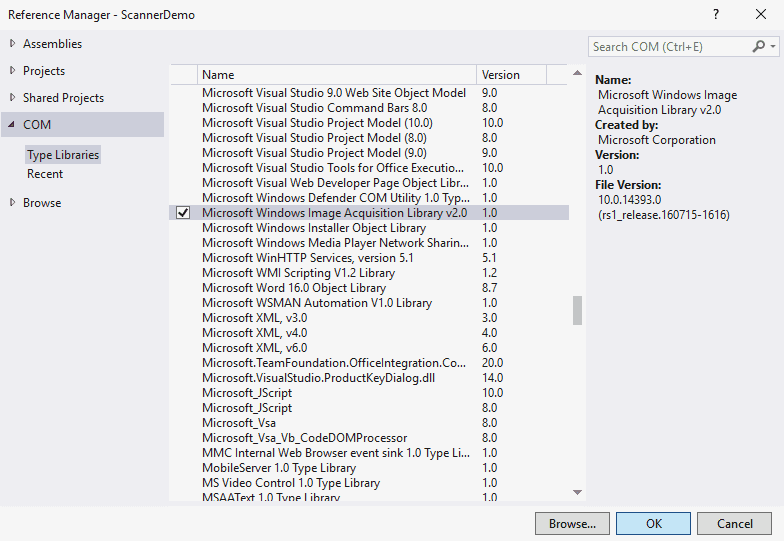
- Sau khi, import thư viện WIA xong, mình sẽ viết hàm hiển thị danh sách tất cả các máy scan, đã được cài đặt trong máy tính vào listbox.
using WIA;
- Hàm load danh sách máy scan
// Create a DeviceManager instance
var deviceManager = new DeviceManager();
// Loop through the list of devices
for (int i = 1; i <= deviceManager.DeviceInfos.Count; i++)
{
// Skip the device if it's not a scanner
if (deviceManager.DeviceInfos[i].Type != WiaDeviceType.ScannerDeviceType)
{
continue;
}
// Print something like e.g "WIA Canoscan 4400F"
Console.WriteLine(deviceManager.DeviceInfos[i].Properties["Name"].get_Value());
// e.g Canoscan 4400F
//Console.WriteLine(deviceManager.DeviceInfos[i].Properties["Description"].get_Value());
// e.g \.Usbscan0
//Console.WriteLine(deviceManager.DeviceInfos[i].Properties["Port"].get_Value());
}
- Tiếp theo, mình sẽ sử dụng máy scan để scan ra file hình ảnh
// Create a DeviceManager instance
var deviceManager = new DeviceManager();
// Create an empty variable to store the scanner instance
DeviceInfo firstScannerAvailable = null;
// Loop through the list of devices to choose the first available
for (int i = 1; i <= deviceManager.DeviceInfos.Count; i++)
{
// Skip the device if it's not a scanner
if (deviceManager.DeviceInfos[i].Type != WiaDeviceType.ScannerDeviceType)
{
continue;
}
firstScannerAvailable = deviceManager.DeviceInfos[i];
break;
}
// Connect to the first available scanner
var device = firstScannerAvailable.Connect();
// Select the scanner
var scannerItem = device.Items[1];
// Retrieve a image in JPEG format and store it into a variable
var imageFile = (ImageFile)scannerItem.Transfer(FormatID.wiaFormatJPEG);
// Save the image in some path with filename
var path = @"C:Users<username>Desktopscan.jpeg";
if (File.Exists(path))
{
File.Delete(path);
}
// Save image !
imageFile.SaveFile(path);
- Cấu hình các thuộc tính của máy scan, theo code bên dưới:
/// <summary>
/// Adjusts the settings of the scanner with the providen parameters.
/// </summary>
/// <param name="scannnerItem">Scanner Item</param>
/// <param name="scanResolutionDPI">Provide the DPI resolution that should be used e.g 150</param>
/// <param name="scanStartLeftPixel"></param>
/// <param name="scanStartTopPixel"></param>
/// <param name="scanWidthPixels"></param>
/// <param name="scanHeightPixels"></param>
/// <param name="brightnessPercents"></param>
/// <param name="contrastPercents">Modify the contrast percent</param>
/// <param name="colorMode">Set the color mode</param>
private static void AdjustScannerSettings(IItem scannnerItem, int scanResolutionDPI, int scanStartLeftPixel, int scanStartTopPixel, int scanWidthPixels, int scanHeightPixels, int brightnessPercents, int contrastPercents, int colorMode)
{
const string WIA_SCAN_COLOR_MODE = "6146";
const string WIA_HORIZONTAL_SCAN_RESOLUTION_DPI = "6147";
const string WIA_VERTICAL_SCAN_RESOLUTION_DPI = "6148";
const string WIA_HORIZONTAL_SCAN_START_PIXEL = "6149";
const string WIA_VERTICAL_SCAN_START_PIXEL = "6150";
const string WIA_HORIZONTAL_SCAN_SIZE_PIXELS = "6151";
const string WIA_VERTICAL_SCAN_SIZE_PIXELS = "6152";
const string WIA_SCAN_BRIGHTNESS_PERCENTS = "6154";
const string WIA_SCAN_CONTRAST_PERCENTS = "6155";
SetWIAProperty(scannnerItem.Properties, WIA_HORIZONTAL_SCAN_RESOLUTION_DPI, scanResolutionDPI);
SetWIAProperty(scannnerItem.Properties, WIA_VERTICAL_SCAN_RESOLUTION_DPI, scanResolutionDPI);
SetWIAProperty(scannnerItem.Properties, WIA_HORIZONTAL_SCAN_START_PIXEL, scanStartLeftPixel);
SetWIAProperty(scannnerItem.Properties, WIA_VERTICAL_SCAN_START_PIXEL, scanStartTopPixel);
SetWIAProperty(scannnerItem.Properties, WIA_HORIZONTAL_SCAN_SIZE_PIXELS, scanWidthPixels);
SetWIAProperty(scannnerItem.Properties, WIA_VERTICAL_SCAN_SIZE_PIXELS, scanHeightPixels);
SetWIAProperty(scannnerItem.Properties, WIA_SCAN_BRIGHTNESS_PERCENTS, brightnessPercents);
SetWIAProperty(scannnerItem.Properties, WIA_SCAN_CONTRAST_PERCENTS, contrastPercents);
SetWIAProperty(scannnerItem.Properties, WIA_SCAN_COLOR_MODE, colorMode);
}
/// <summary>
/// Modify a WIA property
/// </summary>
/// <param name="properties"></param>
/// <param name="propName"></param>
/// <param name="propValue"></param>
private static void SetWIAProperty(IProperties properties, object propName, object propValue)
{
Property prop = properties.get_Item(ref propName);
prop.set_Value(ref propValue);
}
- Tiếp tục, chúng ta sẽ viết hàm tạo progress để hiển thị tình trạng dữ liệu đang được scan
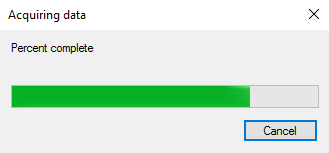
// Create a DeviceManager instance
var deviceManager = new DeviceManager();
// Create an empty variable to store the scanner instance
DeviceInfo firstScannerAvailable = null;
// Loop through the list of devices to choose the first available
for (int i = 1; i <= deviceManager.DeviceInfos.Count; i++)
{
// Skip the device if it's not a scanner
if (deviceManager.DeviceInfos[i].Type != WiaDeviceType.ScannerDeviceType)
{
continue;
}
firstScannerAvailable = deviceManager.DeviceInfos[i];
break;
}
// Connect to the first available scanner
var device = firstScannerAvailable.Connect();
// Select the scanner
var scannerItem = device.Items[1];
CommonDialogClass dlg = new CommonDialogClass();
try
{
object scanResult = dlg.ShowTransfer(scannerItem, WIA.FormatID.wiaFormatPNG, true);
if (scanResult != null){
ImageFile image = (ImageFile)scanResult;
// Do the rest of things as save the image
}
}
catch (COMException e)
{
// Display the exception in the console.
Console.WriteLine(e.ToString());
uint errorCode = (uint)e.ErrorCode;
// Catch 2 of the most common exceptions
if (errorCode == 0x80210006)
{
Console.WriteLine("The scanner is busy or isn't ready");
}else if(errorCode == 0x80210064)
{
Console.WriteLine("The scanning process has been cancelled.");
}
}
Dưới đây là giao diện ứng dụng của scan
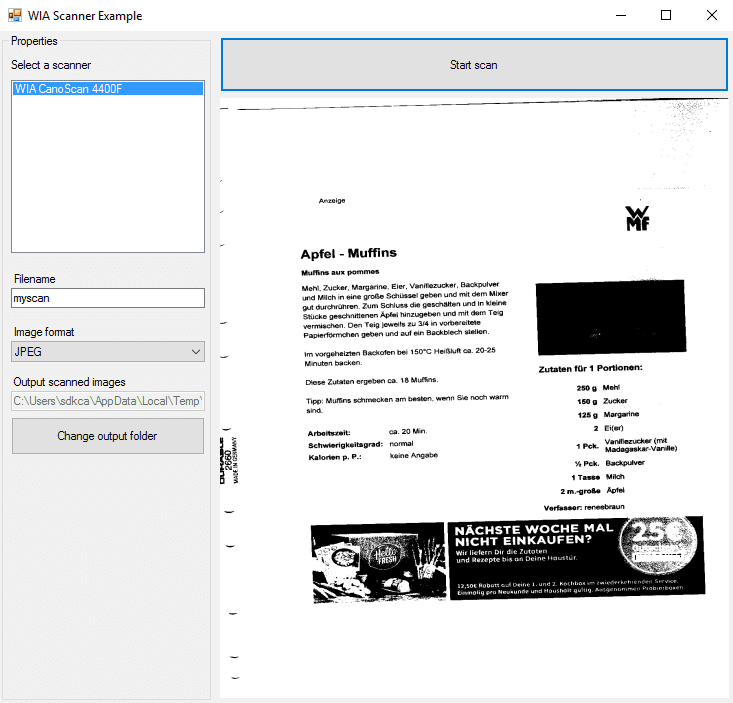
Have fun :)
DOWNLOAD SOURCE
