Hướng dẫn xây dựng API đơn giản với Nodejs và Mysql, kết hợp frontend dùng reactjs
Bài này sẽ nói về cách build một ứng dụng sử dụng ReactJs với phần server sử dụng API build bằng Nodejs. Phần build server API Nodejs các bạn xem chi tiết tại bài sau Hướng dẫn xây dựng API đơn giản với Nodejs và Mysql Khởi tạo project Requirement Nodejs 6.x Mysql 5.x ReactJs 16.x ...
Bài này sẽ nói về cách build một ứng dụng sử dụng ReactJs với phần server sử dụng API build bằng Nodejs.
Phần build server API Nodejs các bạn xem chi tiết tại bài sau Hướng dẫn xây dựng API đơn giản với Nodejs và Mysql
Khởi tạo project
Requirement
- Nodejs 6.x
- Mysql 5.x
- ReactJs 16.x
Create react app
npm install -g create-react-app create-react-app my-app
Kết quả file package.json sẽ như sau:
{
"name": "my-app",
"version": "0.1.0",
"private": true,
"dependencies": {
"react": "^16.3.2",
"react-dom": "^16.3.2",
"react-scripts": "1.1.4"
},
"scripts": {
"start": "react-scripts start",
"build": "react-scripts build",
"test": "react-scripts test --env=jsdom",
"eject": "react-scripts eject"
}
}
Để chạy ta dùng lệnh:
cd my-app npm start
Running Test
Truy cập app trên trình duyệt với đường link như bên dưới:
http://localhost:3000/
Giao diện chúng ta nhìn thấy sẽ như sau:
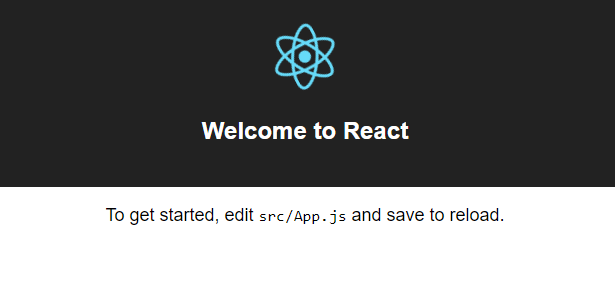
Cách gọi API từ ReactJs
Cài đặt Axios để gọi API
Chạy lệnh sau
npm install axios ---save
API Nodejs mình đã nói từ bài trước các bác lấy code về chạy nhé. Lấy code tại nodejs_api
Và fix port để chạy api này là 3001 chẳng hạn.
Danh sách items
Kết quả từ API trả về như sau:
URL: http://localhost:3001/api/todos
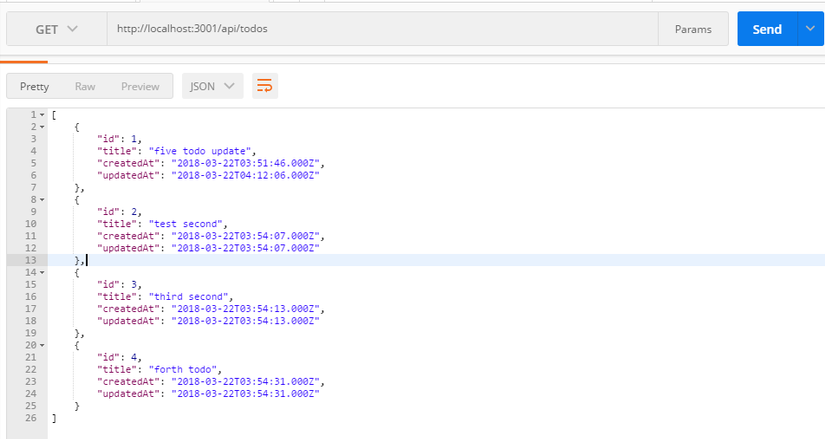
Trên frontend ta sẽ gọi bằng cách.
- File src/App.js mặc định sẽ là:
import React, { Component } from 'react';
import logo from './logo.svg';
import './App.css';
class App extends Component {
render() {
return (
<div className="App">
<header className="App-header">
<img src={logo} className="App-logo" alt="logo" />
<h1 className="App-title">Welcome to React</h1>
</header>
<p className="App-intro">
To get started, edit <code>src/App.js</code> and save to reload.
</p>
</div>
);
}
}
export default App;
- Và file src/App.js, ta sẽ sửa file này bằng cách import thêm thư viện axios gọi phương thức api theo kiểu restful api. Thêm function componentDidMount để gọi api từ Nodejs API.
import React, { Component } from 'react';
import logo from './logo.svg';
import './App.css';
import axios from 'axios';
class App extends Component {
constructor(){
super();
this.state ={items: []};
}
componentDidMount() {
axios.get('http://localhost:3001/api/todos')
.then(response => {
console.log(response.data);
this.setState({ items: response.data });
})
.catch(function (error) {
console.log(error);
})
}
render() {
return (
<div className="App">
<h1>Todo List</h1>
<div>
<table className="table table-hover" align="center">
<thead>
<tr>
<th awidth="10%">ID</th>
<th awidth="80%">Title</th>
<th awidth="10%">Actions</th>
</tr>
</thead>
<tbody>
{this.state.items.map(item =>
<tr key={item.id}>
<td>{item.id}</td>
<td>{item.title}</td>
<td><a href="#">Edit</a> <a href="#">Delete</a></td>
</tr>
)}
</tbody>
</table>
</div>
</div>
);
}
}
export default App;
Màn hình kết quả sẽ là:
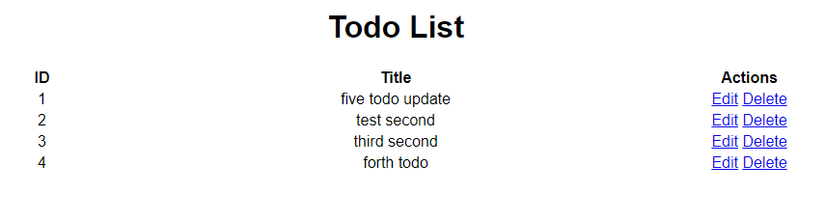
Như vậy ta đã gọi một api cơ bản với việc sử dụng react
Tham khảo
- Reactjs.org
- Axios
- Github code
