Làm quen với Pytorch (Phần 2): Bài toán phân loại và Deeplearning
Logistic Regression Linear regression mà ta đã biết ở phần 1 không sử dụng được cho bài toàn phân loại, vậy nên chúng ta cần phải sử dụng Logistic regression. Về cơ bản thì logistic regression = linear regression + logistic function. Nếu bạn chưa có kiến thức cơ bản về logistic regression thì có ...
Logistic Regression
Linear regression mà ta đã biết ở phần 1 không sử dụng được cho bài toàn phân loại, vậy nên chúng ta cần phải sử dụng Logistic regression. Về cơ bản thì logistic regression = linear regression + logistic function. Nếu bạn chưa có kiến thức cơ bản về logistic regression thì có thể đọc tại đây.
Các bước của Logistic regression:
- Import thư viện.
- Chuẩn bị dataset:
- Sử dụng bộ MNIST dataset
- Chứa các ảnh với kích thước 28 * 28 và 10 labels từ 0 đến 9.
- Data chưa được normalized nên ta cần chia mọi pixels của ảnh cho 255 để đưa dữ liệu về khoảng [0,1], đây là một bước xử lý cơ bản cho ảnh.
- Để chia dữ liệu train và test ta sử dụng hàm train_test_split trong thư viện sklearn.
- Ta sẽ chia kích thước của train data là 80% và của test data là 20%.
- Tạo các features và tensors.
- batch_size: Ví dụ ta có một dataset chứa 1000 sample. Ta có thể train 1000 sample cùng một lúc hoặc ta có thể chia ra 10 nhóm mỗi nhóm chứa 100 sample. Batch size chính là kích thước của mỗi nhóm, trong trường hợp này là 100.
- epoch: 1 epoch có nghĩa là training tất cả sample trong 1 lần.
- Ví dụ: ta có 33600 sample để train và ta chọn batch_size = 100. Đồng thời ta cũng chọn epoch là 29. Data sẽ được train 29 lần. Câu hỏi đặt ra là cần bao nhiêu vòng lặp là đủ? Tính thử xem: training data 1 lần = training 33600 sample (vì data chứa 33600 sample). Nhưng ta đã chia data ra thành 336 nhóm(batch_size = 100). Vậy nên 1 epoch sẽ gồm 336 vòng lặp. Ta có 29 epoch nên tổng số vòng lặp sẽ là 336 * 29 = 9744.
- TensorDataset(): đây là Dataset wrapping tensors. Các sample được lấy dựa vào indexing tensors dọc theo chiều đầu tiên của tensor.
- DataLoader(): Nó giúp kết hợp dataset and sampler. Và nó cũng cung cấp đa xử lý vòng lặp qua bộ dataset.
- Visualize 1 ảnh trong dataset.
- Tạo Logistic Regression Model
- Giống với linear regression.
- Tuy nhiên cần phải thêm ligistic function.
- Trong pytorch, logistic function nằm trong loss function.
- Khởi tạo Model Class
- input_dim = 28 * 28 # size của images
- output_dim = 10 # labels 0,1,2,3,4,5,6,7,8,9
- tạo model
- Khởi tạo Loss Class
- Ta sử dụng Cross entropy loss.
- Nó cũng chứa softmax(logistic function).
- Optimizer Class
- SGD Optimizer
- Traning Model
- Prediction
# Import Libraries import torch import torch.nn as nn import torchvision.transforms as transforms from torch.autograd import Variable import pandas as pd from sklearn.model_selection import train_test_split
# Prepare Dataset
# load data
train = pd.read_csv(r"../input/train.csv",dtype = np.float32)
# split data into features(pixels) and labels(numbers from 0 to 9)
targets_numpy = train.label.values
features_numpy = train.loc[:,train.columns != "label"].values/255 # normalization
# train test split. Size of train data is 80% and size of test data is 20%.
features_train, features_test, targets_train, targets_test = train_test_split(features_numpy,
targets_numpy,
test_size = 0.2,
random_state = 42)
# create feature and targets tensor for train set. As you remember we need variable to accumulate gradients. Therefore first we create tensor, then we will create variable
featuresTrain = torch.from_numpy(features_train)
targetsTrain = torch.from_numpy(targets_train).type(torch.LongTensor) # data type is long
# create feature and targets tensor for test set.
featuresTest = torch.from_numpy(features_test)
targetsTest = torch.from_numpy(targets_test).type(torch.LongTensor) # data type is long
# batch_size, epoch and iteration
batch_size = 100
n_iters = 10000
num_epochs = n_iters / (len(features_train) / batch_size)
num_epochs = int(num_epochs)
# Pytorch train and test sets
train = torch.utils.data.TensorDataset(featuresTrain,targetsTrain)
test = torch.utils.data.TensorDataset(featuresTest,targetsTest)
# data loader
train_loader = torch.utils.data.DataLoader(train, batch_size = batch_size, shuffle = False)
test_loader = torch.utils.data.DataLoader(test, batch_size = batch_size, shuffle = False)
# visualize one of the images in data set
plt.imshow(features_numpy[10].reshape(28,28))
plt.axis("off")
plt.title(str(targets_numpy[10]))
plt.savefig('graph.png')
plt.show()
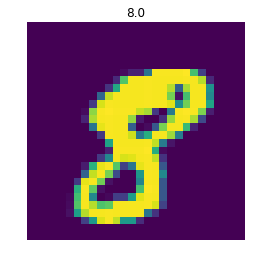
# Create Logistic Regression Model
class LogisticRegressionModel(nn.Module):
def __init__(self, input_dim, output_dim):
super(LogisticRegressionModel, self).__init__()
# Linear part
self.linear = nn.Linear(input_dim, output_dim)
# There should be logistic function right?
# However logistic function in pytorch is in loss function
# So actually we do not forget to put it, it is only at next parts
def forward(self, x):
out = self.linear(x)
return out
# Instantiate Model Class
input_dim = 28*28 # size of image px*px
output_dim = 10 # labels 0,1,2,3,4,5,6,7,8,9
# create logistic regression model
model = LogisticRegressionModel(input_dim, output_dim)
# Cross Entropy Loss
error = nn.CrossEntropyLoss()
# SGD Optimizer
learning_rate = 0.001
optimizer = torch.optim.SGD(model.parameters(), lr=learning_rate)
# Traning the Model
count = 0
loss_list = []
iteration_list = []
for epoch in range(num_epochs):
for i, (images, labels) in enumerate(train_loader):
# Define variables
train = Variable(images.view(-1, 28*28))
labels = Variable(labels)
# Clear gradients
optimizer.zero_grad()
# Forward propagation
outputs = model(train)
# Calculate softmax and cross entropy loss
loss = error(outputs, labels)
# Calculate gradients
loss.backward()
# Update parameters
optimizer.step()
count += 1
# Prediction
if count % 50 == 0:
# Calculate Accuracy
correct = 0
total = 0
# Predict test dataset
for images, labels in test_loader:
test = Variable(images.view(-1, 28*28))
# Forward propagation
outputs = model(test)
# Get predictions from the maximum value
predicted = torch.max(outputs.data, 1)[1]
# Total number of labels
total += len(labels)
# Total correct predictions
correct += (predicted == labels).sum()
accuracy = 100 * correct / float(total)
# store loss and iteration
loss_list.append(loss.data)
iteration_list.append(count)
if count % 500 == 0:
# Print Loss
print('Iteration: {} Loss: {} Accuracy: {}%'.format(count, loss.data, accuracy))
output :
Iteration: 500 Loss: 1.8170 [torch.FloatTensor of size 1] Accuracy: 65.94047619047619% Iteration: 1000 Loss: 1.5917 [torch.FloatTensor of size 1] Accuracy: 73.78571428571429% Iteration: 1500 Loss: 1.2932 [torch.FloatTensor of size 1] Accuracy: 77.75% Iteration: 2000 Loss: 1.2070 [torch.FloatTensor of size 1] Accuracy: 79.76190476190476% Iteration: 2500 Loss: 1.0171 [torch.FloatTensor of size 1] Accuracy: 81.0% Iteration: 3000 Loss: 0.9256 [torch.FloatTensor of size 1] Accuracy: 81.67857142857143% Iteration: 3500 Loss: 0.9007 [torch.FloatTensor of size 1] Accuracy: 82.39285714285714% Iteration: 4000 Loss: 0.7440 [torch.FloatTensor of size 1] Accuracy: 82.95238095238095% Iteration: 4500 Loss: 0.9708 [torch.FloatTensor of size 1] Accuracy: 83.4047619047619% Iteration: 5000 Loss: 0.8124 [torch.FloatTensor of size 1] Accuracy: 83.79761904761905% Iteration: 5500 Loss: 0.7532 [torch.FloatTensor of size 1] Accuracy: 84.07142857142857% Iteration: 6000 Loss: 0.8698 [torch.FloatTensor of size 1] Accuracy: 84.41666666666667% Iteration: 6500 Loss: 0.6617 [torch.FloatTensor of size 1] Accuracy: 84.67857142857143% Iteration: 7000 Loss: 0.7158 [torch.FloatTensor of size 1] Accuracy: 84.86904761904762% Iteration: 7500 Loss: 0.6394 [torch.FloatTensor of size 1] Accuracy: 85.04761904761905% Iteration: 8000 Loss: 0.7324 [torch.FloatTensor of size 1] Accuracy: 85.27380952380952% Iteration: 8500 Loss: 0.5474 [torch.FloatTensor of size 1] Accuracy: 85.4047619047619% Iteration: 9000 Loss: 0.6534 [torch.FloatTensor of size 1] Accuracy: 85.52380952380952% Iteration: 9500 Loss: 0.5278 [torch.FloatTensor of size 1] Accuracy: 85.64285714285714%
# visualization
plt.plot(iteration_list,loss_list)
plt.xlabel("Number of iteration")
plt.ylabel("Loss")
plt.title("Logistic Regression: Loss vs Number of iteration")
plt.show()
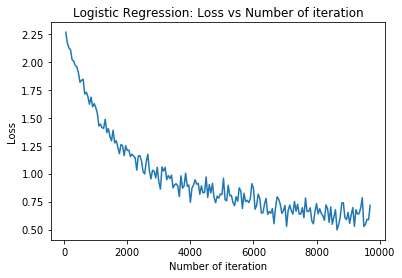
Artificial Neural Network (ANN)
Logistic regression khá tốt trong classification nhưng khi độ phức tạp tăng lên, độ chính xác của model giảm đi. Do đó, chúng ta cần tăng độ phức tạp của model. Để làm điều đó, ta cần thêm các non-linear functions vào các hidden layers. Điều ta nhận ra từ NN là khi độ phức tạp tăng lên, nếu dùng thêm các hidden layers thì model của chúng ta càng tốt lên, từ đó độ chính xác tăng lên.
Để đọc bài viết này được tốt hơn thì bạn cần phải có kiến thức cơ bản về Neural network. Nếu bạn chưa biết Neural network là gì thì bạn có thể đọc về nó tại đây hoặc bài viết trên kaggle tại đây. Tôi sẽ không đi vào việc giải thích lại về NN mà sẽ chỉ đi vào vấn đề chính là implement pytorch cho Neural network.
Neural network là một phần quan trọng nhất trong bài viết này. Nếu bạn có thể hiểu tốt phần này thì những phần tiếp theo về CNN hay RNN sẽ vô cùng dễ dàng.
Các bước implement ANN:
- Import thư viện
- Xử lý Dataset
- Hoàn toàn giống như phần trước(logistic regression).
- Chúng ta sử dụng bộ data như cũ nên ta chỉ cần train_loader và test_loader.
- Ta sử dụng batch size, epoch và số vòng lặp như cũ.
- Tạo ANN Model
- Thêm 3 hidden layers.
- Sử dụng ReLU, Tanh và ELU activation functions để giúp tăng sự đa dạng.
- Khởi tạo Model Class
- input_dim = 2828 # size của ảnh
- output_dim = 10 # labels 0,1,2,3,4,5,6,7,8,9
- Hidden layer có chiều is 150. Tôi chỉ chọn nó là 150 và thực sự là chẳng có bí quyết hay lý do nào cả. Thực sự thì số unit của hidden layer là hyperparameter và nó được chọn và điều chỉnh. Bạn có thể thử số chiều khác cho hidden layer và quan sát kết quả.
- Tạo model
- Loss Class
- Sử dụng Cross entropy loss
- Và nó cũng chứa softmax(logistic function).
- Optimizer Class
- SGD Optimizer
- Traning Model
- Prediction
# Import Libraries import torch import torch.nn as nn import torchvision.transforms as transforms from torch.autograd import Variable
# Create ANN Model
class ANNModel(nn.Module):
def __init__(self, input_dim, hidden_dim, output_dim):
super(ANNModel, self).__init__()
# Linear function 1: 784 --> 100
self.fc1 = nn.Linear(input_dim, hidden_dim)
# Non-linearity 1
self.relu1 = nn.ReLU()
# Linear function 2: 100 --> 100
self.fc2 = nn.Linear(hidden_dim, hidden_dim)
# Non-linearity 2
self.tanh2 = nn.Tanh()
# Linear function 3: 100 --> 100
self.fc3 = nn.Linear(hidden_dim, hidden_dim)
# Non-linearity 3
self.elu3 = nn.ELU()
# Linear function 4 (readout): 100 --> 10
self.fc4 = nn.Linear(hidden_dim, output_dim)
def forward(self, x):
# Linear function 1
out = self.fc1(x)
# Non-linearity 1
out = self.relu1(out)
# Linear function 2
out = self.fc2(out)
# Non-linearity 2
out = self.tanh2(out)
# Linear function 2
out = self.fc3(out)
# Non-linearity 2
out = self.elu3(out)
# Linear function 4 (readout)
out = self.fc4(out)
return out
# instantiate ANN
input_dim = 28*28
hidden_dim = 150 #hidden layer dim is one of the hyper parameter and it should be chosen and tuned. For now I only say 150 there is no reason.
output_dim = 10
# Create ANN
model = ANNModel(input_dim, hidden_dim, output_dim)
# Cross Entropy Loss
error = nn.CrossEntropyLoss()
# SGD Optimizer
learning_rate = 0.02
optimizer = torch.optim.SGD(model.parameters(), lr=learning_rate)
# ANN model training
count = 0
loss_list = []
iteration_list = []
accuracy_list = []
for epoch in range(num_epochs):
for i, (images, labels) in enumerate(train_loader):
train = Variable(images.view(-1, 28*28))
labels = Variable(labels)
# Clear gradients
optimizer.zero_grad()
# Forward propagation
outputs = model(train)
# Calculate softmax and ross entropy loss
loss = error(outputs, labels)
# Calculating gradients
loss.backward()
# Update parameters
optimizer.step()
count += 1
if count % 50 == 0:
# Calculate Accuracy
correct = 0
total = 0
# Predict test dataset
for images, labels in test_loader:
test = Variable(images.view(-1, 28*28))
# Forward propagation
outputs = model(test)
# Get predictions from the maximum value
predicted = torch.max(outputs.data, 1)[1]
# Total number of labels
total += len(labels)
# Total correct predictions
correct += (predicted == labels).sum()
accuracy = 100 * correct / float(total)
# store loss and iteration
loss_list.append(loss.data)
iteration_list.append(count)
accuracy_list.append(accuracy)
if count % 500 == 0:
# Print Loss
print('Iteration: {} Loss: {} Accuracy: {} %'.format(count, loss.data[0], accuracy))
Iteration: 500 Loss: 0.7833276987075806 Accuracy: 78.63095238095238 % Iteration: 1000 Loss: 0.4462096393108368 Accuracy: 87.5952380952381 % Iteration: 1500 Loss: 0.23126870393753052 Accuracy: 89.38095238095238 % Iteration: 2000 Loss: 0.3213753402233124 Accuracy: 90.54761904761905 % Iteration: 2500 Loss: 0.31160667538642883 Accuracy: 91.91666666666667 % Iteration: 3000 Loss: 0.11500809341669083 Accuracy: 92.52380952380952 % Iteration: 3500 Loss: 0.24909700453281403 Accuracy: 93.46428571428571 % Iteration: 4000 Loss: 0.0595395565032959 Accuracy: 93.91666666666667 % Iteration: 4500 Loss: 0.2870238721370697 Accuracy: 94.45238095238095 % Iteration: 5000 Loss: 0.10009602457284927 Accuracy: 94.71428571428571 % Iteration: 5500 Loss: 0.18451453745365143 Accuracy: 94.85714285714286 % Iteration: 6000 Loss: 0.1969141811132431 Accuracy: 95.08333333333333 % Iteration: 6500 Loss: 0.09760041534900665 Accuracy: 95.5 % Iteration: 7000 Loss: 0.1016923263669014 Accuracy: 95.72619047619048 % Iteration: 7500 Loss: 0.11774526536464691 Accuracy: 95.70238095238095 % Iteration: 8000 Loss: 0.2076673060655594 Accuracy: 95.83333333333333 % Iteration: 8500 Loss: 0.04787572845816612 Accuracy: 96.13095238095238 % Iteration: 9000 Loss: 0.05220276862382889 Accuracy: 96.21428571428571 % Iteration: 9500 Loss: 0.02108362689614296 Accuracy: 96.36904761904762 %
# visualization loss
plt.plot(iteration_list,loss_list)
plt.xlabel("Number of iteration")
plt.ylabel("Loss")
plt.title("ANN: Loss vs Number of iteration")
plt.show()
# visualization accuracy
plt.plot(iteration_list,accuracy_list,color = "red")
plt.xlabel("Number of iteration")
plt.ylabel("Accuracy")
plt.title("ANN: Accuracy vs Number of iteration")
plt.show()
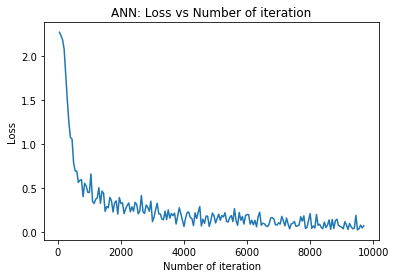
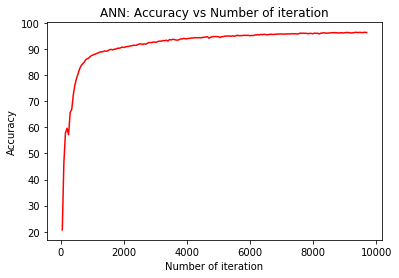
Convolutional Neural Network (CNN)
CNN hoạt động rất tốt trong bài toán phân loại ảnh.
Nếu chưa biết về CNN các bạn có thể xem tại đây.
Các bước implement CNN:
- Import thư viện
- Xử lý Dataset
- Hoàn toàn giống với các phần trước.
- Chỉ cần train_loader và test_loader.
- Convolutional layer:
- Tạo feature với filters(kernels).
- Padding: Sau khi qua các filters, các chiều của ảnh ban đầu bị giảm xuống. Tuy nhiên, ta muốn giữ được càng nhiều thông tin càng tốt từ image gốc. TA có thể áp dụng kĩ thuật padding để tăng chiều của feature map sau khi qua convolution layer.
- Ta sử dụng 2 convolutional layer.
- Số feature map là out_channels = 16
- Filter(kernel) size là 5 * 5
- Pooling layer:
- 2 pooling layer mà ta sẽ sử dụng max pooling.
- Pooling size là 2 * 2
- Flattening: Như một cách làm phẳng feature map để làm đầu vào của FC layer.
- Fully Connected Layer:
- Phần này chính là mạng ANN mà ta đã học ở phần trước.
- Ta sẽ không sử dụng activation function tại fully connected layer.
- Bạn có thể nghĩ rằng fully connected layer là logistic regression.
- Ta kết hợp convolutional và logistic regression để tạo ra CNN model.
- Khởi tạo Model Class
- Tạo model
- Loss Class
- Sử dụng Cross entropy loss
- Và nó cũng chứa softmax(logistic function).
- Optimizer Class
- SGD Optimizer
- Traning Model
- Prediction
# Import Libraries import torch import torch.nn as nn import torchvision.transforms as transforms from torch.autograd import Variable
# Create CNN Model
class CNNModel(nn.Module):
def __init__(self):
super(CNNModel, self).__init__()
# Convolution 1
self.cnn1 = nn.Conv2d(in_channels=1, out_channels=16, kernel_size=5, stride=1, padding=0)
self.relu1 = nn.ReLU()
# Max pool 1
self.maxpool1 = nn.MaxPool2d(kernel_size=2)
# Convolution 2
self.cnn2 = nn.Conv2d(in_channels=16, out_channels=32, kernel_size=5, stride=1, padding=0)
self.relu2 = nn.ReLU()
# Max pool 2
self.maxpool2 = nn.MaxPool2d(kernel_size=2)
# Fully connected 1
self.fc1 = nn.Linear(32 * 4 * 4, 10)
def forward(self, x):
# Convolution 1
out = self.cnn1(x)
out = self.relu1(out)
# Max pool 1
out = self.maxpool1(out)
# Convolution 2
out = self.cnn2(out)
out = self.relu2(out)
# Max pool 2
out = self.maxpool2(out)
out = out.view(out.size(0), -1)
# Linear function (readout)
out = self.fc1(out)
return out
# batch_size, epoch and iteration
batch_size = 100
n_iters = 2500
num_epochs = n_iters / (len(features_train) / batch_size)
num_epochs = int(num_epochs)
# Pytorch train and test sets
train = torch.utils.data.TensorDataset(featuresTrain,targetsTrain)
test = torch.utils.data.TensorDataset(featuresTest,targetsTest)
# data loader
train_loader = torch.utils.data.DataLoader(train, batch_size = batch_size, shuffle = False)
test_loader = torch.utils.data.DataLoader(test, batch_size = batch_size, shuffle = False)
# Create ANN
model = CNNModel()
# Cross Entropy Loss
error = nn.CrossEntropyLoss()
# SGD Optimizer
learning_rate = 0.1
optimizer = torch.optim.SGD(model.parameters(), lr=learning_rate)
# CNN model training
count = 0
loss_list = []
iteration_list = []
accuracy_list = []
for epoch in range(num_epochs):
for i, (images, labels) in enumerate(train_loader):
train = Variable(images.view(100,1,28,28))
labels = Variable(labels)
# Clear gradients
optimizer.zero_grad()
# Forward propagation
outputs = model(train)
# Calculate softmax and ross entropy loss
loss = error(outputs, labels)
# Calculating gradients
loss.backward()
# Update parameters
optimizer.step()
count += 1
if count % 50 == 0:
# Calculate Accuracy
correct = 0
total = 0
# Iterate through test dataset
for images, labels in test_loader:
test = Variable(images.view(100,1,28,28))
# Forward propagation
outputs = model(test)
# Get predictions from the maximum value
predicted = torch.max(outputs.data, 1)[1]
# Total number of labels
total += len(labels)
correct += (predicted == labels).sum()
accuracy = 100 * correct / float(total)
# store loss and iteration
loss_list.append(loss.data)
iteration_list.append(count)
accuracy_list.append(accuracy)
if count % 500 == 0:
# Print Loss
print('Iteration: {} Loss: {} Accuracy: {} %'.format(count, loss.data[0], accuracy))
Iteration: 500 Loss: 0.10512177646160126 Accuracy: 96.53571428571429 % Iteration: 1000 Loss: 0.042111221700906754 Accuracy: 97.52380952380952 % Iteration: 1500 Loss: 0.05093002691864967 Accuracy: 97.5 % Iteration: 2000 Loss: 0.021129857748746872 Accuracy: 97.97619047619048 %
# visualization loss
plt.plot(iteration_list,loss_list)
plt.xlabel("Number of iteration")
plt.ylabel("Loss")
plt.title("CNN: Loss vs Number of iteration")
plt.show()
# visualization accuracy
plt.plot(iteration_list,accuracy_list,color = "red")
plt.xlabel("Number of iteration")
plt.ylabel("Accuracy")
plt.title("CNN: Accuracy vs Number of iteration")
plt.show()
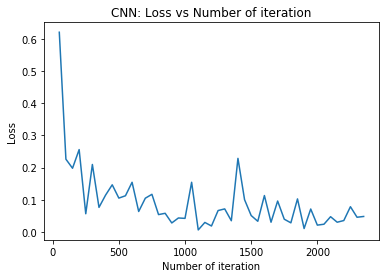
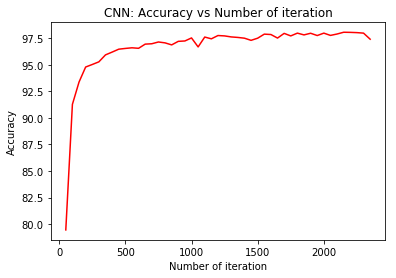
Hy vọng rằng sau 2 phần về làm quen với pytorch các bạn đã có thể code quen tay hơn và sử dụng thành thục pytorch trong việc tạo ra các model đơn giản. Trên đây là những model hết sức đơn giản trong Machine learning nhưng mình tin là khi thành thục nó bằng pytorch thì việc các bạn học cách implement nhiều mạng khác sẽ dễ dàng hơn rất nhiều.
- https://www.kaggle.com/kanncaa1/pytorch-tutorial-for-deep-learning-lovers
