02/10/2018, 00:54
[C#] Hướng dẫn sử dụng delegate để truyền dữ liệu giữa 2 form
Bài viết hôm nay, mình xin hướng dẫn các bạn sử dụng Delegate trong C# để truyền dữ liệu qua lại giữa hai form với nhau . Ngoài ra các bạn có thể dùng từ khòa Static để truyền dữ liệu giữa các class. Nhưng trong bài viết này, mình sử dụng Delegate C# ...
Bài viết hôm nay, mình xin hướng dẫn các bạn sử dụng Delegate trong C# để truyền dữ liệu qua lại giữa hai form với nhau. Ngoài ra các bạn có thể dùng từ khòa Static để truyền dữ liệu giữa các class.
Nhưng trong bài viết này, mình sử dụng Delegate C#
Giao diện demo ứng dụng:
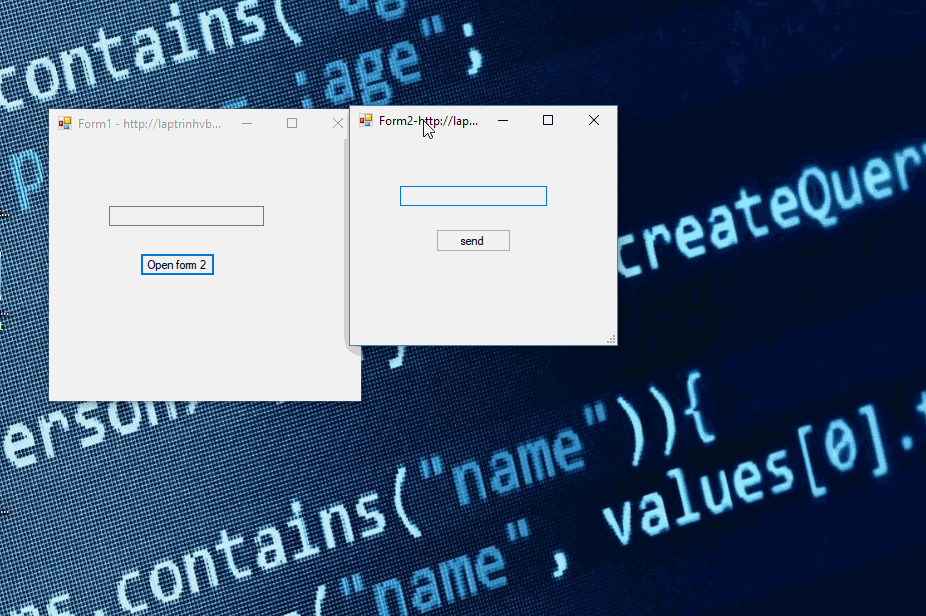
Source code Form 1:
using System;
using System.Collections.Generic;
using System.ComponentModel;
using System.Data;
using System.Drawing;
using System.Linq;
using System.Text;
using System.Threading.Tasks;
using System.Windows.Forms;
namespace DelegateDemo
{
public delegate void SendMessage(String value);
public partial class Form1 : Form
{
public Form1()
{
InitializeComponent();
}
private void button1_Click(object sender, EventArgs e)
{
// Ta tạo một delegate để tham chiếu
// Tiếp theo ta tạo một phương thức dùng để set giá trị cho textbox form chính
// Ta tạo thêm một form mới
Form2 f2 = new Form2(SetValue);
// Ta truyền hàm SetValue qua form 2, và form 2 khi nhấn nút button bên đó sẽ gọi lại phương thức SetValue bên này
f2.ShowDialog();
}
private void SetValue(String value)
{
this.textBox1.Text = value;
}
private void Form1_Load(object sender, EventArgs e)
{
}
}
}
Source code cho form 2:
using System;
using System.Collections.Generic;
using System.ComponentModel;
using System.Data;
using System.Drawing;
using System.Linq;
using System.Text;
using System.Threading.Tasks;
using System.Windows.Forms;
namespace DelegateDemo
{
public partial class Form2 : Form
{
// Bên form 2 ta tạo thêm một delegate dùng để truyền hàm delegate bên form chính qua
public SendMessage send;
public Form2()
{
InitializeComponent();
}
// Tạo một phương thức khởi tạo mới
public Form2(SendMessage sender)
{
// Phương thức khởi tạo này ta sẽ gọi ở bên form 1
InitializeComponent();
this.send = sender;
}
private void button1_Click(object sender, EventArgs e)
{
// Tại sự kiện nhấn nút button bên form 2, ta sẽ gọi lại hàm delegate
this.send(this.textBox1.Text);
// ta gọi như trên để gọi làm hàm bên form 1, và truyền giá trí this.txtBox1.Text qua form 1
}
private void Form2_Load(object sender, EventArgs e)
{
}
}
}
Các bạn có thể thiết kế 2 form như giao diện bên trên vào copy 2 đoạn code này vào 2 form rồi chạy ứng dụng.
Chúc các bạn thành công!
