Đăng nhập với tài khoản Facebook và Google trong Rails
Giới thiệu vấn đề Đối với một website thì ngoài việc cho phép khách hàng của mình đăng nhập trên chính website thì còn cho phép khách hàng đăng nhập bằng tài khoản mạng xã hội như Facebook hoặc Google là điều cần thiết. Bài viết này mình xin hướng dẫn các bạn mới tìm hiểu về Rails cách cài đặt ...
Giới thiệu vấn đề
Đối với một website thì ngoài việc cho phép khách hàng của mình đăng nhập trên chính website thì còn cho phép khách hàng đăng nhập bằng tài khoản mạng xã hội như Facebook hoặc Google là điều cần thiết.
Bài viết này mình xin hướng dẫn các bạn mới tìm hiểu về Rails cách cài đặt chức năng đăng nhập trên website bằng các tài khoản mạng xã hội phổ biến.
Sản phẩm minh họa
Để thực hiện việc giới thiệu các bạn cách cài đặt chức năng này mình đã tạo một project để minh họa các bước thực hiện.
Tạo project mới
rails new login_demo
Cài một số gem cần thiết cho demo
// Gemfile gem "devise" gem "omniauth" gem "omniauth-google-oauth2" gem "omniauth-facebook"
Để thêm sự sinh động cho web, mình đã ghép theme Sb Admin2 vào project.
Ghép giao diện
Để tìm hiểu cách tích hợp một theme bất kì vào project Rails bạn hãy theo dõi bài viết
Tích hợp theme vào project Rails
Sau khi ghép mình được giao diện như sau
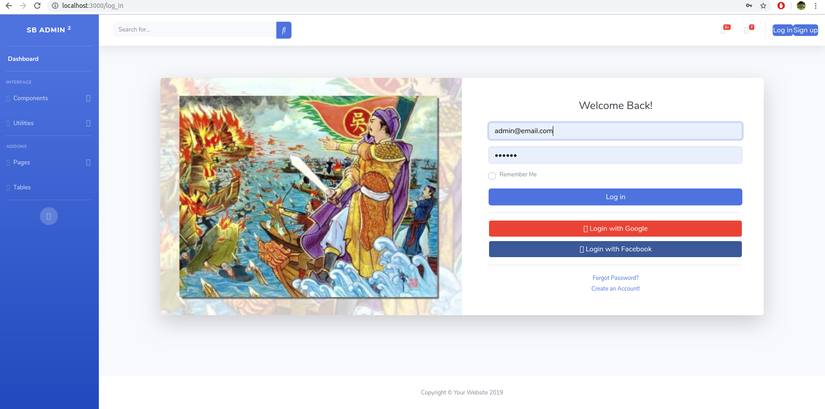
Thiết lập controller, views
Để tập trung vào việc giới thiệu đăng nhập với tài khoản Google và Facebook nên mình không trình bày kĩ về cách thiết lập gem "devise" để xác thực người dùng. Các bạn có thể theo dõi hai bài viết dưới đây để tìm hiểu về cách sử dụng nó.
Cách sử dụng gem "devise"
Đăng nhập bằng user_name với gem"devise"
Mình đã thiết lập devise để có thể đăng nhập bằng username và email
Bắt đầu cấu hình việc đăng nhập bằng Facebook, Google
Sau đây, mình sẽ thêm một số thiết đặt chung cho việc đăng nhập bằng tài khoản mạng xã hội
Ứng dụng của bạn có nhiều cách đăng nhâp Facebook, Google, Gmail, Github để xác định 1 user đăng nhập bằng gì thì mình tạo một cột trong database tên provider, thêm image và uid để lấy avatar id của Facebook, Google....
rails g migration AddFieldsToUser provider:string uid:string image:string
Chạy migrate nha : rails db:migrate
Mở app/models/user.rb thêm code sau vào trong nó
def self.from_omniauth(auth) result = User.where(email: auth.info.email).first if result return result else where(provider: auth.provider, uid: auth.uid).first_or_create do |user| user.email = auth.info.email user.password = Devise.friendly_token[0,20] user.fullname = auth.info.name user.image = auth.info.image user.uid = auth.uid user.provider = auth.provider # If you are using confirmable and the provider(s) you use validate emails user.skip_confirmation! end end end
Tạo tập tin trong app/controllers/omniauth_callbacks_controller.rb và thêm các đoạn mã nguồn sau:
class OmniauthCallbacksController < Devise::OmniauthCallbacksController def facebook generic_callback("facebook") end def google_oauth2 generic_callback( "google_oauth2" ) end def generic_callback(provider) @user = User.from_omniauth(request.env["omniauth.auth"]) if @user.persisted? sign_in_and_redirect @user, event: :authentication set_flash_message(:notice, :success, kind: provider.capitalize) if is_navigational_format? else session["devise.#{provider}_data"] = request.env["omniauth.auth"].except("extra") redirect_to new_user_registration_url end end def failure redirect_to root_path end end
Vào app/models/user.rb thêm code sau vào devise code được update lúc này sẽ như sau
devise :database_authenticatable, :registerable, :recoverable, :rememberable, :trackable, :validatable, :omniauthable , omniauth_providers: [:facebook, :google_oauth2]
Xác thực với Facebook
Truy cập https://developers.facebook.com/apps/ và bấm vô myapp và tạo một app mới với tên tùy ý
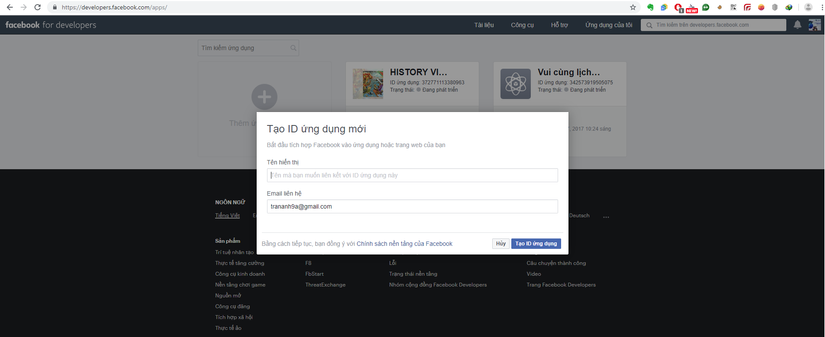
Chọn bỏ qua
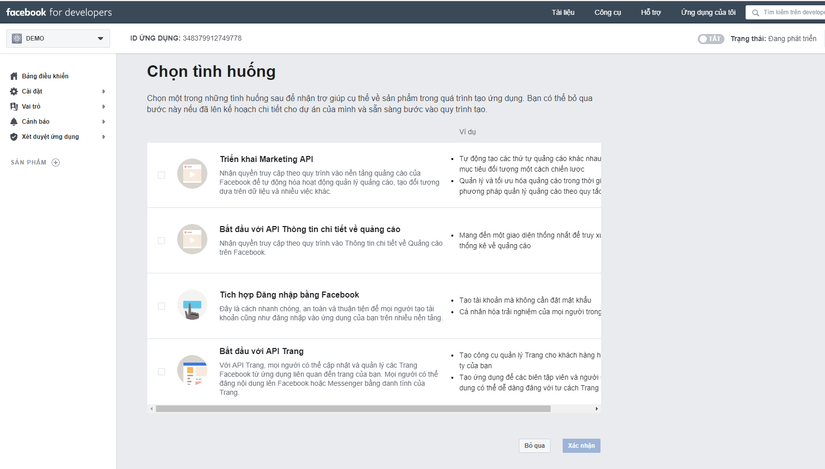
Chọn vào Đăng nhập tài khoản Facebook => OK và bấm next nhé
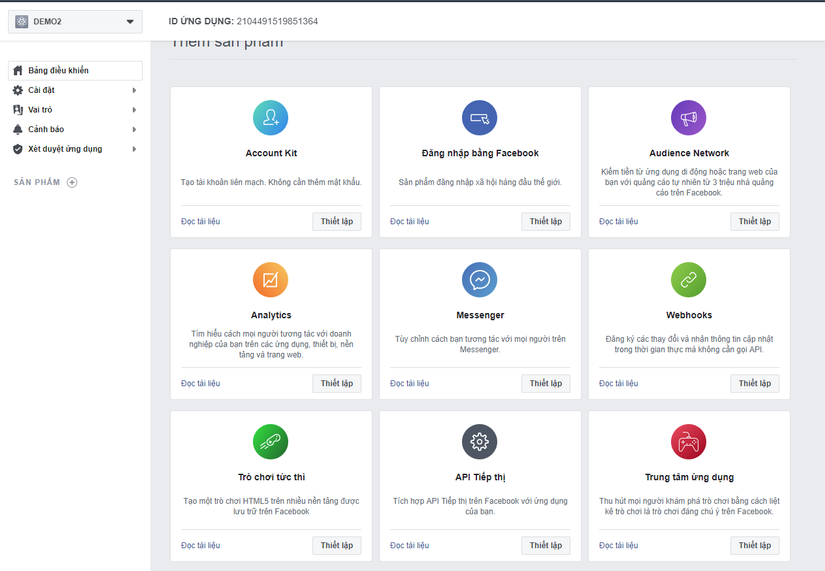
Trong phần Site URL ta điền localhost:3000, nếu là ở môi trường product thì điền tên miền mà mình mua.
Cứ tiếp tục Next ....hoặc Ok cho đến hết nhé nhìn bên Widget thấy Facebook Login để tiếp tục cài đặt như sau :
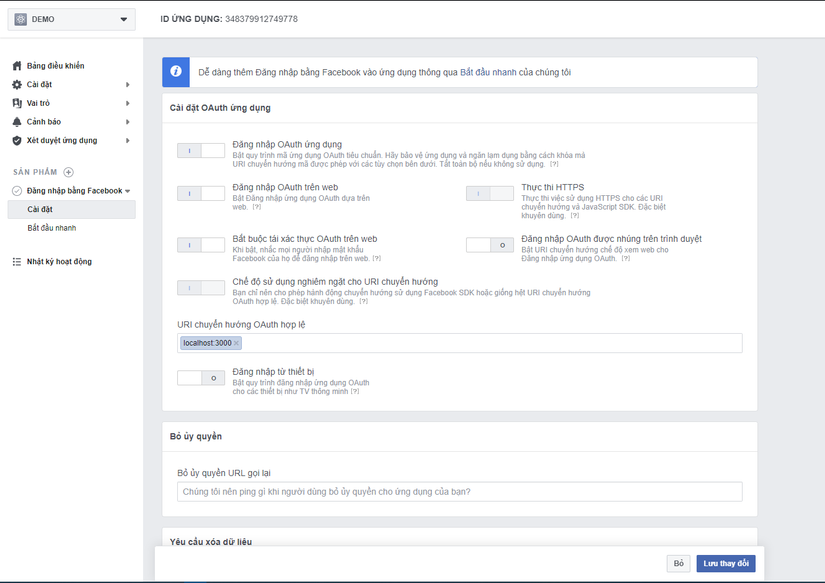
Mở config/initializers/devise.rb, thêm code sau, thay APP_ID và APP_SECRET tương ứng với ứng dụng bạn vừa tạo nhé:
config.omniauth :facebook, "APP_ID", "APP_SECRET", scope: 'email', info_fields: 'email,name'
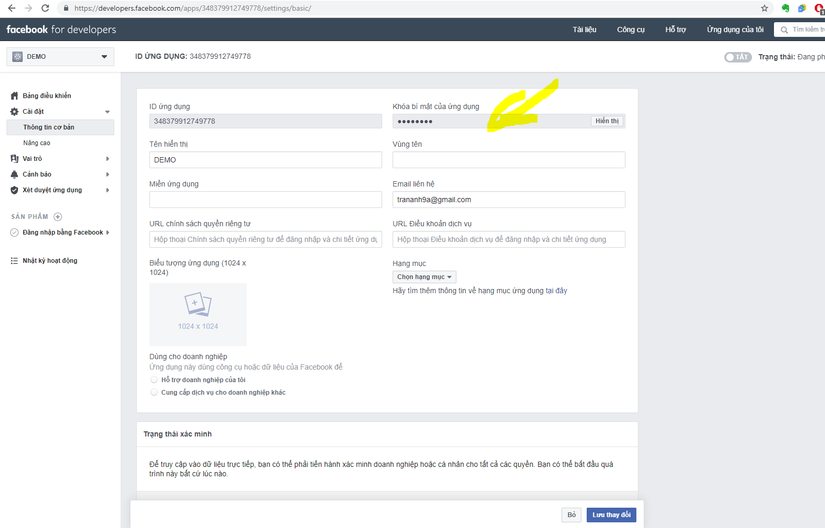
Tiếp tục chỉnh routes để đăng nhập chính xác vào config/routes.rb thêm code sau, code bên dưới mình sẽ điều chỉnh routes lại đăng nhâp bằng đường dẫn localhost:3000/user/sign_up => localhost:3000/resgistration phù hợp với Facebook, Google.
devise_for :users, path: ', path_names: {sign_in: 'login' ,sign_out: 'logout' ,edit: 'profile',sign_up: 'resgistration'}, controllers: {omniauth_callbacks: 'omniauth_callbacks' }
Chạy rails server vào localhost xem kết quả đây là kết quả
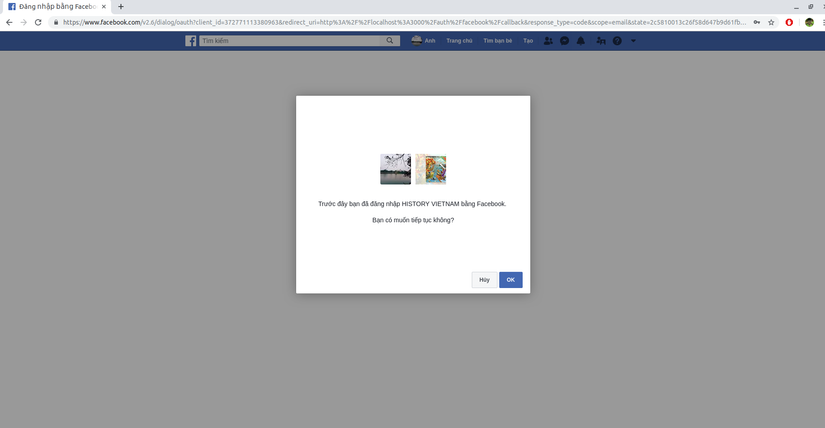
Xác thực với Google
Đăng kí app với google api tại đây chọn select a project màn hình hiện ra như sau Chọn + để thêm 1 app 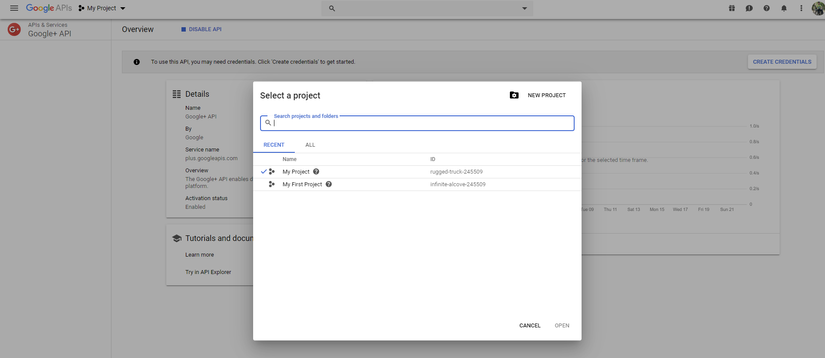
Vào link sau để config thư viện API của Google tìm Google+ API để active nó.
Enable Google+ API
Bấm vào Create Identifiers để chọn Oauth Client ID promt.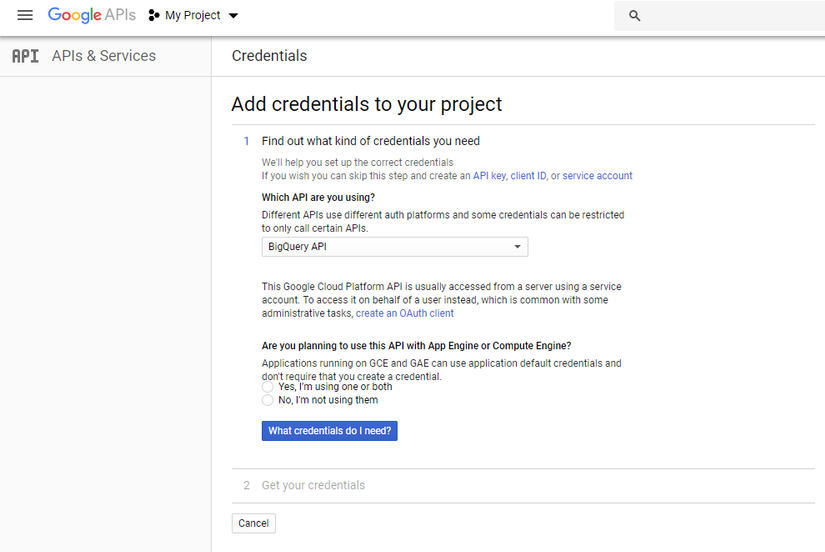
Điền thông tin vào rồi bấm What credentials do I need? hiện ra giao diện sau.
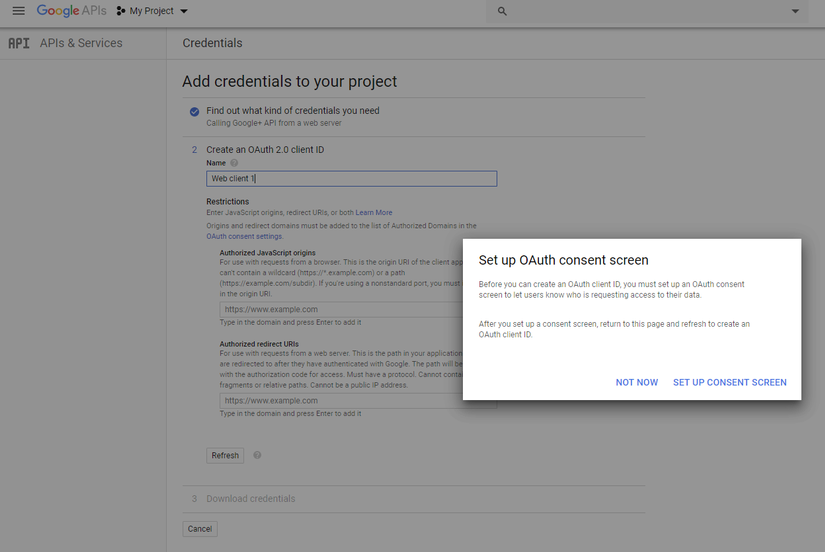
Chọn setup hiện ra giao diện sau
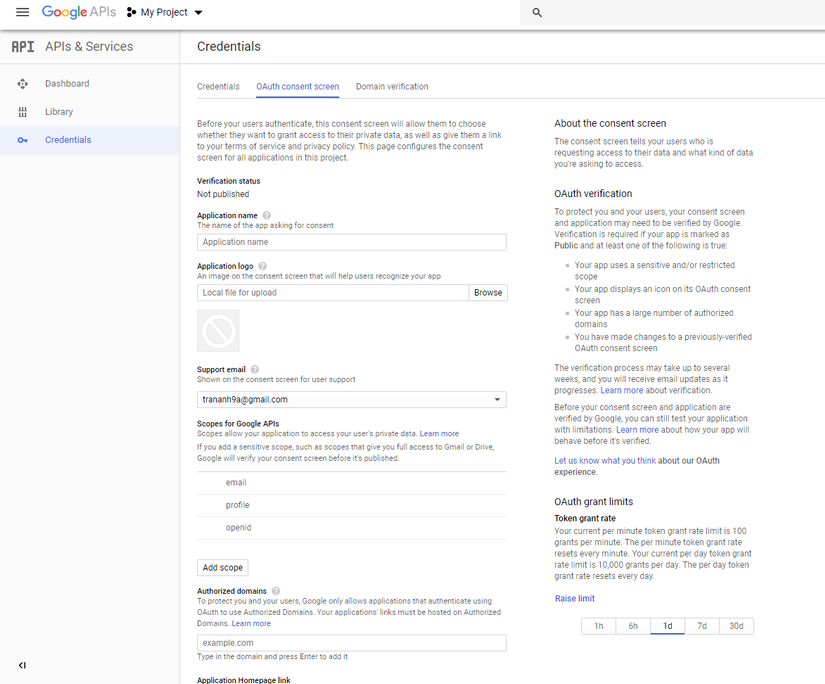
Điền thông tin mình muốn, tiếp tục quay trở lại chọn Oauth Client ID promt lúc này ta có thể chọn Web application lúc này chưa configure nên không thể chọn Web application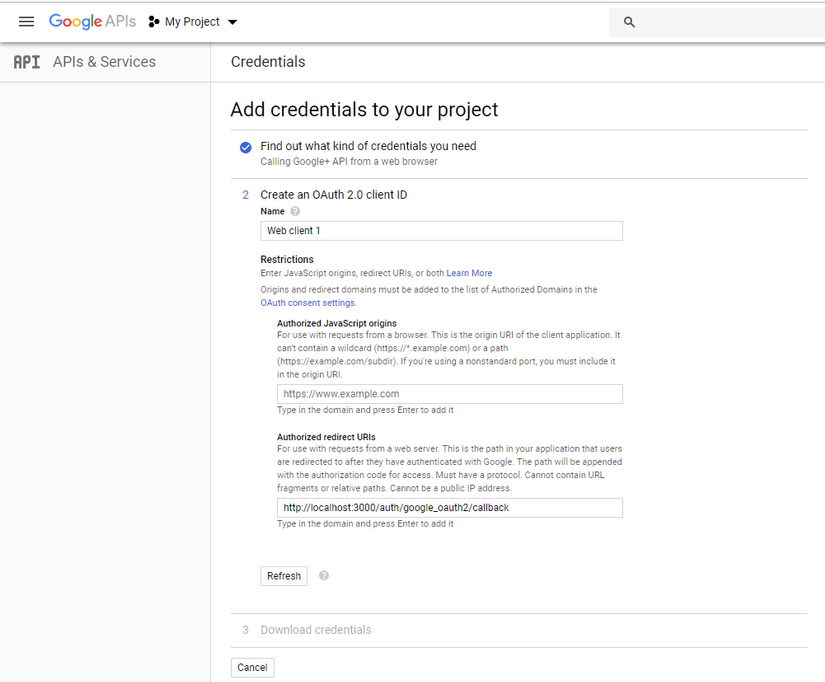
Điền Chỗ uri y như hình nhé :
http://localhost:3000/auth/google_oauth2/callback. Sau đó nhấn Referesh để tạo key rồi Dowload xuống
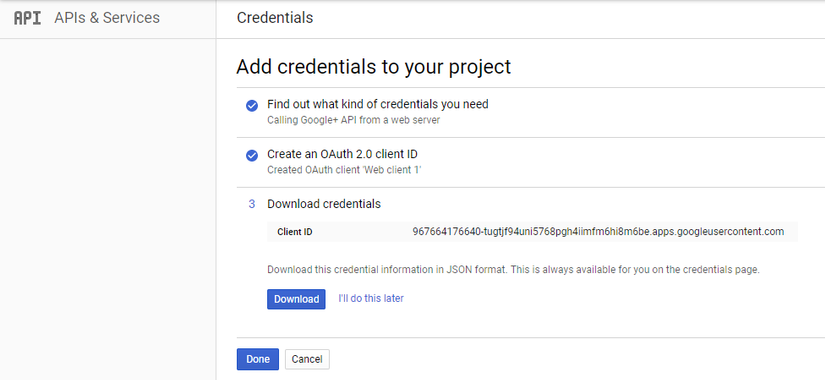
Key sẽ có dạng
{ "client_id": APP_ID, "client_secret": APP_SECRET }
Truy cập config/initializers/devise.rb để thêm code sau (Thay APP_Id , APP_SECRET tương ứng với app bạn vừa tạo nhé)
config.omniauth :google_oauth2, "APP_Id", "APP_SECRET", scope: 'email', info_fields: 'email,
Chạy rails server vào localhost xem kết quả đây là kết quả
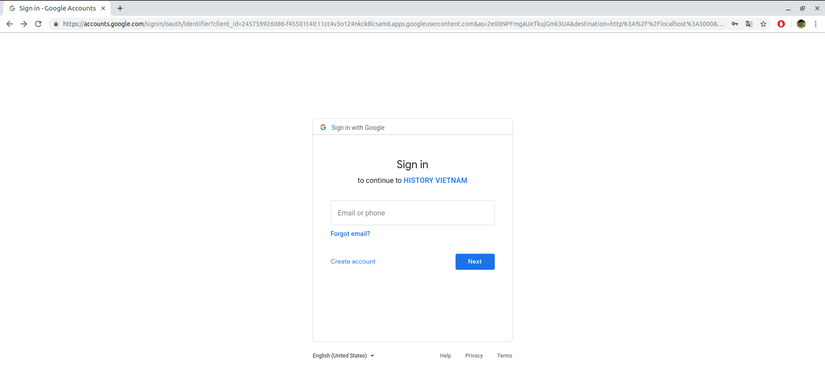
Vấn đề về ảnh đại diện
Khi ta dùng 1 app với facebook nên để hiển thị avatar thi ta dung graph api của facebook; giờ dùng multi nên ta sẽ code như sau cho tất cả ứng dụng luôn nếu dùng google, twitter, github thì không cần sửa nữa.
Vào app/helpers/application_helper.rb thêm
module ApplicationHelper def avatar_url(user) if user.image user.image else gravatar_id = Digest::MD5::hexdigest(user.email).downcase "https://www.gravatar.com/avatar/#{gravatar_id}.jpg?d=identical&s=150" end end end
Tham khảo
https://viblo.asia/p/mot-so-ki-thuat-co-ban-trong-rails-phan-2-V3m5WbE8lO7
https://viblo.asia/p/tich-hop-theme-bat-ky-vao-rails-djeZ10woKWz?fbclid=IwAR2dkACmwOfcsmjVk_G3nBA_r1azousLZ6aMXH9_NeQ_UXqkZ9mkljyVQN0
https://coder9s.blogspot.com/2018/02/devise-voi-facebook-google-github-p3.html
