Grid Animation Effects với jQuery
Hôm nay mình sẽ giới thiệu cho các bạn một ví dụ đơn giản và nhỏ trong việc sử dụng jQuery .delay() , jQuery easing plugin, và CSS3 transforms để tạo hiệu ứng động cho các ảnh thumbnails trong một grid. Xem Demo | Download Bằng cách click vào nút Animate, các bạn sẽ thấy ngay một hiệu ...
Hôm nay mình sẽ giới thiệu cho các bạn một ví dụ đơn giản và nhỏ trong việc sử dụng jQuery .delay(), jQuery easing plugin, và CSS3 transforms để tạo hiệu ứng động cho các ảnh thumbnails trong một grid.
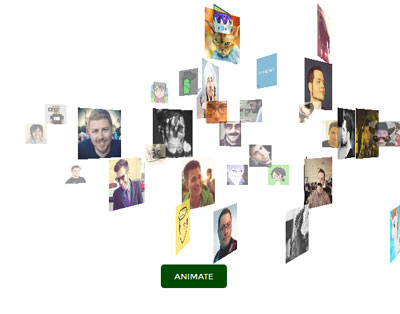
Xem Demo | Download
Bằng cách click vào nút Animate, các bạn sẽ thấy ngay một hiệu ứng ảnh cực cool theo hiệu ứng 3D. Và sau đây là từng phần tạo nên hiệu ứng này :
HTML
Chúng ta chỉ cần những phần tử html như bên dưới để tạo hiệu ứng , đồng thời chèn khai báo thư viện jQuery và plugin jquery.easing.min.js.
<div class="grid"></div> <span class="animate">Animate</span> <script src="http://ajax.googleapis.com/ajax/libs/jquery/1/jquery.min.js"></script> <script src="jquery.easing.min.js" type="text/javascript"></script>
CSS
Kế tiếp là chúng ta sẽ tiến hành định dạng một vài câu lệnh CSS cho hiệu ứng :
/*Montserrat font*/
@import url(https://fonts.googleapis.com/css?family=Montserrat);
/*basic reset*/
* {margin: 0; padding: 0;}
body {text-align: center; overflow: hidden;}
.grid {
awidth: 600px; height: 300px; margin: 100px auto 50px auto;
perspective: 500px; /*For 3d*/
}
.grid img {awidth: 60px; height: 60px; display: block; float: left;}
.animate {
font: 12px Montserrat; text-transform: uppercase;
background: rgb(0, 100, 0); color: white;
padding: 10px 20px; border-radius: 5px;
cursor: pointer;
}
.animate:hover {background: rgb(0, 75, 0);}
jQuery
Và đây chính là trái tim của hiệu ứng mà mình muốn giới thiệu cho các bạn, mỗi một câu lệnh đều có chú thích rõ ràng :
<script type="text/javascript">
//Creating 50 thumbnails inside .grid
//the images are stored on the server serially. So we can use a loop to generate the HTML.
var images = "", count = 50;
for(var i = 1; i <= count; i++)
images += '<img src="uifaces/'+i+'.jpg" />';
//appending the images to .grid
$(".grid").append(images);
var d = 0; //delay
var ry, tz, s; //transform params
//animation time
$(".animate").on("click", function(){
//fading out the thumbnails with style
$("img").each(function(){
d = Math.random()*1000; //1ms to 1000ms delay
$(this).delay(d).animate({opacity: 0}, {
//while the thumbnails are fading out, we will use the step function to apply some transforms. variable n will give the current opacity in the animation.
step: function(n){
s = 1-n; //scale - will animate from 0 to 1
$(this).css("transform", "scale("+s+")");
},
duration: 1000,
})
}).promise().done(function(){
//after *promising* and *doing* the fadeout animation we will bring the images back
storm();
})
})
//bringing back the images with style
function storm()
{
$("img").each(function(){
d = Math.random()*1000;
$(this).delay(d).animate({opacity: 1}, {
step: function(n){
//rotating the images on the Y axis from 360deg to 0deg
ry = (1-n)*360;
//translating the images from 1000px to 0px
tz = (1-n)*1000;
//applying the transformation
$(this).css("transform", "rotateY("+ry+"deg) translateZ("+tz+"px)");
},
duration: 3000,
//some easing fun. Comes from the jquery easing plugin.
easing: 'easeOutQuint',
})
})
}
</script>
Mình mong là hiệu ứng mà mình giới thiệu trong bài viết này sẽ giúp các bạn có thêm nhiều lựa chọn để áp dụng cho chính website hay blog của mình.
Chúc các bạn thành công !
Chuyên Mục: Javascript
Bài viết được đăng bởi webmaster
