API Movie With Google Drive Link
With this article, I want to show you guy about the secret of google drive link video, It has been used by many website movies include phimmoi, moviehdkh, kisscartoon or xmovies8. They already use that technology to get link video from google drive by PHP, ASP.net. Now I will show you guy how ...
With this article, I want to show you guy about the secret of google drive link video, It has been used by many website movies include phimmoi, moviehdkh, kisscartoon or xmovies8. They already use that technology to get link video from google drive by PHP, ASP.net. Now I will show you guy how to use Ruby on Rails to get that links.

We will start with a simple rails application as below.
Create the Rails App
Type the following at the command prompt:
$ rails new api-gdrive-video $ cd api-gdrive-video $ bundle
Create the Movies Controller
Create the movies controller using the Rails generator, add routes to config/routes.rb, and add methods for showing, creating, and listing movies.
$ rails g controller movies
Then open config/routes.rb and add this resource:
Rails.application.routes.draw do root "movies#index" resources :movies, only: [:index, :create] end
To get links video from google drive video file we need to use one gem that it is called Mechanize. It allows us to get file from url of links video google drive. Let's add gem 'mechanize' into file GemFile and run bundle install.
Class logic
Now, we need to create a file name app/logic/google_drive.rb. After that we fill the codes into that file as below:
class GoogleDrive
class << self
REDIRECT_URL = "https://redirector.googlevideo.com/videoplayback?"
VIDEO_PLAYBACK = "com/videoplayback?"
FMT_STREAM_MAP = "fmt_stream_map="
FMT_LIST = "&fmt_list"
DOC_GOOGLE = "docs.google.com/file/d/"
MAIL = "https://mail.google.com/e/get_video_info?docid="
ITAGS = [{label: "360", itag: "itag=18"}, {label: "480", itag: "itag=59"},
{label: "720", itag: "itag=22"}, {label: "1080", itag: "itag=37"}]
DRIVEID = "&driveid"
# format url:
# https://docs.google.com/file/d/{file_id}/view
# https://docs.google.com/file/d/{file_id}/preview
# https://docs.google.com/file/d/{file_id}/edit
def list_link_videos url
file_id = get_file_id url
spreadsheet_url = MAIL + file_id
body = page_body spreadsheet_url
body = decode_body body
url_arr = split_body body
find_link_mp4(url_arr).flatten
rescue
""
end
private
def get_file_id url
url.split(DOC_GOOGLE)[1].remove("/view", "/preview", "/edit")
end
def page_body url
agent = Mechanize.new
page = agent.get url
page.body
end
# We need to decode 2 times of body
def decode_body body
URI.unescape (URI.unescape body)
end
def split_body body
result = []
remove_fmt_stream = body.split(FMT_STREAM_MAP)[1]
remove_fmt_list = remove_fmt_stream.split(FMT_LIST)[0]
remove_fmt_list.split("|").each do |link|
if link.include? "https"
result << link
end
end
result
end
# Our links that include mp4 and flv. But we only need to use mp4
def find_link_mp4 links
links.inject([]) do |result, link|
if link.present?
result << link.split(DRIVEID)[0]
end
end
end
def check_link_video link
result = ""
ITAGS.each do |itag|
if link.include? itag[:itag]
link = add_link_redirect_google link
result = {file: link, type: "mp4", label: itag[:label]}
end
end
result
end
def add_link_redirect_google url
REDIRECT_URL + url.split(VIDEO_PLAYBACK)[1]
end
end
end
You test with your logic class above in rails console:
url = "https://docs.google.com/file/d/0B6VYU2mjTdy0WVRjb1BJUU1hYXM/view" test = GoogleDrive.list_link_videos url => [{:file=>"https://redirector.googlevideo.com/videoplayback?id=19e3c7fd6fd45f15&itag=18&source=webdrive&requiressl=yes&ttl=transient&mm=30&mn=sn-i3b7kn7y&ms=nxu&mv=m&pl=24&mime=video/mp4&lmt=1480990883861520&mt=1486433662&ip=1.55.242.188&ipbits=24&expire=1486448107&sparams=ip,ipbits,expire,id,itag,source,requiressl,ttl,mm,mn,ms,mv,pl,mime,lmt&signature=85587FE51A03DB230F0C6AB405F13B740F6ACD2E.07DAFA05888E9B7E72166698A570440DD7F0048A&key=ck2&app=explorer", :type=>"mp4", :label=>"360"}, {:file=>"https://redirector.googlevideo.com/videoplayback?id=19e3c7fd6fd45f15&itag=22&source=webdrive&requiressl=yes&ttl=transient&mm=30&mn=sn-i3b7kn7y&ms=nxu&mv=m&pl=24&mime=video/mp4&lmt=1480991186991194&mt=1486433662&ip=1.55.242.188&ipbits=24&expire=1486448107&sparams=ip,ipbits,expire,id,itag,source,requiressl,ttl,mm,mn,ms,mv,pl,mime,lmt&signature=B03D9642C17081DD62C7044FF20FF820BD4AC034.9F3D2F3517C478C5A4C4C8BA2E0B25E9A2B89BB6&key=ck2&app=explorer", :type=>"mp4", :label=>"720"}, {:file=>"https://redirector.googlevideo.com/videoplayback?id=19e3c7fd6fd45f15&itag=59&source=webdrive&requiressl=yes&ttl=transient&mm=30&mn=sn-i3b7kn7y&ms=nxu&mv=m&pl=24&mime=video/mp4&lmt=1480991172772703&mt=1486433662&ip=1.55.242.188&ipbits=24&expire=1486448107&sparams=ip,ipbits,expire,id,itag,source,requiressl,ttl,mm,mn,ms,mv,pl,mime,lmt&signature=6A1F51D66474BDF6CDEE76F8E15A7821A811B935.19A71F08DE4DBCD7D4A4C1AA6E6C237E4F4DEC83&key=ck2&app=explorer", :type=>"mp4", :label=>"480"}]
View For Input URl
Now let's start to create view to input url for our logic. Create a file app/views/movies/index.html.erb, open file that currently created and fill it as code below:
<div class="container">
<div class="panel panel-info">
<div class="panel-heading">
<h1>API Video Google Drive</h1>
</div>
<div class="panel-body">
<%= form_tag movies_path, method: :post do %>
<div class="form-group">
<%= url_field_tag "url", nil, class: "form-control", required: true,
placeholder: "https://docs.google.com/file/d/xxxxxxxxxxxxxxxx/view" %>
</div>
<div class="form-group">
<%= submit_tag "Get Video Links", class: "btn btn-success" %>
</div>
<% end %>
</div>
</div>
<%= @links.present? ? render("result") : Your url have a problem %>
</div>
And we create one more file app/views/movies/_result.html.erb to show about result with codes below.
<div class="panel panel-info">
<div class="panel-body">
<div class="result">
<% @links.each do |link| %>
<dl>
<dt>File:</dt>
<dd><%= link[:file] %></dd>
<dt>Type:</dt>
<dd><%= link[:type] %></dd>
<dt>Label:</dt>
<dd><%= link[:label] %></dd>
</dl>
<% end %>
</div>
</div>
</div>
Now we need to fill other code in our controller app/controllers/movies_controller.rb.
class MoviesController < ApplicationController
def index
end
def create
url = params[:url]
@links = GoogleDrive.list_link_videos url
render :index
end
end
Now you can run our application:
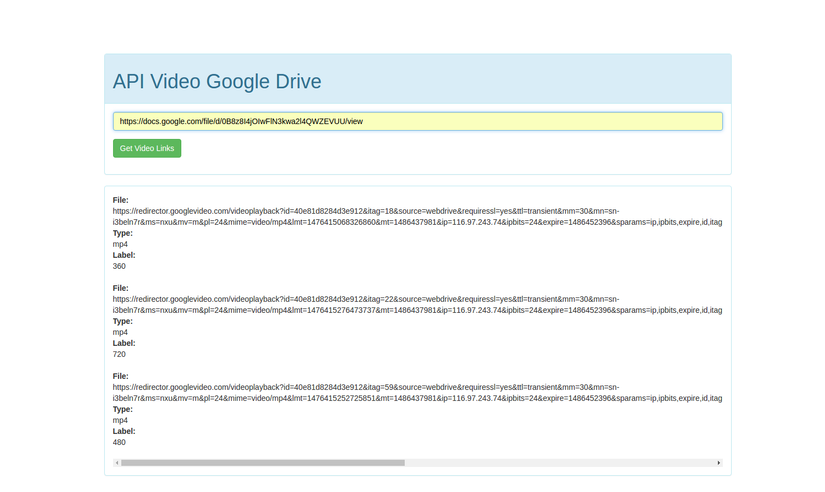
Note: THAT URL JUST WORKS WITH SHARE ANYONE, IF YOU WANT TO WANT WORK WITH URL PUBLIC OR PRIVATE URL, PLEASE CONTACT TO ME
code project: Api Gdrive Video
