Build Chainer + JupyterLab with Docker
Since I know that there is the framework called Chainer of Deep Learning and Machine Learning Here is what I have done: https://github.com/tubutubumustard/chainer_docker.git Dockerfile FROM ubuntu:16.04 WORKDIR /workdir RUN apt-get update -y && apt-get install -y ...
Since I know that there is the framework called Chainer of Deep Learning and Machine Learning
Here is what I have done: https://github.com/tubutubumustard/chainer_docker.git
- Dockerfile
FROM ubuntu:16.04
WORKDIR /workdir
RUN apt-get update -y &&
apt-get install -y --no-install-recommends
python3-dev
python3-pip
python3-wheel
python3-setuptools
git
g++
make
cmake
libblas3
libblas-dev
&&
rm -rf /var/lib/apt/lists/* /var/cache/apt/archives/*
RUN pip3 install --upgrade pip
RUN export CHAINER_BUILD_CHAINERX=1
RUN export CHAINERX_BUILD_CUDA=1
RUN pip3 install -U --no-cache-dir
'ideep4py<2.1'
cupy-cuda92==6.2.0
chainer==6.2.0
scikit-learn
pandas
matplotlib
jupyterlab
I made the Dockerfile in reference of the followings:
https://hub.docker.com/r/chainer/chainer/dockerfile
https://github.com/chainer/chainer/blob/master/docker/intel/python3/Dockerfile
WORKDIR/workdir is the directory for working with JupyterLab.
I installed iDeep and CuPy because my laptop does n’t have an NVIDIA GPU,
iDeep will be used to calculate.
If you want to use CuPy with Docker, you have to set various things.
(Let's try it if you feel to be interested in)
- docker-compose.yml
version: '3'
services:
chainer:
build: ./
volumes:
- ./workdir:/workdir
command: jupyter lab --port 8000 --ip=0.0.0.0 --allow-root --NotebookApp.token='
ports:
- 50020:8000
docker-compose.yml is for practising, so JupyterLab has root permission and token is disabled.
- sh
$ docker-compose up -d
Access via Browser
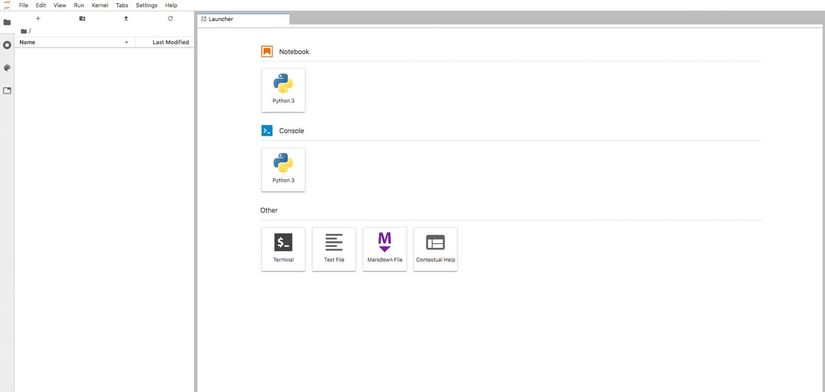
Check Chainer version and execution environment
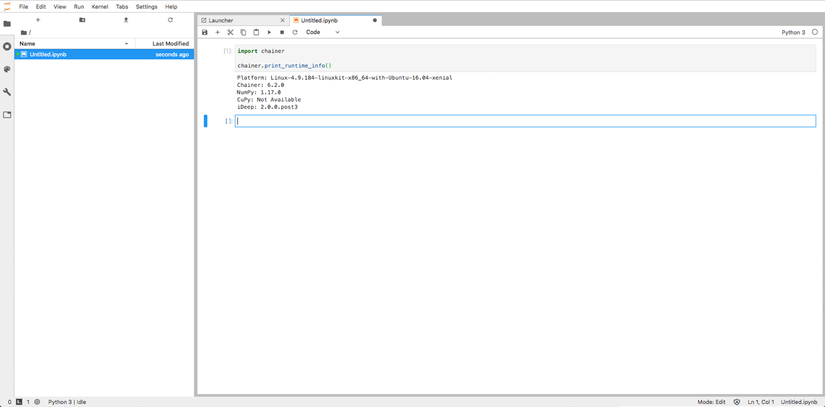
Try to launch the Chainer's tutorial
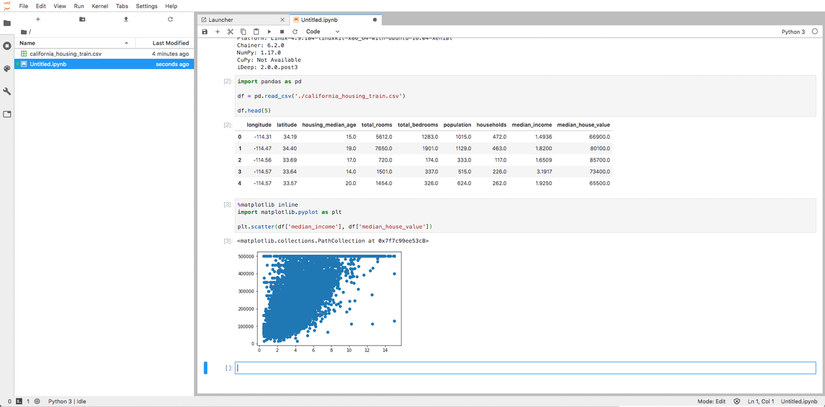

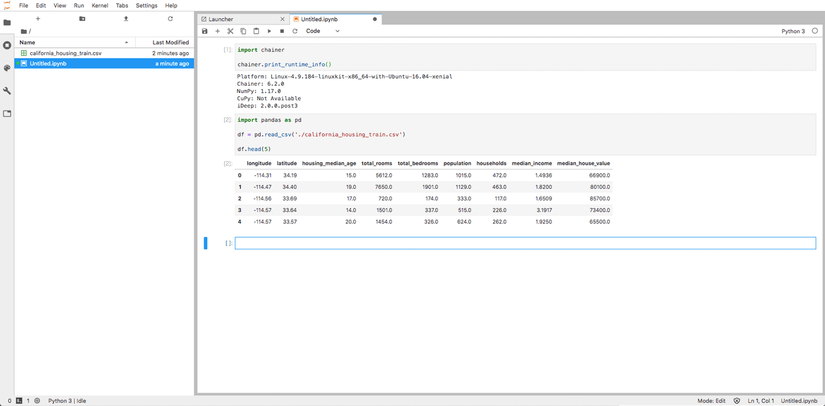
By the way I tried to used CuPy, but not succeeded

If you want to be enthusiast in machine learning and deep learning, it seems that there is some more useful site to read.
