02/10/2018, 11:47
[C#] Cách tạo font, color random in RichtextBox
Bài viết hôm nay, mình tiếp tục chia sẽ cho các bạn source code cách tạo random font chữ, màu sắc vào RichTextBox C# . Ở ứng dụng này, mình sẽ bắt sự kiện Text Change khi nhập text vào ô input, và mình sẽ lấy chữ vừa gõ thay đổi random font chữ và ...
Bài viết hôm nay, mình tiếp tục chia sẽ cho các bạn source code cách tạo random font chữ, màu sắc vào RichTextBox C#.
Ở ứng dụng này, mình sẽ bắt sự kiện Text Change khi nhập text vào ô input, và mình sẽ lấy chữ vừa gõ thay đổi random font chữ và color (màu sắc).
Giao diện demo ứng dụng:
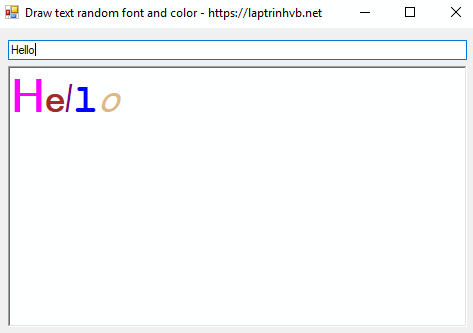
Source code C#:
using System;
using System.Collections.Generic;
using System.ComponentModel;
using System.Data;
using System.Drawing;
using System.Linq;
using System.Text;
using System.Windows.Forms;
namespace howto_ransom_note_rtf
{
public partial class Form1 : Form
{
public Form1()
{
InitializeComponent();
}
private string[] FontNames =
{
"Times New Roman",
"Courier New",
"Comic Sans MS",
"Arial",
"Tahoma",
"AvantGarde Md BT",
"Benguiat Bk BT",
"Bookman Old Style",
"Bremen Bd BT",
"Century Gothic",
"Dauphin",
"Curlz MT",
"GoudyHandtooled BT",
};
private Color[] FontColors =
{
Color.Red,
Color.Green,
Color.Blue,
Color.Orange,
Color.Brown,
Color.Magenta,
Color.Purple,
Color.BurlyWood,
Color.HotPink,
};
private Random Rand = new Random();
private void Form1_Load(object sender, EventArgs e)
{
DrawText();
}
private void txtText_TextChanged(object sender, EventArgs e)
{
DrawText();
}
private void DrawText()
{
rchText.Text = "";
foreach (char ch in txtText.Text)
{
DrawCharacter(ch);
}
}
private void DrawCharacter(char ch)
{
const float min_size = 25;
const float max_size = 35;
string font_name = FontNames[Rand.Next(0, FontNames.Length)];
float font_size = (float)(min_size + Rand.NextDouble() * (max_size - min_size));
FontStyle font_style = FontStyle.Regular;
if (Rand.Next(0, 2) == 1) font_style |= FontStyle.Bold;
if (Rand.Next(0, 2) == 1) font_style |= FontStyle.Italic;
rchText.SelectionFont = new Font(font_name, font_size, font_style);
rchText.SelectionColor = FontColors[Rand.Next(0, FontColors.Length)];
rchText.AppendText(ch.ToString());
}
}
}
HAVE FUN ![]()
