File generator command
1. Mở đầu Chắc hẳn khi học và làm việc với Laravel chúng ta đều đã nghe và sử dụng đến artisan console mà Laravel cung cấp cho chúng ta để thực thi một công việc thông qua lệnh gõ vào từ command line. Tuy nhiên đã bao giờ bạn hỏi về việc làm thế nào mà các lệnh artisan console như: $ php ...
1. Mở đầu
Chắc hẳn khi học và làm việc với Laravel chúng ta đều đã nghe và sử dụng đến artisan console mà Laravel cung cấp cho chúng ta để thực thi một công việc thông qua lệnh gõ vào từ command line. Tuy nhiên đã bao giờ bạn hỏi về việc làm thế nào mà các lệnh artisan console như:
$ php artisan make:model Product
Lại có thể tạo ra một file với định dạng, đường dẫn, namespace và tên class đã được thay thế với đúng những gì mà chúng ta gõ trên command line như dưới đấy:
<?php namespace App; use IlluminateDatabaseEloquentModel; class Product extends Model { // }
Bài viết này sẽ hướng dẫn bạn có thể tạo một lệnh artisan cung cấp chứng năng giống như trên để bạn có thể tủy ý tạo lệnh nhằm tạo các file, class theo mục đích cá nhân. Để có thể nắm bắt bài viết tốt hơn, trước tiên bạn nên có kiến thức cơ bản về artisan console, bạn có thể tìm đọc ở đây .
2. Bài toán
Giả sử ở đây, chúng ta muốn muốn mỗi khi tạo mới một model sẽ có những hoạt động sau được diễn ra:
- Model được tạo ra thay vì được lưu ngay ở trong folder app/ thì sẽ được lưu ở trong folder app/Models/
- Một trait sẽ được tạo trong folder app/Models/Relations/. Trait này sẽ dùng để định nghĩa các relation cho Model của chúng ta và sau đó được use ở trong chính Model chúng ta vừa tạo ở trên
- Một trait khác sẽ được tạo trong folder app/Models/Mutators/. Trait này dùng để định nghĩa các muator cho Model của chúng ta và cũng sẽ được use trong Model đã tạo
Ví dụ khi chúng ta gõ lệnh:
$ php artisan model:generate Product // Đầy là lệnh artisan chúng ta sẽ tạo
Thì sẽ thu được kết quả như sau:
- Cấu trúc folder:
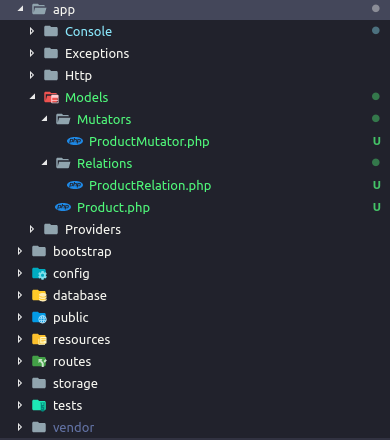
- Nội dung Model Product:
<?php namespace AppModels; use IlluminateDatabaseEloquentModel; use AppModelsRelationsProductRelation; use AppModelsMutatorsProductMutator; class Product extends Model { use ProductRelation, ProductMutator; /** * The table associated with the entity. * * @var string */ protected $table = '; /** * The attributes that are mass assignable. * * @var array */ protected $fillable = [ ]; }
- Nội dung Trait Relation:
<?php namespace AppModelsRelations; trait ProductRelation { // }
- Nội dung Trait Mutator:
<?php namespace AppModelsMutators; trait ProductMutator { // }
3. Model Make Command
Mỗi khi chúng ta tạo một command mới bằng lệnh:
$ php artisan make:command DoSomething
Thì class mà chúng ta nhận được sẽ có dạng:
<?php namespace AppConsoleCommands; use IlluminateConsoleCommand; class DoSomething extends Command { protected $signature = 'command:name'; protected $description = 'Command description'; public function __construct() { parent::__construct(); } public function handle() { // } }
Như bạn có thể thấy, class DoSomething của chúng ta ở đây đang được extends từ class Command và class này không hỗ trợ gì chúng ta trong việc sinh file như bài toán chúng ta đặt ra ở trên. Để có thể hiện thực hóa được bài toán trên, chúng ta cần tìm hiểu trong thư viện của Laravel. Trong folder vendor/laravel/src/Illumiate/Foundation/Console/ bạn sẽ thấy một loạt các file mà Laravel sử dụng trong console để thực hiện việc sinh file như EventMakeCommand.php để tạo Event, ModelMakeCommand.php để tạo Model,... .Việc chúng ta muốn thực hiện ở đây là sinh một Model nên ta sẽ đi 'mổ xẻ' file ModelMakeCommand.php. Khi mở file lên, ta sẽ thấy class này có nhiều điểm tương đồng với class DoSomething mà chúng ta tạo ở trên là cũng có các thuộc tính như $name, $description, hàm handle() dùng để đảm nhiệm công việc mà chúng ta mong muốn.
<?php namespace IlluminateFoundationConsole; use IlluminateSupportStr; use IlluminateConsoleGeneratorCommand; use SymfonyComponentConsoleInputInputOption; class ModelMakeCommand extends GeneratorCommand { /** * The console command name. * * @var string */ protected $name = 'make:model'; /** * The console command description. * * @var string */ protected $description = 'Create a new Eloquent model class'; /** * The type of class being generated. * * @var string */ protected $type = 'Model'; /** * Execute the console command. * * @return void */ public function handle() { if (parent::handle() === false && ! $this->option('force')) { return; } if ($this->option('all')) { $this->input->setOption('factory', true); $this->input->setOption('migration', true); $this->input->setOption('controller', true); $this->input->setOption('resource', true); } if ($this->option('factory')) { $this->createFactory(); } if ($this->option('migration')) { $this->createMigration(); } if ($this->option('controller') || $this->option('resource')) { $this->createController(); } }
Ở bên dưới sẽ có thêm một số hàm mới như:
/** * Create a model factory for the model. * * @return void */ protected function createFactory() { $this->call('make:factory', [ 'name' => $this->argument('name').'Factory', '--model' => $this->argument('name'), ]); } /** * Create a migration file for the model. * * @return void */ protected function createMigration() { $table = Str::plural(Str::snake(class_basename($this->argument('name')))); $this->call('make:migration', [ 'name' => "create_{$table}_table", '--create' => $table, ]); } /** * Create a controller for the model. * * @return void */ protected function createController() { $controller = Str::studly(class_basename($this->argument('name'))); $modelName = $this->qualifyClass($this->getNameInput()); $this->call('make:controller', [ 'name' => "{$controller}Controller", '--model' => $this->option('resource') ? $modelName : null, ]); }
Nếu bạn đọc mô tả hàm sẽ thấy nó dùng để sinh class factory, class migration và class controller đi kèm với Model mà chúng ta tạo nếu chúng ta truyền thêm các tham số phụ vào. Ví dụ như ta muốn tạo Model đi kèm với cả 3 class trên thì lệnh mặc định của Laravel sẽ là:
$ php artisan make:model Product -a
Để xem được chi tiết các tham số phụ mà lệnh trên hỗ trợ bạn có thể gõ lệnh
$ php artisan make:model --help
Tiếp sau nhóm hàm hỗ trợ tạo class theo tham số phụ ta có hai hàm mới rất quan trọng là:
/** * Get the stub file for the generator. * * @return string */ protected function getStub() { if ($this->option('pivot')) { return __DIR__.'/stubs/pivot.model.stub'; } return __DIR__.'/stubs/model.stub'; } /** * Get the default namespace for the class. * * @param string $rootNamespace * @return string */ protected function getDefaultNamespace($rootNamespace) { return $rootNamespace; }
Hàm thứ nhất getStub dùng để lấy một file có định dạng .stub có vai trò giống như template cho class mà chúng ta sẽ tạo ra. Cụ thể nếu lần theo được dẫn trên ta sẽ tìm thấy file pivot.model.stub nằm trong folder vendor/laravel/src/Illumiate/Foundation/Console/stub với nội dung như sau:
<?php namespace DummyNamespace; use IlluminateDatabaseEloquentRelationsPivot; class DummyClass extends Pivot { // }
Hàm thứ hai getDefaultNamespace($rootNamespace) dùng để lấy namspace của file đồng thời hỗ trợ việc xác định vị trí tạo file. Cuối cùng còn một hàm nữa là:
protected function getOptions() { return [ ['all', 'a', InputOption::VALUE_NONE, 'Generate a migration, factory, and resource controller for the model'], ['controller', 'c', InputOption::VALUE_NONE, 'Create a new controller for the model'], ['factory', 'f', InputOption::VALUE_NONE, 'Create a new factory for the model'], ['force', null, InputOption::VALUE_NONE, 'Create the class even if the model already exists.'], ['migration', 'm', InputOption::VALUE_NONE, 'Create a new migration file for the model.'], ['pivot', 'p', InputOption::VALUE_NONE, 'Indicates if the generated model should be a custom intermediate table model.'], ['resource', 'r', InputOption::VALUE_NONE, 'Indicates if the generated controller should be a resource controller.'], ]; }
Dùng để lấy các option về tham số phụ cho lệnh console này. Nếu bạn để ý kỹ, ở ngay phần khai báo class MakeModelCommand này có một điểm khác biệt là nó không kế thừa từ class Command giống như trong lệnh console mà chúng ta tạo mà thay vào đó nó kế thừa từ class GeneratorCommand. Đây mới chính là class hỗ trợ chúng ta trong việc sinh file dứa trên stub template mà mình đã đề cập ở trên. class GeneratorCommand bạn có thể tìm thấy theo đường dẫn vendor/laravel/framework/src/Illuminate/Console/GeneratorCommand.php.
- Vì class này khá dài nên mình sẽ không đưa lên đây và nội dung của các hàm trong đó bạn có thể đọc phần mô tả hàm để hiểu được chức năng của mỗi hàm là gì. Các hàm sử dụng đến trong quá trình tạo giải quyết bài toán mình sẽ nhắc đến khi chúng ta bắt tay vào làm.
- class ModelMakeCommand mà chúng ta tìm hiểu ở trên đơn giản chỉ kế thừa lại các chức năng của class GeneratorCommand và ghi đè một số hàm sao cho phù hợp với nó.
- Để giải quyết bài toán ở trên, chúng ta sẽ làm theo cách mà class ModelMakeCommand làm là kế thừa lại class GeneratorCommand và sửa lại một số hàm cần thiết. Nào chúng ta cùng bắt tay vào việc thực hiện.
Chúng ta sẽ tách những việc cần làm thành 3 phần: - Tạo lệnh dùng để sinh Model
- Tạo lệnh dùng để sinh Trait Relation và Mutator (Việc sinh 2 trait này là giống nhau nên mình sẽ gộp thành một)
- Tạo lệnh kết hợp sinh cả Model với Raltion và Mutator
Lưu ý: Với mỗi class GeneratorCommand mà chúng ta kế thừa chỉ hỗ trợ sinh 1 file nên để sinh 3 file như trên ta sẽ phải tạo nhiều class
4. Lệnh tạo Model
Đầu tiên, ta sẽ tạo một command với lệnh:
$ php artisan make:command CreateModalCommand
Sau đó ta sẽ thay thế kế thừ class Command thành class GeneratorCommand và sửa lại thuộc tính $name và $description như sau:
<?php namespace AppConsoleCommands; use IlluminateConsoleGeneratorCommand; class CreateModalCommand extends GeneratorCommand { protected $name = 'create:model'; protected $description = 'Create a new model'; }
Tiếp đó ta sẽ tạo 1 file stub dùng để làm template cho class mà chúng ta sinh ra. Trong folder app/Console/Commands/, ta tạo một folder mới tên là Stubs/ sẽ chứa toàn bộ các file stub của chúng ta. Sau đó ta tạo file model.stub làm template cho class CreateModalCommand của chúng ta ở trên. Nội dung file model.stub như sau:
<?php namespace AppModels; use IlluminateDatabaseEloquentModel; use AppModelsRelationsDummyRelation; use AppModelsMutatorsDummyMutator; class DummyClass extends Model { use DummyRelation, DummyMutator; /** * The table associated with the entity. * * @var string */ protected $table = '; /** * The attributes that are mass assignable. * * @var array */ protected $fillable = [ ]; }
Như bạn thấy file stub này có nội dung khá giống với Model mặc định của Laravel, ta chỉ thêm vào đó phần use cho trait Relation và trait Mutator của chúng ta. Đồng thời tên class, tên trait sẽ được đặt theo mẫu Dummy[...] để tiện cho việc thay thế với tên class sau này. Tuy nhiên với tên class bạn nên để là DummyClass để chúng ta không phải viết lại hay thêm việc thay đổi tên class sau này vì class GeneratorCommand sẽ tự động thay nó với tên class. Quay lại với class CreateModelCommand, lúc này ta sẽ bổ sung thêm hàm sau:
protected function getStub() { return __DIR__.'/Stubs/model.stub'; }
Hàm này có chức năng trả về đường dẫn đến file model.stub mà chúng ta sử dụng để khi thực hiệnh lệnh nó sẽ biết tìm file template ở đâu. Tiếp đến ta cần xác định namespace của class cũng như đường dẫn đến nơi mà chúng ta sẽ lưu class tạo ra. Ta sẽ override hàm getDefaultNamespace() mà t thấy trong class ModelMakeCommand thành như sau:
protected function getDefaultNamespace($rootNamespace) { return $rootNamespace . 'Models'; }
Vì class mà chúng ta tạo ra sẽ được lưu trong folder app/Models/ nên namespace của nó sẽ tương ứng là AppModels. Mặc dù ta đã khai báo sẵn namespace trong filder model.stub nhưng ở đây ta vẫn phải khai bảo bởi vì như đã nói ở trên, hàm này sẽ được sử dụng trong việc xác định vị trí lưu trữ cho file mà chúng ta tạo ra trong project. Cuối cùng ta sẽ override hàm replaceNamespace() dùng để thay thế các phần ta đặt là Dummy[...] trong file stub. Ta sẽ copy hàm này từ trong class GeneratorCommand và chỉnh sửa lại như sau:
protected function replaceNamespace(&$stub, $name) { $stub = str_replace( [ 'DummyRelation', 'DummyMutator' ], [ $this->getNameInput() . 'Relation', $this->getNameInput() . 'Mutator' ], $stub ); return $this; }
Với DummyRelation và DummyMutator là 2 cái tên ta đặt trong file stub sẽ được thay thế thành ProductRelation và ProductMutator. Hàm $this->getNameInput() dùng để lấy tên class mà chúng ta đặt khi chạy lệnh command đang tạo. Đây là phiên bản hoàn chỉnh của class CreateModalCommand những gì chúng ta đã làm:
<?php namespace AppConsoleCommands; use IlluminateConsoleGeneratorCommand; class CreateModalCommand extends GeneratorCommand { protected $name = 'create:model'; protected $description = 'Create a new model'; protected function getStub() { return __DIR__ . '/StubTemplate/repository-entity.stub'; } protected function getDefaultNamespace($rootNamespace) { return $rootNamespace . 'Models'; } protected function replaceNamespace(&$stub, $name) { $stub = str_replace( [ 'DummyRelation', 'DummyMutator' ], [ $this->getNameInput() . 'Relation', $this->getNameInput() . 'Mutator' ], $stub ); return $this; } }
Khoan đã, hình như class chúng ta vừa tạo vẫn thiếu thiếu một cái gì đó rất quan trọng và nếu bạn để ý sẽ thấy ta đang thiếu hàm quan trọng nhất đối với mỗi commang là hàm handle(). Tuy nhiên với class kế thừa từ GeneratorCommand thì bạn không nhất thiết phải viết hàm handle() trừ trường hợp bạn có những thay đổi riêng. Trong class GeneratorCommand đã định nghĩa sẵn hàm handle() cho bạn rồi:
public function handle() { $name = $this->qualifyClass($this->getNameInput()); $path = $this->getPath($name); // First we will check to see if the class already exists. If it does, we don't want // to create the class and overwrite the user's code. So, we will bail out so the // code is untouched. Otherwise, we will continue generating this class' files. if ((! $this->hasOption('force') || ! $this->option('force')) && $this->alreadyExists($this->getNameInput())) { $this->error($this->type.' already exists!'); return false; } // Next, we will generate the path to the location where this class' file should get // written. Then, we will build the class and make the proper replacements on the // stub files so that it gets the correctly formatted namespace and class name. $this->makeDirectory($path); $this->files->put($path, $this->buildClass($name)); $this->info($this->type.' created successfully.'); }
Bạn có thể hiểu đơn giản, hàm này sẽ nhận thông tin từ câu lệnh của bạn, kiểm tra các thông tin đó và tạo ra file từ stub template mà bạn cung cấp đến đúng vị trí bạn muốn. Bây giờ bạn hãy chạy thử command mà bạn tự tạo sẽ thu được kết quả giống như file stub của bạn:
$ php artisan create:model Product
Kết quả:
<?php namespace AppModels; use IlluminateDatabaseEloquentModel; use AppModelsRelationsProductRelation; use AppModelsMutatorsProductMutator; class Product extends Model { use ProductRelation, ProductMutator; /** * The table associated with the entity. * * @var string */ protected $table = '; /** * The attributes that are mass assignable. * * @var array */ protected $fillable = [ ]; }
5. Lệnh tạo trait
Sau khi đã tạo xong việc tạo command sinh Model, ta sẽ bắt tay vào việc tạo command sinh Trait, các bước làm cũng tương tự như trên, bạn cũng bắt đầu bằng việc tạo một artisan console với lệnh:
$ php artisan make:command CreateModelRelationCommand
Sau đó tạo luôn file stub tương ứng với nó và lưu lại:
<?php namespace AppModelsRelations; trait DummyClass { }
Tiếp đến ta sẽ cập nhật nội dung class vừa tạo tương tự như những gì ta làm với class CreateModalCommand:
/** protected $name = 'create:relation'; protected $description = 'Create a model realtion'; protected function getStub() { return __DIR__.'/Stubs/model-relation.stub'; } protected function getDefaultNamespace($rootNamespace) { return $rootNamespace.'ModelsRelations'; }
Để tránh phải gõ cả chữ Relation khi thực hiện lệnh:
$ php artisan create:relation ProductRelation
Mà chỉ cần gõ:
$ php artisan create:relation Product
Là thu được trait có tên ProductRelation thì ta sẽ override lại thêm 1 hàm nữa:
protected function getNameInput(<
