12/08/2018, 17:57
Một số thư viện tự động tìm memory leak cho iOS.
MLeaksFinder giúp bạn tìm thấy memory leak trong các ứng dụng iOS của bạn tại thời điểm development. Nó có thể tự động tìm memory leak trong các đối tượng UIView và UIViewController, show alert khi nó tìm thấy. Show alert: Memory Leak ( MyTableViewController, UITableView, ...
MLeaksFinder giúp bạn tìm thấy memory leak trong các ứng dụng iOS của bạn tại thời điểm development. Nó có thể tự động tìm memory leak trong các đối tượng UIView và UIViewController, show alert khi nó tìm thấy.
Show alert:
Memory Leak
(
MyTableViewController,
UITableView,
UITableViewWrapperView,
MyTableViewCell
)
Log các detail
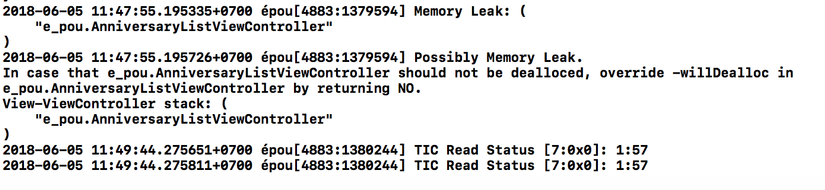
Sử dụng ở DEBUG.
pod 'MLeaksFinder', :configurations => ['Debug']
LifetimeTracker có thể lưu giữ các vấn đề về retain cycle / memory ngay khi bạn phát triển ứng dụng của bạn và nó sẽ hiển thị chúng ngay lập tức, vì vậy bạn có thể dễ dàng tìm thấy chúng.
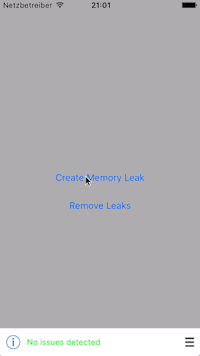
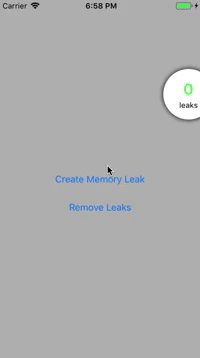
Swift:
#if DEBUG LifetimeTracker.setup(onUpdate: LifetimeTrackerDashboardIntegration(visibility: .alwaysVisible, style: .bar).refreshUI) #endif
Objective-C:
LifetimeTrackerDashboardIntegration *dashboardIntegration = [LifetimeTrackerDashboardIntegration new];
[dashboardIntegration setVisibleWhenIssueDetected];
[dashboardIntegration useBarStyle];
[LifetimeTracker setupOnUpdate:^(NSDictionary<NSString *,EntriesGroup *> * groups) {
[dashboardIntegration refreshUIWithTrackedGroups: groups];
}];
Cách sử dụng:
#if MY_DEBUG_ENV [[PLeakSniffer sharedInstance] installLeakSniffer]; #endif
