Thử Nghiệm Với Angular – Pipe Trong Angular
Bạn có dữ liệu nhận được từ đâu đó – từ API trả về – cho kiểu Date là dãy số kiểu long, bây giờ bạn phải hiển thị dữ liệu đó thành dạng mà người dùng có thể hiểu được trong ứng dụng viết bằng Angular. Làm thế nào để thực hiện điều đó trong Angular? Bài học này sẽ giới thiệu cho các bạn về Pipe ...
Bạn có dữ liệu nhận được từ đâu đó – từ API trả về – cho kiểu Date là dãy số kiểu long, bây giờ bạn phải hiển thị dữ liệu đó thành dạng mà người dùng có thể hiểu được trong ứng dụng viết bằng Angular. Làm thế nào để thực hiện điều đó trong Angular? Bài học này sẽ giới thiệu cho các bạn về Pipe trong Angular – một thành phần cơ bản của Angular. Chúng ta sẽ cùng tìm hiểu các câu hỏi như:
- Pipe là gì?
- Pipe sử dụng như thế nào?
- Cách tạo một Custom Pipe trong Angular như thế nào?
1. Pipe là gì?
Pipes transform displayed values within a template.
Pipe được dùng để chuyển đổi dữ liệu mà bạn hiển thị lên template cho người dùng có thể hiểu được.
Ví dụ: định dạng ngày tháng cho kiểu Date, viết hoa các chữ cái đầu tiên của tên riêng như tên người, tên thành phố, etc.
Pipe nhận một đầu vào và cho kết quả ở đầu ra, giống hình minh họa sau:
 Angular cung cấp cho chúng ta các Pipes sau đây (những Pipes là Stable):
Angular cung cấp cho chúng ta các Pipes sau đây (những Pipes là Stable):
- AsyncPipe
- CurrencyPipe
- DatePipe
- DecimalPipe
- JsonPipe
- LowerCasePipe
- PercentPipe
- SlicePipe
- TitleCasePipe *
- UpperCasePipe
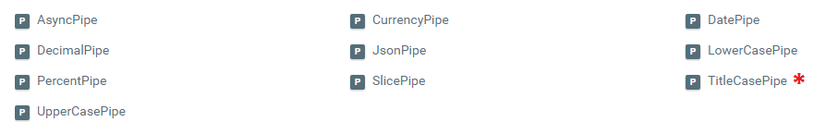 Trong đó có TitleCasePipe là pipe có từ phiên bản Angular 4.
Trong đó có TitleCasePipe là pipe có từ phiên bản Angular 4.
All Angular Pipes: https://angular.io/docs/ts/latest/api/#!?query=pipe
Lưu ý rằng Angular không có FilterPipe or OrderByPipe như Angularjs.
2. Pipe sử dụng như thế nào?
The Date and Currency pipes need the ECMAScript Internationalization API. Safari and other older browsers don’t support it. You can add support with a polyfill.
Nếu bạn sử dụng Date và Currency pipes thì bạn cần phải có thêm polyfill để support trên các trình duyệt cũ, bằng việc thêm đoạn script sau vào file index.html
<script src="https://cdn.polyfill.io/v2/polyfill.min.js?features=Intl.~locale.en"></script>Hoặc nếu bạn sử dụng Angular CLI thì chạy lệnh cài đặt npm install --save intl và uncomment dòng sau trong file polyfill.ts
https://github.com/tieppt/try-angular-2/blob/lesson-15/contact-app/src/polyfills.ts#L68
Chúng ta có thể sử dụng một pipe duy nhất, có thể bao gồm cả tham số, hoặc có thể sử dụng pipe theo tuần tự – với kết quả của pipe này là đầu vào của pipe tiếp theo. Ví dụ sử dụng Pipe lowercase và uppercase: (sử dụng không có tham số)
@Component({ selector: 'lowerupper-pipe', template: `<div> <label>Name: </label><input #name (keyup)="change(name.value)" type="text"> <p>In lowercase: <pre>'{{value | lowercase}}'</pre> <p>In uppercase: <pre>'{{value | uppercase}}'</pre> </div>` }) export class LowerUpperPipeComponent { value: string; change(value: string) { this.value = value; } }
Sử dụng có tham số như Pipe date:
@Component({ selector: 'date-pipe', template: `<div> <p>Today is {{today | date}}</p> <p>Or if you prefer, {{today | date:'fullDate'}}</p> <p>The time is {{today | date:'jmZ'}}</p> </div>` }) export class DatePipeComponent { today: number = Date.now(); }
Sử dụng nhiều tham số như Pipe slice:
@Component({ selector: 'slice-list-pipe', template: `<ul> <li *ngFor="let i of collection | slice:1:3">{{i}}</li> </ul>` }) export class SlicePipeListComponent { collection: string[] = ['a', 'b', 'c', 'd']; }
Sử dụng nhiều Pipe tuần tự – Chaining Pipe:
Chúng ta có thể sử dụng nhiều Pipes để có được kết quả mong muốn.
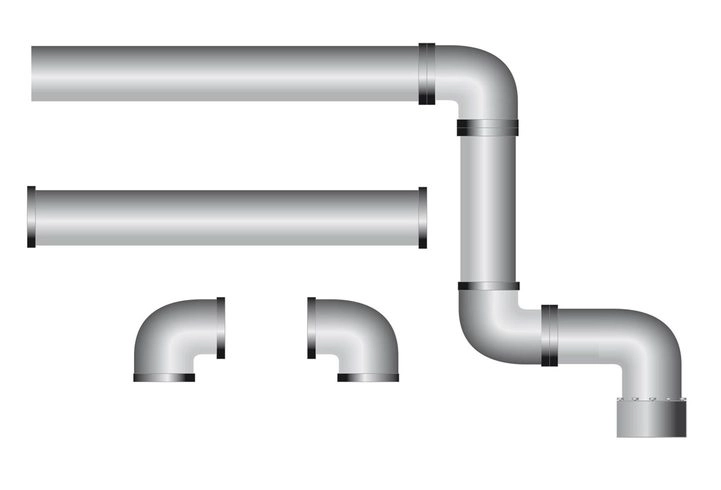
@Component({ selector: 'date-pipe', template: `<div> <p>Today is {{today | date | lowercase}}</p> <p>Or if you prefer, {{today | date:'fullDate' | lowercase}}</p> <p>The time is {{today | date:'jmZ' | uppercase}}</p> </div>` }) export class DatePipeComponent { today: number = Date.now(); }
Trong Angular chia làm hai loại Pipe là pure pipe và impure pipe.
Pure pipe: chỉ thực hiện thay đổi khi đầu vào thay đổi. (các immutable objects, primitive type: string, number, boolean, etc): lowercase, uppercase, date, etc.
Impure pipe: thực hiện thay đổi mỗi chu kỳ của Change detection (chu kỳ kiểm tra xem các state trong ứng dụng có thay đổi không để update lên view): async, json, etc.
3. Cách tạo một Custom Pipe trong Angular như thế nào?
Đầu tiên, chúng ta tạo một class và decorate nó với decorator @Pipe, decorator này cần tối thiểu một object có property name, chính là tên của pipe.
Ví dụ, chúng ta có thể tạo một pipe để convert nhiệt độ giữa độ C và độ F với tên tempConverter như sau:
import { Pipe } from '@angular/core'; @Pipe({ name: 'tempConverter' }) export class TempConverterPipe { }
Mặc định khi tạo là pure pipe.
Tiếp theo, chúng ta cần implement một interface là PipeTransform, và implement hàm transform của interface đó:
import { Pipe, PipeTransform } from '@angular/core'; @Pipe({ name: 'tempConverter' }) export class TempConverterPipe implements PipeTransform { transform(value: any, ...args: any[]): any { } }
Trong hàm transform, chúng ta sẽ thực hiện các công việc để biến đổi đầu vào ra kết quả mong muốn ở đầu ra.
Lưu ý: chúng ta sử dụng Rest parameters của ES2015 “…args” để nhận tất cả các tham số được truyền vào cho pipe.
Sau khi hoàn thành implement class Pipe ở trên, chúng ta cần khai báo vào NgModule mà nó thuộc về để có thể sử dụng nó trong toàn module đó:
import { TempConverterPipe } from './pipes/temp-converter.pipe'; @NgModule({ declarations: [ // các Component, Directive, Pipe khác TempConverterPipe ], imports: [...], providers: [...], //... }) export class AppModule { }
Code hoàn chỉnh cho Pipe converter tại đây: https://github.com/tieppt/try-angular-2/blob/lesson-15/contact-app/src/app/pipes/temp-converter.pipe.ts Sử dụng pipe ở trong Component như sau:
Temperature {{ temp | tempConverter:true:'F' }}
4. Video bài học
5. Tham khảo
Blog post: http://www.tiepphan.com/thu-nghiem-voi-angular-pipe-trong-angular/ Angular Pipe Official Document: https://angular.io/docs/ts/latest/guide/pipes.html Source Code: https://github.com/tieppt/try-angular-2/tree/lesson-15
Tiep Phan: 04/14/2017 http://www.tiepphan.com
