Hỏi cách Upload file trong admin WordPress?
Bài viết nằm trong Series hỏi đáp Cài đặt WordPress Trả lời câu hỏi tuần 3 tháng 7/2015 của bạn đọc về cách Upload file trong admin WordPress. Hỏi: Xin lỗi làm phiền bạn Hoàng Luyến, chả là mình đã cài thành công một website WordPress rồi, nhưng mình lại muốn thêm cái script media trong ...
Bài viết nằm trong Series hỏi đáp Cài đặt WordPress
Trả lời câu hỏi tuần 3 tháng 7/2015 của bạn đọc về cách Upload file trong admin WordPress.
Hỏi: Xin lỗi làm phiền bạn Hoàng Luyến, chả là mình đã cài thành công một website WordPress rồi, nhưng mình lại muốn thêm cái script media trong admin wordpress và tạo file upload.js nữa, bạn có thể chỉ giùm mình được không? Chân thành cám ơn!
Trả lời câu hỏi:
Chào bạn đọc,
1. Để thêm script media trong admin wordpress bạn chèn đoạn này vào file admin:
- add_action( 'admin_enqueue_scripts', 'tp_admin_enqueue_styles' ); add_action( 'admin_enqueue_scripts', 'tp_admin_enqueue_scripts' ); function tp_admin_enqueue_styles() { wp_enqueue_style('thickbox'); } function tp_admin_enqueue_scripts() { wp_enqueue_media();//cái này rất quan trọng, ko có nó là bó tay wp_enqueue_script( 'tp-upload-script', 'http://duong_dan_den_folder/upload.js', array( 'jquery' ), '1.0', true ); }
2. Tạo file upload.js bên trong mình sẽ có đoạn js như sau:
Mình đặt tên của cái nút upload có id là: #tp_upload. Id này có thể là của button, input, <a> tùy bạn muốn.
- (function($) { "use strict"; var custom_uploader; $('#tp_upload').click(function(e) { var img_input = $('#id_cua_the_input_muon_lay_link_image'); e.preventDefault(); //If the uploader object has already been created, reopen the dialog if (custom_uploader) { custom_uploader.open(); return; } //Extend the wp.media object custom_uploader = wp.media.frames.file_frame = wp.media({ title: 'Choose Image', button: { text: 'Choose Image' }, multiple: true }); //When a file is selected, grab the URL and set it as the text field's value custom_uploader.on('select', function() { var selection = custom_uploader.state().get('selection'); selection.map( function( attachment ) { attachment = attachment.toJSON(); var url = attachment.url; img_input.val(url);//khúc này là để lấy cái url bạn vừa up bỏ vào thẻ input }); }); //Open the uploader dialog custom_uploader.open(); return false; }); })(jQuery);
Bạn tham khảo nhé. Thân ái!
Bạn có thể xem lại hướng dẫn cài đặt WordPress trong case study của mình để biết cách thực hiện cấu hình và thiết lập chính xác. Nếu bạn đọc có những ý kiến đóng góp nào khác về cách Upload file trong admin WordPress xin hãy để lời bình luận phía dưới để giúp bạn đọc biết cách xử lý tình huống này. Cảm ơn bạn đọc đã ghé thăm Blog Hoàng Luyến.
Ngoài ra, bạn có thể tham khảo một số bài viết hay về lỗi Admin trong WordPress sau:
- Hỏi cách Upload file trong admin WordPress?
- Hỏi cách sửa bảng tin trong Admin WordPress không hiển thị đúng?
- Hỏi lỗi khi đăng nhập vào Admin sau khi nâng cấp WordPress?
- Hỏi khi đăng nhập vào Admin WordPress bị lỗi 404?
- Hỏi lỗi không thể đăng nhập vào Admin WordPress?
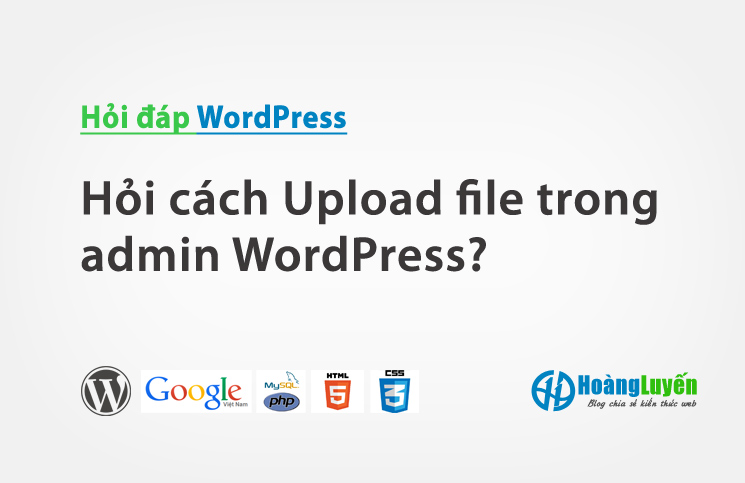
Ảnh: Hỏi cách Upload file trong admin WordPress?
Tag: cach upload file trong admin wordpress, hướng dẫn tạo tài khoản Admin WordPress, cách hạn chế local attack trong WordPress, hướng dẫn tùy chỉnh WordPress Admin, cách backup website wordpress, cài đặt wordpress bị lỗi, lỗi phổ biến, lỗi thường gặp, lỗi hay gặp, cách xử lý lỗi, giải quyết lỗi, tình huống lỗi, khắc phục lỗi, wordpress tiếng việt, hỏi đáp wordpress, loi pho bien, loi thuong gap, loi hay gap, cach xu ly loi, giai quyet loi, tinh huong loi, khac phuc loi, error install wordpress, loi cai dat wp, localhost, hosting, server, vps, may chu, wordpress tieng viet, hostinger, wordpress Multisite, instal wp, plugin wordpress, themes, free, download, share, tài liệu, hoi dap, wordpress faq, thu thuat wordpress, thu thuat seo, thu thuat web
WordPress Tiếng Việt » Hoc WordPress » Sử dụng WordPress » Hỏi đáp WordPress
